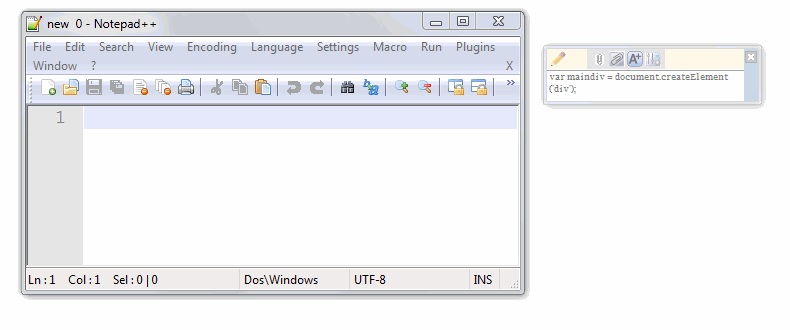ArsClip version 5.43 has been released as a free clipboard utility that enhances the functionality of the Windows clipboard. This tool actively monitors clipboard entries, allowing users to manage their clipboard history efficiently. Users can paste copied items through a customizable popup window, which can be activated in various ways, such as using hotkeys or holding down the right mouse button.
The utility is designed with portability in mind, though if installed in the Program Files directory on Windows Vista and newer systems, it may virtualize data files to the user's profile, complicating the copying process. ArsClip is highly configurable, featuring support for jumplists, multiple permanent clip groups, and the ability to handle rich text, images, file copies, and HTML content. Additionally, it offers keypress emulation as a unique feature.
In summary, ArsClip is a versatile tool for users seeking to enhance their clipboard management experience, with a range of features that cater to diverse needs.
The utility is designed with portability in mind, though if installed in the Program Files directory on Windows Vista and newer systems, it may virtualize data files to the user's profile, complicating the copying process. ArsClip is highly configurable, featuring support for jumplists, multiple permanent clip groups, and the ability to handle rich text, images, file copies, and HTML content. Additionally, it offers keypress emulation as a unique feature.
In summary, ArsClip is a versatile tool for users seeking to enhance their clipboard management experience, with a range of features that cater to diverse needs.
Extension:
The latest update in ArsClip not only improves the existing functionalities but also aims to provide users with a more seamless experience. The introduction of new features may include enhanced support for various file formats, improved user interface options, and better integration with other applications. Users can expect ongoing support and updates, ensuring they have access to the latest tools for effective clipboard management. Moreover, ArsClip's commitment to being user-friendly allows individuals to tailor the utility to their specific needs, making it an essential tool for anyone who frequently works with copied content on Windows. Users may also find that ArsClip significantly boosts their productivity by streamlining the copy-paste processArsClip 5.43 released
ArsClip is a freeware utility that monitors and keeps track of entries on the Windows clipboard.