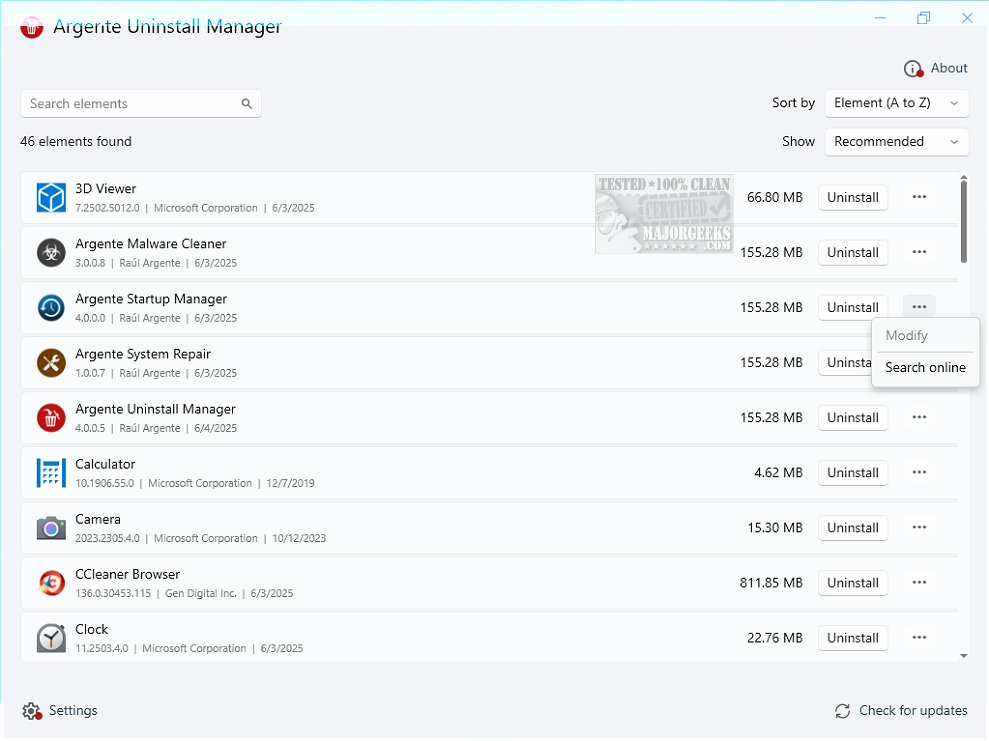Argente Uninstall Manager has recently released version 4.0.1.3, enhancing its capabilities as a tool for efficient program uninstallation and leftover data removal. As a component of Argente Utilities, this software provides a comprehensive approach to managing installed applications by not only focusing on uninstallation but also allowing users to create backups and access detailed information about their software.
Positioned as an alternative to Windows’ built-in Add/Remove Programs feature, Argente Uninstall Manager stands out with its user-friendly interface, making it accessible for users of all skill levels. The process begins with a refresh of the installed application list, enabling users to select specific programs for removal. Once a program is chosen, users can eliminate its entry, conduct online searches for additional details, and perform system scans to identify any residual files left behind after uninstallation.
Key features of Argente Uninstall Manager include an intuitive search function, options for managing backups (creating, restoring, and deleting), and the capability to check for software updates online. The application also allows customization of the window’s position and size, ensuring that users can retain their preferred settings. Furthermore, it creates a restore point prior to any uninstallation, providing a safety net should any complications arise during the process.
While it may not drastically change the landscape of software management, Argente Uninstall Manager offers a reliable solution for those seeking to optimize their installed programs. Users are encouraged to explore the application's features to see how it can better align with their individual preferences and needs.
In summary, Argente Uninstall Manager v4.0.1.3 is a powerful tool for software management, boasting a range of features designed to simplify the uninstallation process and improve user experience. By offering an effective alternative to traditional methods, it empowers users to take control of their applications and enhance their overall computing experience
Positioned as an alternative to Windows’ built-in Add/Remove Programs feature, Argente Uninstall Manager stands out with its user-friendly interface, making it accessible for users of all skill levels. The process begins with a refresh of the installed application list, enabling users to select specific programs for removal. Once a program is chosen, users can eliminate its entry, conduct online searches for additional details, and perform system scans to identify any residual files left behind after uninstallation.
Key features of Argente Uninstall Manager include an intuitive search function, options for managing backups (creating, restoring, and deleting), and the capability to check for software updates online. The application also allows customization of the window’s position and size, ensuring that users can retain their preferred settings. Furthermore, it creates a restore point prior to any uninstallation, providing a safety net should any complications arise during the process.
While it may not drastically change the landscape of software management, Argente Uninstall Manager offers a reliable solution for those seeking to optimize their installed programs. Users are encouraged to explore the application's features to see how it can better align with their individual preferences and needs.
In summary, Argente Uninstall Manager v4.0.1.3 is a powerful tool for software management, boasting a range of features designed to simplify the uninstallation process and improve user experience. By offering an effective alternative to traditional methods, it empowers users to take control of their applications and enhance their overall computing experience
Argente Uninstall Manager 4.0.1.3 released
Argente Uninstall Manager is a comprehensive tool designed to help you efficiently uninstall programs, remove leftover data, and more. This app is part of Argente Utilities.