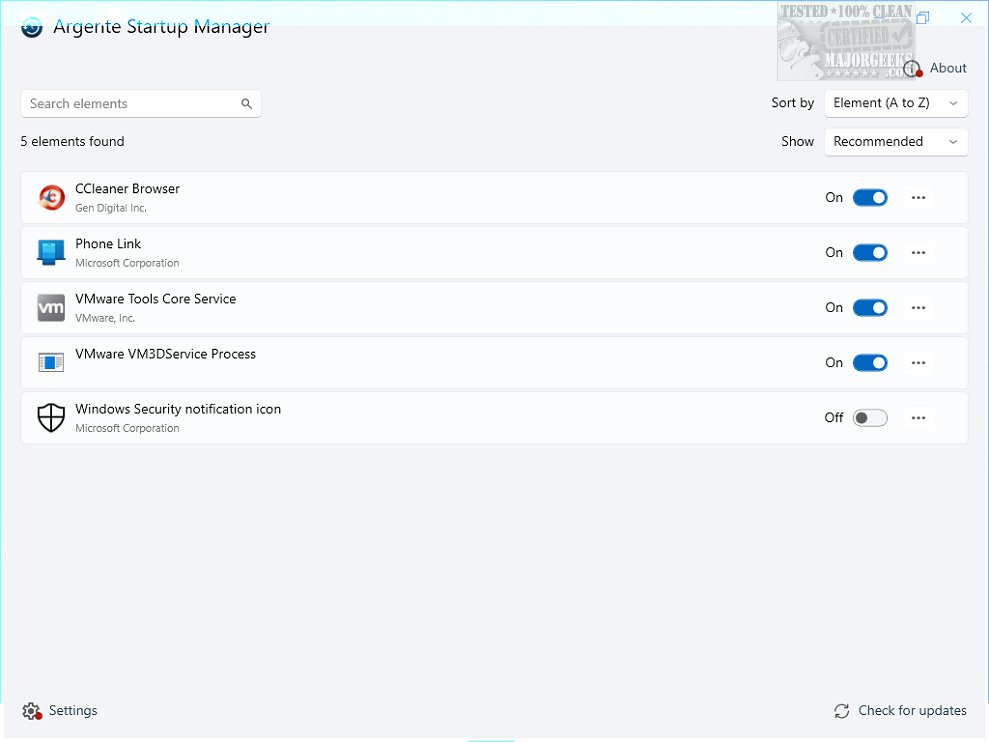Argente Startup Manager has been updated to version 4.0.2.6, offering users an efficient way to manage applications that start automatically when their system boots up. This tool is part of the Argente Utilities suite and provides a straightforward solution for optimizing system performance by allowing users to control which applications launch at startup.
With Argente Startup Manager, users can easily view and manage their startup applications. The software presents a comprehensive list of all programs set to launch, including their names and complete file paths, ensuring users have clear visibility over their startup configuration. Features of the application include the ability to delay the launch of certain programs, remove unwanted startup entries, edit existing applications' properties, and add new ones as needed. These capabilities enhance the overall efficiency of the system by potentially improving boot times.
The interface is designed for user-friendliness, making navigation effortless. It includes functionalities such as quick access to the folders containing specific programs, a refresh feature to keep the list updated, and a powerful search tool to simplify finding particular startup items among numerous entries. Users can customize their startup process by disabling applications they do not wish to launch automatically, thus tailoring their system's performance to their preferences.
While Argente Startup Manager may not have an extensive array of features, it operates with minimal impact on system resources, using very little CPU and RAM. Its intuitive layout makes it an attractive option for users looking to streamline their startup routine without overwhelming complexity. The software is recommended for anyone seeking to enhance their computer's boot performance and achieve a more efficient startup experience.
In addition to Argente Startup Manager, users may also find value in related resources, such as guides on managing startup apps in Windows 10 and 11, methods for restoring default services in various Windows versions, and tips for accessing Task Manager in multiple ways.
Overall, Argente Startup Manager is a solid choice for users wanting to optimize their system's startup process, resulting in a faster and smoother computing experience
With Argente Startup Manager, users can easily view and manage their startup applications. The software presents a comprehensive list of all programs set to launch, including their names and complete file paths, ensuring users have clear visibility over their startup configuration. Features of the application include the ability to delay the launch of certain programs, remove unwanted startup entries, edit existing applications' properties, and add new ones as needed. These capabilities enhance the overall efficiency of the system by potentially improving boot times.
The interface is designed for user-friendliness, making navigation effortless. It includes functionalities such as quick access to the folders containing specific programs, a refresh feature to keep the list updated, and a powerful search tool to simplify finding particular startup items among numerous entries. Users can customize their startup process by disabling applications they do not wish to launch automatically, thus tailoring their system's performance to their preferences.
While Argente Startup Manager may not have an extensive array of features, it operates with minimal impact on system resources, using very little CPU and RAM. Its intuitive layout makes it an attractive option for users looking to streamline their startup routine without overwhelming complexity. The software is recommended for anyone seeking to enhance their computer's boot performance and achieve a more efficient startup experience.
In addition to Argente Startup Manager, users may also find value in related resources, such as guides on managing startup apps in Windows 10 and 11, methods for restoring default services in various Windows versions, and tips for accessing Task Manager in multiple ways.
Overall, Argente Startup Manager is a solid choice for users wanting to optimize their system's startup process, resulting in a faster and smoother computing experience
Argente Startup Manager 4.0.2.6 released
Argente Startup Manager allows you to manage the applications that launch automatically at startup and more. This tool is included in Argente Utilities.