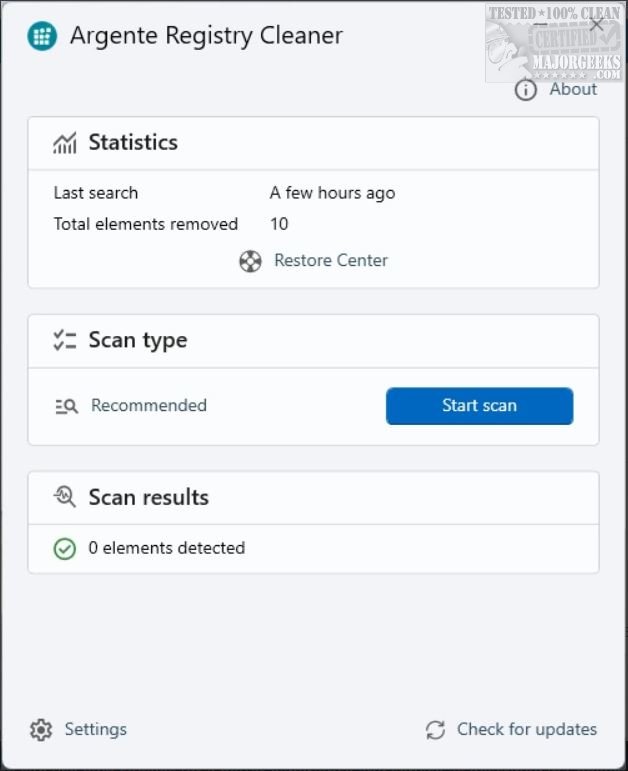The latest version of Argente Registry Cleaner, 4.0.3.4, has been launched, offering users a free utility to clean their Windows system's registry. This tool targets invalid entries, remnants from uninstalled programs, and other digital clutter that may slow down system performance.
Functionality and Features
Argente Registry Cleaner is designed for ease of use, focusing on essential functions without overwhelming users with unnecessary features. It effectively identifies and allows users to remove accumulated junk from the Windows registry, including leftover entries from uninstalled applications and broken paths. The program is free, but users can enhance their experience by registering for the author's newsletter or making a donation, which offers benefits like hiding donation messages, automatic updates, and maintenance features.
While registry cleaning can be beneficial in specific scenarios—such as troubleshooting errors or uninstalling stubborn software—it's important to note that Microsoft doesn't endorse regular cleaning as a necessity. Windows can manage minor registry clutter without major issues. However, for users looking to optimize their system’s performance, Argente Registry Cleaner serves as a cautious choice. It includes a backup feature that protects the registry before any cleaning process, ensuring that users can restore their system if any problems arise.
Why Use Argente Registry Cleaner?
The Windows registry acts as a database for the operating system, containing information on installed software and system configurations. Over time, as software is installed and removed, unnecessary entries can accumulate. Argente Registry Cleaner efficiently scans for these redundant entries and provides options to clean them up, potentially improving system speed. It features three scanning modes: Safe, Normal, and Deep, catering to different user preferences—ranging from light cleaning to thorough purging.
The tool also offers an exclusion list, allowing users to protect specific entries from being altered, along with a simple and ad-free interface that streamlines the cleaning process.
Pros and Cons
Pros:
- Multiple scanning options (Safe, Normal, Deep)
- Automatic backup of the registry before cleaning
- Clean, minimalist interface
Cons:
- No scheduling option for automated scans
- Lacks some advanced repair features found in premium alternatives
Conclusion
Argente Registry Cleaner is a straightforward, reliable tool that effectively addresses the needs of casual users seeking a simple way to tidy up their system’s registry. While it may not offer advanced capabilities, its focus on safety and ease of use makes it a trustworthy choice for those looking to enhance their system's performance.
In addition to this utility, users might also find value in exploring other related topics, such as methods for opening the Registry Editor in Windows, how to back up or restore the Windows Registry, and automating registry backups in Windows 10 and 11. These resources can further assist users in managing their system's health and performance
Functionality and Features
Argente Registry Cleaner is designed for ease of use, focusing on essential functions without overwhelming users with unnecessary features. It effectively identifies and allows users to remove accumulated junk from the Windows registry, including leftover entries from uninstalled applications and broken paths. The program is free, but users can enhance their experience by registering for the author's newsletter or making a donation, which offers benefits like hiding donation messages, automatic updates, and maintenance features.
While registry cleaning can be beneficial in specific scenarios—such as troubleshooting errors or uninstalling stubborn software—it's important to note that Microsoft doesn't endorse regular cleaning as a necessity. Windows can manage minor registry clutter without major issues. However, for users looking to optimize their system’s performance, Argente Registry Cleaner serves as a cautious choice. It includes a backup feature that protects the registry before any cleaning process, ensuring that users can restore their system if any problems arise.
Why Use Argente Registry Cleaner?
The Windows registry acts as a database for the operating system, containing information on installed software and system configurations. Over time, as software is installed and removed, unnecessary entries can accumulate. Argente Registry Cleaner efficiently scans for these redundant entries and provides options to clean them up, potentially improving system speed. It features three scanning modes: Safe, Normal, and Deep, catering to different user preferences—ranging from light cleaning to thorough purging.
The tool also offers an exclusion list, allowing users to protect specific entries from being altered, along with a simple and ad-free interface that streamlines the cleaning process.
Pros and Cons
Pros:
- Multiple scanning options (Safe, Normal, Deep)
- Automatic backup of the registry before cleaning
- Clean, minimalist interface
Cons:
- No scheduling option for automated scans
- Lacks some advanced repair features found in premium alternatives
Conclusion
Argente Registry Cleaner is a straightforward, reliable tool that effectively addresses the needs of casual users seeking a simple way to tidy up their system’s registry. While it may not offer advanced capabilities, its focus on safety and ease of use makes it a trustworthy choice for those looking to enhance their system's performance.
In addition to this utility, users might also find value in exploring other related topics, such as methods for opening the Registry Editor in Windows, how to back up or restore the Windows Registry, and automating registry backups in Windows 10 and 11. These resources can further assist users in managing their system's health and performance
Argente Registry Cleaner 4.0.3.4 released
Argente Registry Cleaner is a free utility that helps you clean out the digital cobwebs, invalid entries, leftover junk from uninstalled programs, and other clutter that can bog down your system.