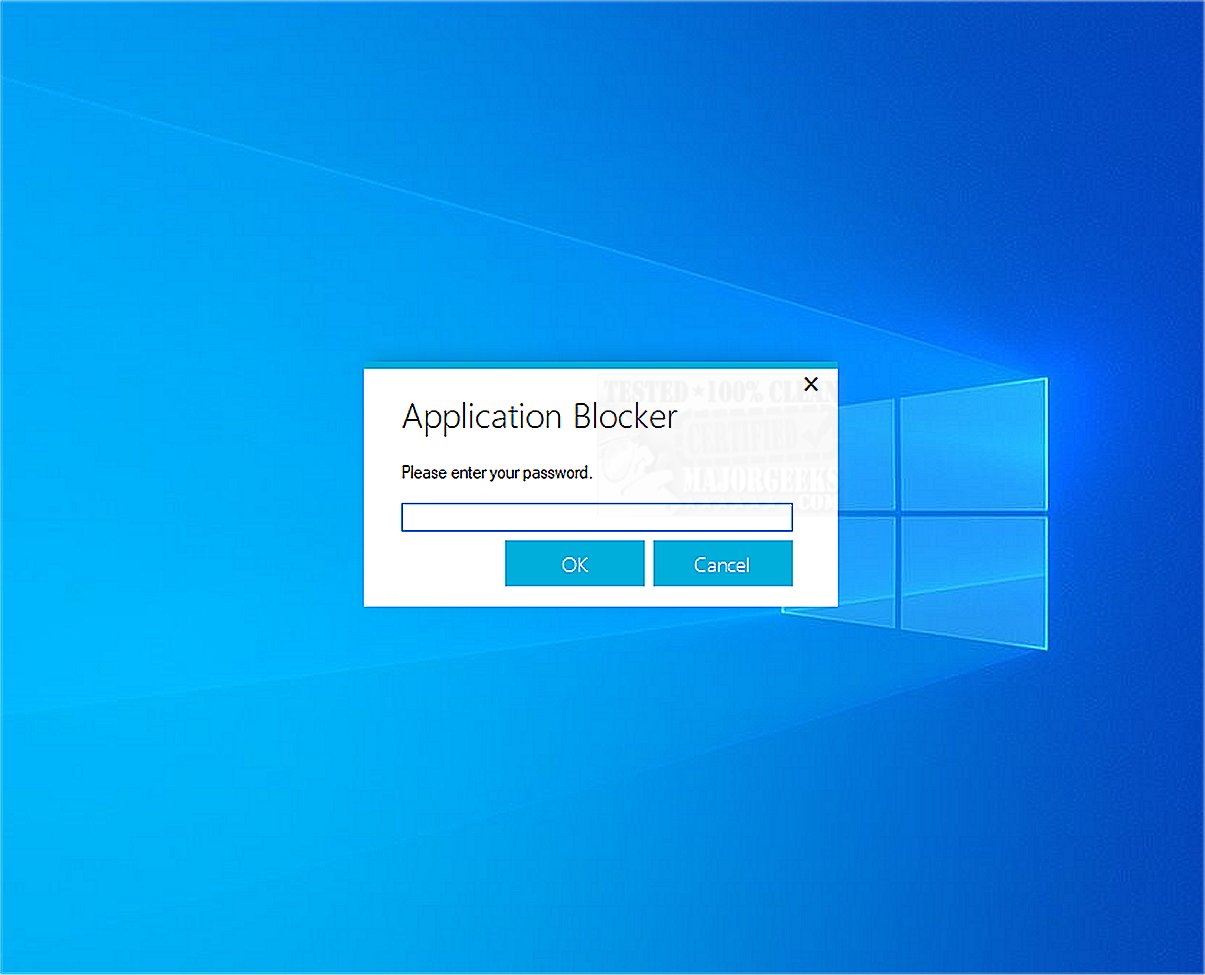Application Blocker is a simple yet effective software restriction tool designed to prevent access to selected programs. It serves as a valuable resource for both parental controls and administrative tasks.
Core Functionality
The primary purpose of Application Blocker is to allow users to restrict access to specific software, making it ideal for parents who want to manage their children’s device usage, as well as organizations and schools that need to control access to certain applications in shared environments.
User-Friendly Interface
One of the standout features of Application Blocker is its easy-to-use, password-protected interface. Users can effortlessly select any program file and add it to a list of restricted applications. The security measures in place make it challenging for average users to circumvent these restrictions, as access to the application itself is password-protected.
Resource Efficiency
In addition to its straightforward functionality, Application Blocker is extremely light on system resources. It does not run in the background, ensuring that it does not negatively impact the overall performance of the computer, which is particularly beneficial for users who require a seamless experience.
Target Audience
This application is particularly advantageous for parents looking to supervise their children’s screen time, as well as for educational institutions or workplaces aiming to restrict access to distracting or non-essential software. The option to set a user interface password further strengthens security, preventing unauthorized modifications to the access settings for blocked programs.
Final Thoughts
In conclusion, Application Blocker is a powerful yet uncomplicated tool that enables users to selectively restrict access to specific software. By utilizing this tool, individuals can enhance productivity and create a safer digital environment, ensuring that only necessary applications are accessible.
Future Extensions
Looking ahead, Application Blocker could benefit from additional features such as customizable scheduling for access restrictions, detailed usage reports for monitoring, and integration with other parental control software for a more comprehensive management solution. Enhancements like these would further solidify its place as an essential tool for both personal and organizational use
Core Functionality
The primary purpose of Application Blocker is to allow users to restrict access to specific software, making it ideal for parents who want to manage their children’s device usage, as well as organizations and schools that need to control access to certain applications in shared environments.
User-Friendly Interface
One of the standout features of Application Blocker is its easy-to-use, password-protected interface. Users can effortlessly select any program file and add it to a list of restricted applications. The security measures in place make it challenging for average users to circumvent these restrictions, as access to the application itself is password-protected.
Resource Efficiency
In addition to its straightforward functionality, Application Blocker is extremely light on system resources. It does not run in the background, ensuring that it does not negatively impact the overall performance of the computer, which is particularly beneficial for users who require a seamless experience.
Target Audience
This application is particularly advantageous for parents looking to supervise their children’s screen time, as well as for educational institutions or workplaces aiming to restrict access to distracting or non-essential software. The option to set a user interface password further strengthens security, preventing unauthorized modifications to the access settings for blocked programs.
Final Thoughts
In conclusion, Application Blocker is a powerful yet uncomplicated tool that enables users to selectively restrict access to specific software. By utilizing this tool, individuals can enhance productivity and create a safer digital environment, ensuring that only necessary applications are accessible.
Future Extensions
Looking ahead, Application Blocker could benefit from additional features such as customizable scheduling for access restrictions, detailed usage reports for monitoring, and integration with other parental control software for a more comprehensive management solution. Enhancements like these would further solidify its place as an essential tool for both personal and organizational use
Application Blocker 2.0.0 released
Application Blocker is a straightforward software restriction tool; its primary function is to prevent access to selected programs, making it a useful resource for both parental control and administrative purposes.