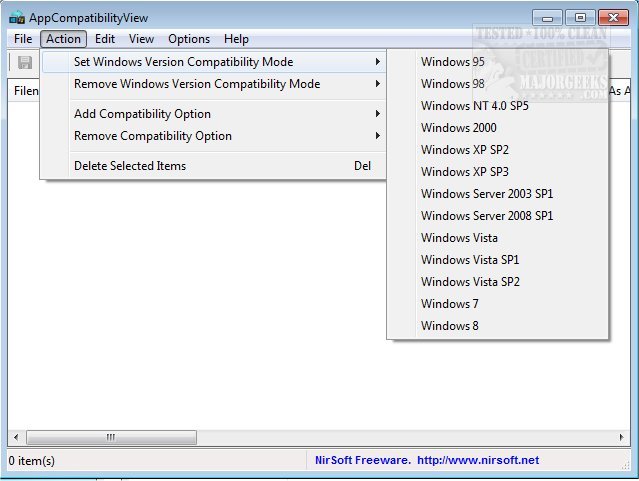AppCompatibilityView version 1.10 has been released, offering users a comprehensive listing of all Windows applications along with their respective compatibility settings. This tool is particularly useful for running older applications that may not be fully compatible with newer versions of Windows. By utilizing the system's compatibility mode, users can enable these applications to function properly.
The primary goal of AppCompatibilityView is to provide a straightforward interface that displays all programs with varying compatibility settings. Additionally, it allows users to modify or delete these settings for multiple applications simultaneously, thereby simplifying the management of application compatibility.
AppCompatibilityView gathers its data from the Windows Registry, specifically from the HKEY_CURRENT_USER and HKEY_LOCAL_MACHINE paths, where compatibility flags are stored. The tool lists essential details about each program, including the system path, user information, existence of the file, compatibility mode settings, and various options such as running as an administrator, DPI scaling, and desktop composition settings. It also includes metadata like product name, company name, file version, and a description.
For users seeking to maintain or troubleshoot their Windows applications, AppCompatibilityView serves as a valuable resource. It can ease the process of restoring default services in various Windows versions, identifying running processes, and even saving a text file of all active processes using TaskList.
In summary, AppCompatibilityView is an essential tool for those who rely on older software, providing them with the necessary means to adjust compatibility settings efficiently while ensuring a smoother experience on modern Windows systems. Future updates could enhance its functionality by incorporating automated compatibility assessments or additional user-friendly features to streamline the troubleshooting process even further
The primary goal of AppCompatibilityView is to provide a straightforward interface that displays all programs with varying compatibility settings. Additionally, it allows users to modify or delete these settings for multiple applications simultaneously, thereby simplifying the management of application compatibility.
AppCompatibilityView gathers its data from the Windows Registry, specifically from the HKEY_CURRENT_USER and HKEY_LOCAL_MACHINE paths, where compatibility flags are stored. The tool lists essential details about each program, including the system path, user information, existence of the file, compatibility mode settings, and various options such as running as an administrator, DPI scaling, and desktop composition settings. It also includes metadata like product name, company name, file version, and a description.
For users seeking to maintain or troubleshoot their Windows applications, AppCompatibilityView serves as a valuable resource. It can ease the process of restoring default services in various Windows versions, identifying running processes, and even saving a text file of all active processes using TaskList.
In summary, AppCompatibilityView is an essential tool for those who rely on older software, providing them with the necessary means to adjust compatibility settings efficiently while ensuring a smoother experience on modern Windows systems. Future updates could enhance its functionality by incorporating automated compatibility assessments or additional user-friendly features to streamline the troubleshooting process even further
AppCompatibilityView 1.10 released
AppCompatibilityView provides you with a listing of all Windows programs that run with their accompanying compatibility settings.