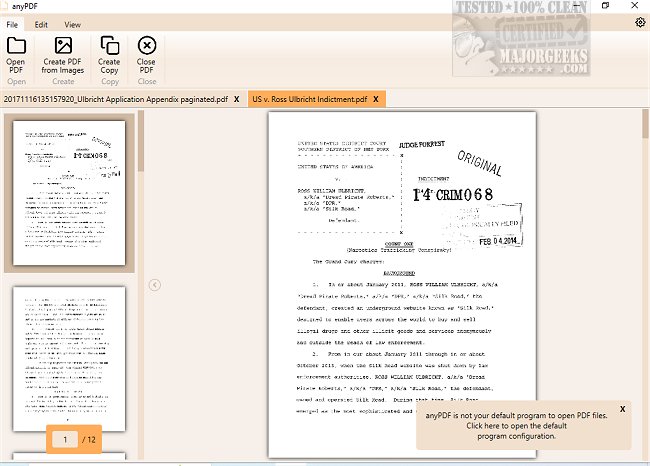The latest version of anyPDF, 1.4.3.0, has been released, showcasing its capabilities as a free, all-encompassing PDF application. Designed with a user-friendly interface, anyPDF empowers users to edit their PDF documents without the usual constraints of standard software.
With anyPDF, users can unlock a multitude of features aimed at enhancing their PDF experience. The app allows for easy opening of PDF files, image compression for more manageable file sizes, and the ability to clone or secure documents with password protection. Furthermore, it enables users to access secured PDFs shared by others.
Filling out PDF forms is seamless with anyPDF, making it convenient to add personal information. The app also provides flexible options for managing PDF files, allowing users to split or merge documents according to their needs. Whether consolidating multiple documents into one comprehensive file or separating content into distinct PDFs, anyPDF adapts to your requirements.
In addition to these functionalities, anyPDF lets users highlight specific pages, export content as PDFs or images, and customize their documents by adding images, text, or highlights to emphasize important sections. Users can easily organize their PDF collections by sorting, deleting, rotating pages, or importing pages from other documents.
In conclusion, if you are looking to take full control of your PDF library, anyPDF is the solution you've been waiting for. Download anyPDF today and discover how effortless managing and editing PDFs can be—completely free of charge.
Note: For further assistance, check out similar resources on managing PDFs, such as "How to Stop Microsoft Edge From Opening PDF Files," "How to Create a PDF in Windows," and "How to Enable Two-Page View for PDF Documents in Google Chrome.
With anyPDF, users can unlock a multitude of features aimed at enhancing their PDF experience. The app allows for easy opening of PDF files, image compression for more manageable file sizes, and the ability to clone or secure documents with password protection. Furthermore, it enables users to access secured PDFs shared by others.
Filling out PDF forms is seamless with anyPDF, making it convenient to add personal information. The app also provides flexible options for managing PDF files, allowing users to split or merge documents according to their needs. Whether consolidating multiple documents into one comprehensive file or separating content into distinct PDFs, anyPDF adapts to your requirements.
In addition to these functionalities, anyPDF lets users highlight specific pages, export content as PDFs or images, and customize their documents by adding images, text, or highlights to emphasize important sections. Users can easily organize their PDF collections by sorting, deleting, rotating pages, or importing pages from other documents.
In conclusion, if you are looking to take full control of your PDF library, anyPDF is the solution you've been waiting for. Download anyPDF today and discover how effortless managing and editing PDFs can be—completely free of charge.
Note: For further assistance, check out similar resources on managing PDFs, such as "How to Stop Microsoft Edge From Opening PDF Files," "How to Create a PDF in Windows," and "How to Enable Two-Page View for PDF Documents in Google Chrome.
anyPDF 1.4.3.0 released
anyPDF is a free, full-service PDF app that allows you to edit PDF documents through a user-friendly interface.