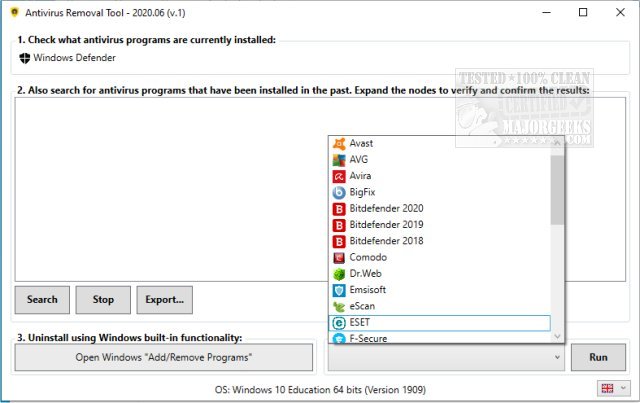The Antivirus Removal Tool 2025.07 (v.1) has been released, offering users a portable solution for detecting and uninstalling various antivirus software from their devices. Developed by the same team behind the Windows Repair Toolbox, this tool can identify both current and previous antivirus installations and provide specialized uninstallers that effectively remove all remnants, including files, drivers, services, and registry entries.
This tool consolidates multiple uninstallers into a single interface, making it easy for users to manage their antivirus software. Its user-friendly design allows for quick access to a list of installed antivirus programs, ensuring that no forgotten software goes unnoticed. The application is structured into four main sections: identifying installed antivirus programs, searching for leftover files from past installations, utilizing Windows' built-in uninstallation features, and executing manufacturer-specific uninstallers.
Antivirus Removal Tool is particularly useful in scenarios such as installing a new antivirus to prevent conflicts, thoroughly removing an existing program and its leftovers, resolving issues after a failed standard uninstallation, or addressing problems caused by multiple active antivirus programs.
For those seeking comprehensive antivirus protection, Malwarebytes is recommended to safeguard devices, data, and privacy.
In addition to its current functionalities, future updates for the Antivirus Removal Tool could include features like automated scans for outdated antivirus software, enhanced compatibility with newer operating systems, and integration with cloud-based services for better efficiency. Furthermore, expanding the database of supported antivirus applications could ensure that users have access to the latest uninstallers, providing an even more robust solution for managing antivirus software on their systems
This tool consolidates multiple uninstallers into a single interface, making it easy for users to manage their antivirus software. Its user-friendly design allows for quick access to a list of installed antivirus programs, ensuring that no forgotten software goes unnoticed. The application is structured into four main sections: identifying installed antivirus programs, searching for leftover files from past installations, utilizing Windows' built-in uninstallation features, and executing manufacturer-specific uninstallers.
Antivirus Removal Tool is particularly useful in scenarios such as installing a new antivirus to prevent conflicts, thoroughly removing an existing program and its leftovers, resolving issues after a failed standard uninstallation, or addressing problems caused by multiple active antivirus programs.
For those seeking comprehensive antivirus protection, Malwarebytes is recommended to safeguard devices, data, and privacy.
In addition to its current functionalities, future updates for the Antivirus Removal Tool could include features like automated scans for outdated antivirus software, enhanced compatibility with newer operating systems, and integration with cloud-based services for better efficiency. Furthermore, expanding the database of supported antivirus applications could ensure that users have access to the latest uninstallers, providing an even more robust solution for managing antivirus software on their systems
Antivirus Removal Tool 2025.07 (v.1) released
Antivirus Removal Tool provides a portable option for detecting and then uninstalling multiple pieces of antivirus software from your machine.