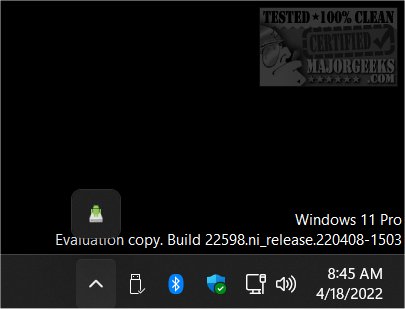The latest version of AndroidDrive, 2.4.5, has been released, providing users with a free and open-source application that allows them to mount their Android smartphones as a drive on Windows systems. This functionality enables seamless file transfers and management between devices. To use AndroidDrive, users need to enable USB debugging on their Android devices. This can be done through a series of steps: access the Settings menu, navigate to "About phone," and tap the "Build Number" seven times to unlock developer options. After that, users should return to the main settings, go to System > Advanced > Developer Settings, and enable USB debugging.
Once the application is running, users will be able to see their Android device displayed as a drive in File Explorer, making it easy to access files directly. Additionally, users can enhance their experience by creating a shortcut to AndroidDrive.exe in the startup folder, allowing it to run automatically when Windows starts. Alternatively, users can configure it to operate as a service for even more streamlined access.
In summary, AndroidDrive 2.4.5 enhances the integration between Android devices and Windows, offering users a practical solution for file management. As the software continues to evolve, it may include additional features such as improved compatibility with various Android versions, enhanced security measures for data transfer, and user-friendly updates to simplify the setup process. Users can look forward to future enhancements that will further improve the functionality and reliability of AndroidDrive
Once the application is running, users will be able to see their Android device displayed as a drive in File Explorer, making it easy to access files directly. Additionally, users can enhance their experience by creating a shortcut to AndroidDrive.exe in the startup folder, allowing it to run automatically when Windows starts. Alternatively, users can configure it to operate as a service for even more streamlined access.
In summary, AndroidDrive 2.4.5 enhances the integration between Android devices and Windows, offering users a practical solution for file management. As the software continues to evolve, it may include additional features such as improved compatibility with various Android versions, enhanced security measures for data transfer, and user-friendly updates to simplify the setup process. Users can look forward to future enhancements that will further improve the functionality and reliability of AndroidDrive
AndroidDrive 2.4.5 released
AndroidDrive is a free and Open Source app that lets you mount your Android Smartphone as a drive in Windows.