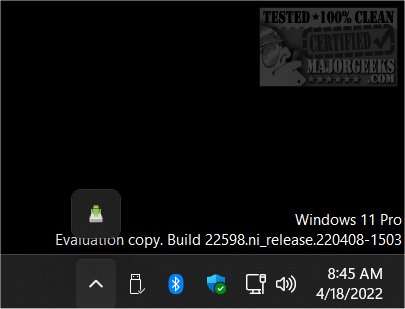The latest version of AndroidDrive, version 2.4.4, has been released. This free and open-source application allows users to mount their Android smartphones as drives on Windows computers, facilitating easy file management between devices. For optimal functionality, users must enable USB debugging on their Android devices. This process involves accessing the device's settings, navigating to "About phone," tapping the "Build Number" seven times to unlock developer options, and subsequently enabling USB debugging in the Developer Settings menu.
Once the app is launched, the Android device will appear as a drive within Windows File Explorer, allowing users to manage files just as they would with any external drive. For convenience, users can create a shortcut to AndroidDrive.exe in the Startup folder (%appdata%\Microsoft\Windows\Start Menu\Programs\Startup) to ensure it runs automatically when the computer starts. An alternative method to enhance accessibility is by configuring the application as a service.
In addition to the basic functionalities, future versions of AndroidDrive could include features such as improved file transfer speeds, support for additional file formats, and enhanced security measures for data protection. Integrating cloud storage options and cross-platform compatibility could also greatly expand its utility, making it an even more powerful tool for users who frequently switch between Android and Windows systems
Once the app is launched, the Android device will appear as a drive within Windows File Explorer, allowing users to manage files just as they would with any external drive. For convenience, users can create a shortcut to AndroidDrive.exe in the Startup folder (%appdata%\Microsoft\Windows\Start Menu\Programs\Startup) to ensure it runs automatically when the computer starts. An alternative method to enhance accessibility is by configuring the application as a service.
In addition to the basic functionalities, future versions of AndroidDrive could include features such as improved file transfer speeds, support for additional file formats, and enhanced security measures for data protection. Integrating cloud storage options and cross-platform compatibility could also greatly expand its utility, making it an even more powerful tool for users who frequently switch between Android and Windows systems
AndroidDrive 2.4.4 released
AndroidDrive is a free and Open Source app that lets you mount your Android Smartphone as a drive in Windows.