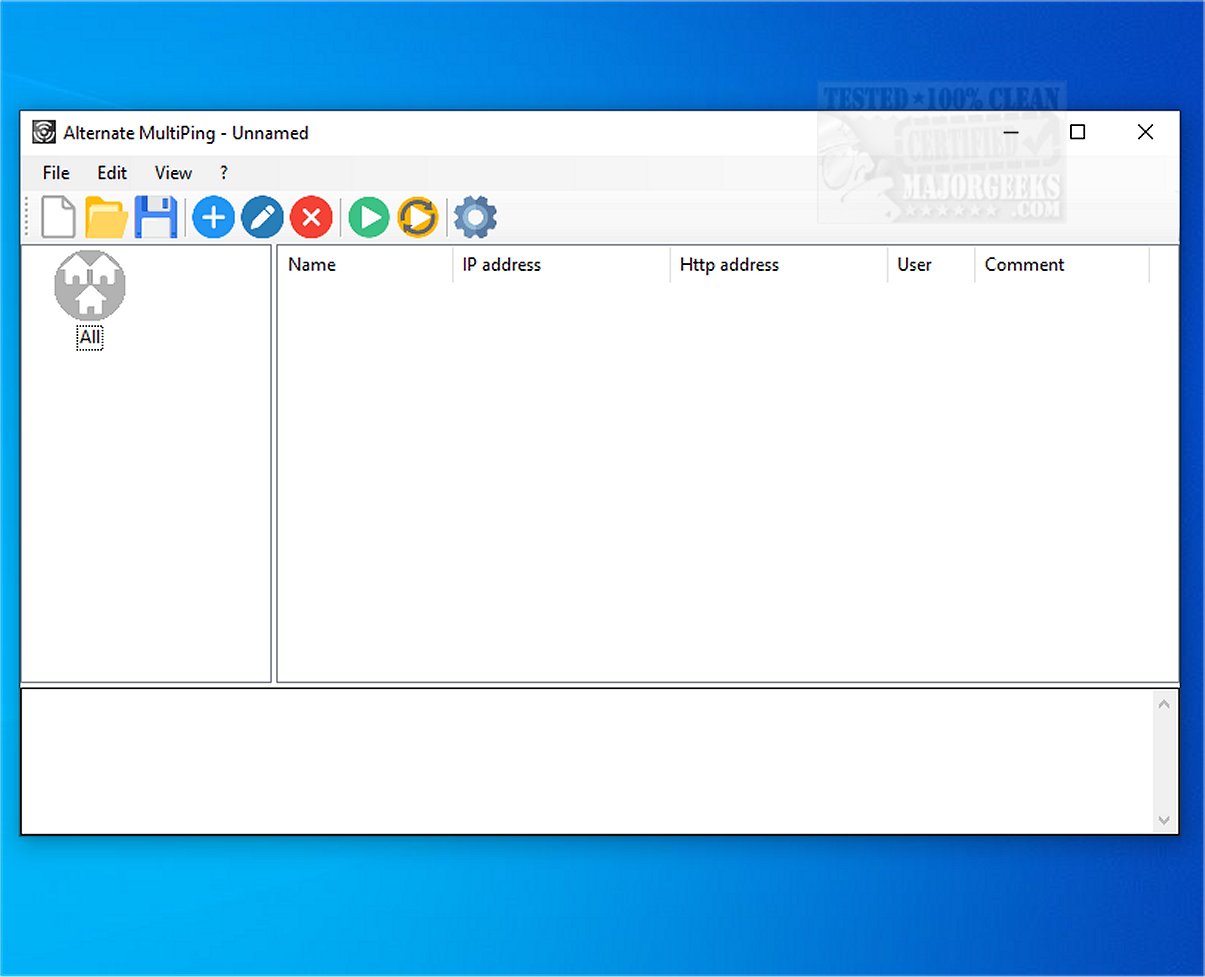The newly launched Alternate MultiPing version 1.000 introduces an effective solution for network administrators by allowing simultaneous pinging of multiple hosts. This capability is essential for the efficient monitoring of various network devices and addresses, ensuring that connectivity issues can be quickly identified and addressed.
Key Features and Benefits
1. Simultaneous Pinging: Alternate MultiPing enables users to ping numerous hosts at once, streamlining the process of checking the availability of network devices. This feature is particularly beneficial for large networks where monitoring each device individually would be time-consuming.
2. User-Friendly GUI: The software boasts an intuitive graphical user interface that simplifies the process of sending ping requests. Users can easily organize devices into specific categories, enhancing the management of network configurations and making it easier to monitor connectivity status.
3. Storage of Connection Parameters: For devices with web interfaces, Alternate MultiPing allows users to store essential connection parameters such as URLs, usernames, and passwords. This feature enhances accessibility and helps maintain an organized approach to network management.
4. Customizable Settings and Result Management: Users can customize ping settings and save results either to a file or the clipboard. The program allows for sequential ping commands across different categories, with default settings including a 2000-millisecond ping interval and two commands, which can be adjusted as needed.
5. Detailed Results Display: The results are presented similarly to those in the Command Line interface, providing detailed information such as the date and time of the response, target address, status (success/failure), ping time, and bytes exchanged. This transparency ensures users can easily interpret the data gathered.
Final Thoughts
The introduction of Alternate MultiPing represents a significant advancement for network monitoring tools. By combining the ability to perform batch ping operations with a user-friendly interface, it enhances the user experience compared to traditional command-line methods. Network administrators will find this tool invaluable for efficiently organizing and managing connectivity checks across a wide range of hosts.
Looking Ahead
Future updates could potentially include advanced features such as automated alerts for downtime, integration with other network management tools, and enhanced analytics for deeper insights into network performance
Key Features and Benefits
1. Simultaneous Pinging: Alternate MultiPing enables users to ping numerous hosts at once, streamlining the process of checking the availability of network devices. This feature is particularly beneficial for large networks where monitoring each device individually would be time-consuming.
2. User-Friendly GUI: The software boasts an intuitive graphical user interface that simplifies the process of sending ping requests. Users can easily organize devices into specific categories, enhancing the management of network configurations and making it easier to monitor connectivity status.
3. Storage of Connection Parameters: For devices with web interfaces, Alternate MultiPing allows users to store essential connection parameters such as URLs, usernames, and passwords. This feature enhances accessibility and helps maintain an organized approach to network management.
4. Customizable Settings and Result Management: Users can customize ping settings and save results either to a file or the clipboard. The program allows for sequential ping commands across different categories, with default settings including a 2000-millisecond ping interval and two commands, which can be adjusted as needed.
5. Detailed Results Display: The results are presented similarly to those in the Command Line interface, providing detailed information such as the date and time of the response, target address, status (success/failure), ping time, and bytes exchanged. This transparency ensures users can easily interpret the data gathered.
Final Thoughts
The introduction of Alternate MultiPing represents a significant advancement for network monitoring tools. By combining the ability to perform batch ping operations with a user-friendly interface, it enhances the user experience compared to traditional command-line methods. Network administrators will find this tool invaluable for efficiently organizing and managing connectivity checks across a wide range of hosts.
Looking Ahead
Future updates could potentially include advanced features such as automated alerts for downtime, integration with other network management tools, and enhanced analytics for deeper insights into network performance
Alternate MultiPing 1.000 released
Alternate MultiPing enables you to ping multiple hosts simultaneously, allowing for efficient monitoring of the availability of various network devices and addresses.