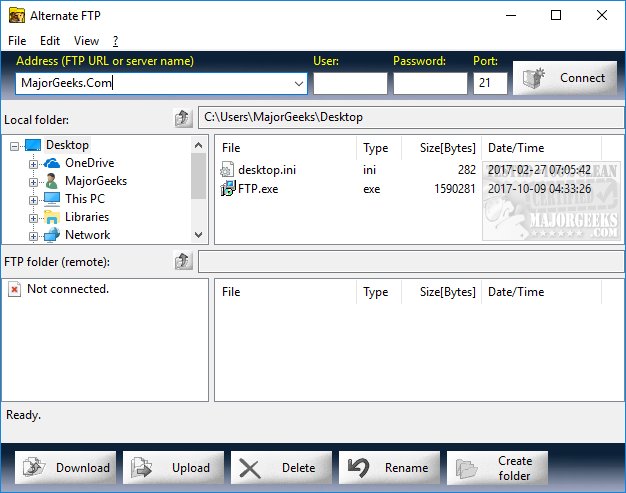The latest version, Alternate FTP 3.270, has been released. This freeware FTP program is designed for simplicity, making it accessible for users at any skill level. The interface features four windows—two for the local machine and two for the remote server—allowing users to navigate files in an Explorer-style layout. Each window displays detailed information about the files, including their names, types, sizes, and modification dates.
At the bottom of the interface, large buttons facilitate common actions such as downloading, uploading, deleting, and renaming files. The program also includes a menu with additional options like refreshing the view, selecting all files, and managing connection logs. Users can easily access a help file, although the intuitive design minimizes the need for assistance.
One of the convenient features of Alternate FTP is the ability to save and export connection profiles, which prevents the need to repeatedly enter the same information. For those who prefer keyboard commands, shortcuts are available for various functions. While Alternate FTP may not offer the extensive features found in commercial FTP clients, it excels in providing a straightforward and user-friendly experience for connecting to FTP sites.
In extension, Alternate FTP 3.270 continues to cater to users who prioritize ease of use over advanced functionalities. Its design emphasizes efficiency and accessibility, making it a suitable choice for casual users and those new to FTP. The program's consistent updates reflect a commitment to maintaining its simplicity while potentially incorporating user feedback for future enhancements. Moreover, as digital file management continues to evolve, such tools remain essential for individuals and businesses that rely on FTP for data transfer and collaboration
At the bottom of the interface, large buttons facilitate common actions such as downloading, uploading, deleting, and renaming files. The program also includes a menu with additional options like refreshing the view, selecting all files, and managing connection logs. Users can easily access a help file, although the intuitive design minimizes the need for assistance.
One of the convenient features of Alternate FTP is the ability to save and export connection profiles, which prevents the need to repeatedly enter the same information. For those who prefer keyboard commands, shortcuts are available for various functions. While Alternate FTP may not offer the extensive features found in commercial FTP clients, it excels in providing a straightforward and user-friendly experience for connecting to FTP sites.
In extension, Alternate FTP 3.270 continues to cater to users who prioritize ease of use over advanced functionalities. Its design emphasizes efficiency and accessibility, making it a suitable choice for casual users and those new to FTP. The program's consistent updates reflect a commitment to maintaining its simplicity while potentially incorporating user feedback for future enhancements. Moreover, as digital file management continues to evolve, such tools remain essential for individuals and businesses that rely on FTP for data transfer and collaboration
Alternate FTP 3.270 released
Alternate FTP is a freeware FTP program that is designed to be simple to use.