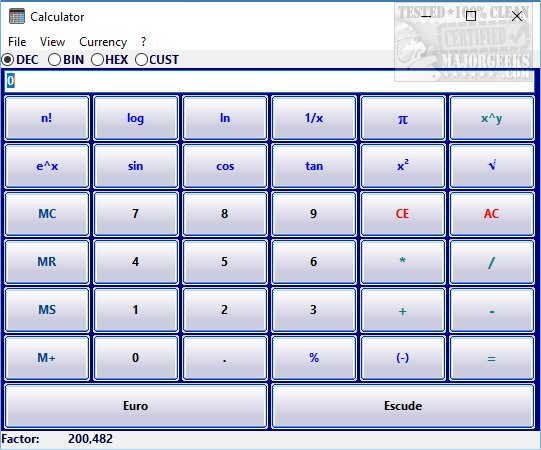The Alternate Calculator version 3.920 has been released, offering a user-friendly freeware option for various number and currency conversions. Its interface resembles that of a traditional calculator, with the flexibility to resize the window to either a rectangular shape or full screen, accommodating user preferences for workspace. Additionally, users have the option to customize the color scheme.
The software is primarily centered around two core functionalities: currency conversions and number format conversions. Currently, it supports eleven different currencies, with the potential for future expansions. The number format conversions include decimal, hexadecimal, binary, and user-defined formats, all conveniently located at the top of the interface.
However, it is worth noting that the calculator lacks a numerical keypad, which may limit usability for some users since they must rely on the number keys located at the top of the keyboard instead of the dedicated keypad.
Overall, the Alternate Calculator is a versatile tool suitable for anyone in need of reliable number and currency conversion capabilities.
In addition to its primary functions, users may also find it helpful to explore other related tools and tips, such as methods for launching the calculator on Windows 10 and 11, utilizing Windows Calculator for date calculations, and keeping the calculator window always on top for easy access during multitasking. Future updates could potentially enhance the functionality and user experience further, making it an even more valuable resource for users
The software is primarily centered around two core functionalities: currency conversions and number format conversions. Currently, it supports eleven different currencies, with the potential for future expansions. The number format conversions include decimal, hexadecimal, binary, and user-defined formats, all conveniently located at the top of the interface.
However, it is worth noting that the calculator lacks a numerical keypad, which may limit usability for some users since they must rely on the number keys located at the top of the keyboard instead of the dedicated keypad.
Overall, the Alternate Calculator is a versatile tool suitable for anyone in need of reliable number and currency conversion capabilities.
In addition to its primary functions, users may also find it helpful to explore other related tools and tips, such as methods for launching the calculator on Windows 10 and 11, utilizing Windows Calculator for date calculations, and keeping the calculator window always on top for easy access during multitasking. Future updates could potentially enhance the functionality and user experience further, making it an even more valuable resource for users
Alternate Calculator 3.920 released
Alternate Calculator is a freeware calculator that has different numbers and currency conversions.