allTags is a browser-based file manager designed to help deal with 100k+ files efficiently by removing the need for choosing file names and folder paths.
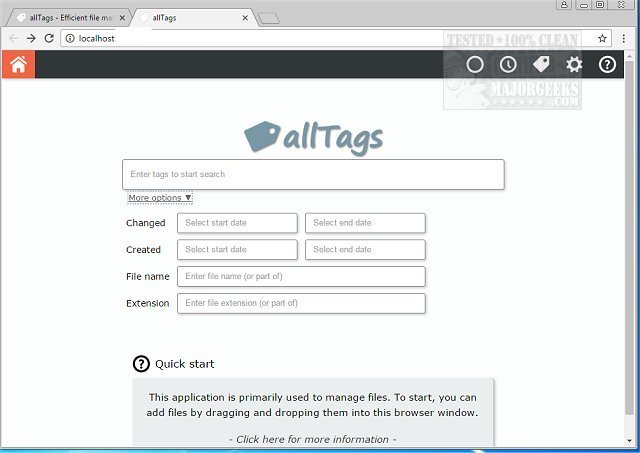
Download
allTags is a browser-based file manager designed to help deal with 100k+ files efficiently by removing the need for choosing file names and folder paths.
It was designed to be primarily used to manage your files. To start using allTags, you add files by dragging and dropping them into the browser window. You also have the option to drop entire folders as well. After you added your selected files they will appear as 'newly created objects' - currently only files and URLs are supported as objects (more types will be added in the future). From there you can assign short labels, or tags, to identify your files.
Files in allTags will be opened directly from within the browser, and any file changes are tracked, and a versioning function keeps multiple versions available for roll-back in case of undesired changes.
allTags tackles the issue that most traditional, hierarchical file systems have namely systematic limitations that become apparent when working with a large number of files. Other issues arise from creeping inconsistencies with naming conventions, redundant folder structures, and duplicate files. allTags will reduce the number of choices needed when dealing with files while providing a fast alternative to file description via the use of tags.
allTags Features:
-Fast and more consistent file description with tags
-Tag suggestions and completion
-Local application, allTags does not send your data to the cloud
-Dynamically generated, tag-based folders and file names for working outside of allTags
-Import and export functions
-Tag management functions
-Tag sorting by similarity for emphasizing differences
-Direct file handling, allTags will open files with your preferred, local applications
-Support for other types of content besides files (currently only URLs)
-File versioning and recovery functions
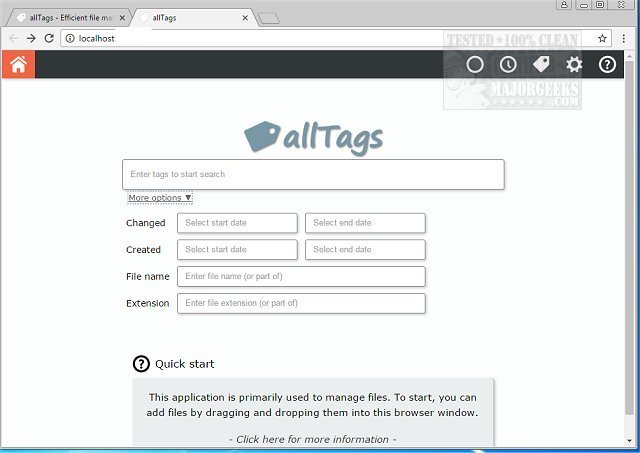
Download

