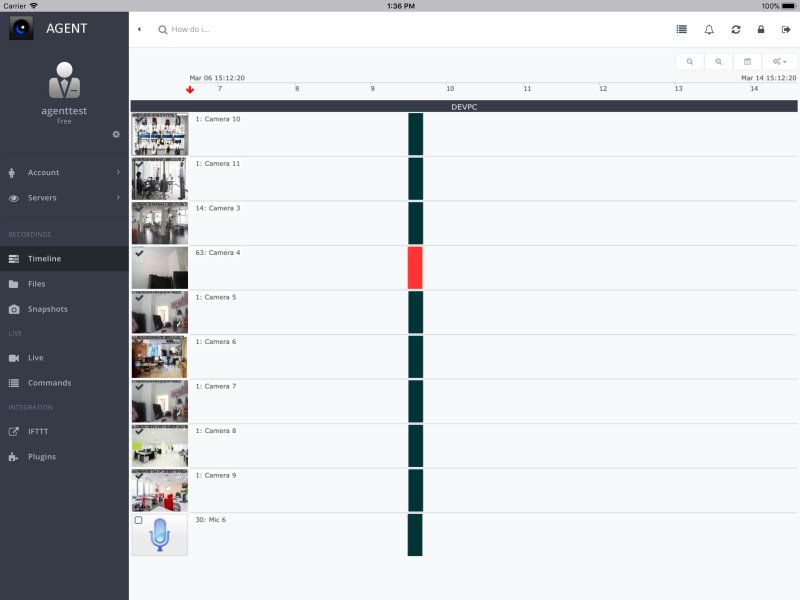Agent DVR is a comprehensive, self-hosted digital video recorder (DVR) system that transforms PCs, network cameras, and USB webcams into a robust security solution. This software excels in motion and sound detection, capable of recording and streaming from various video sources, including USB devices and IP cameras.
Key Features and Benefits
- Privacy-Focused: Unlike cloud-based alternatives, Agent DVR allows users to store and control their footage without subscription fees, alleviating privacy concerns associated with third-party services.
- Versatile Use Cases: Ideal for monitoring homes, businesses, or pets, Agent DVR offers customizable security options free of charge for local use, with paid upgrades available for enhanced AI-powered functionalities.
- Compatibility: The software supports a wide range of devices including USB webcams, ONVIF cameras, RTSP/MJPEG streams, and even Raspberry Pi cameras. While local use doesn’t require internet access, remote viewing necessitates a connection.
- Remote Access: Users can easily check live feeds and recordings from any browser without the hassle of port forwarding, making it user-friendly for those who may not be tech-savvy.
- Flexible Storage Options: Recordings can be kept locally on a PC or Network Attached Storage (NAS), or uploaded to cloud services like Google Drive, OneDrive, or FTP.
- AI-Powered Features: The advanced motion detection system can differentiate between people, vehicles, and animals, significantly reducing false alerts and allowing for timely notifications via email, SMS, or push alerts.
- Smart Home Integration: Agent DVR works seamlessly with smart home systems like Home Assistant, MQTT, and IFTTT, enabling users to create a connected security ecosystem.
Installation and Setup
Getting started with Agent DVR is straightforward, requiring users to download and install the software on their preferred platform (Windows, Linux, macOS, or Raspberry Pi). Users can then add their cameras, configure motion detection settings, and set recording schedules.
Performance Insights
Performance varies based on hardware specifications. A basic setup with one or two cameras generally runs smoothly on standard PCs, while more demanding setups with multiple HD streams and AI detection may require higher CPU and RAM capabilities.
Pros and Cons
Pros:
- Free for personal use with no mandatory subscriptions.
- Supports a variety of camera types.
- Advanced AI-powered motion detection.
- Remote access without the need for port forwarding.
- Flexible storage options.
Cons:
- Setup may be challenging for beginners.
- AI detection performance is contingent on a robust CPU.
- No standalone mobile application; configuration is PC-based.
Conclusion
Agent DVR is a powerful, privacy-conscious surveillance system that offers complete control over security monitoring. While some technical knowledge may be required for setup, it stands out as one of the best free options for users seeking a customizable, efficient, and secure surveillance solution without cloud dependency. Whether for personal or business use, Agent DVR is an invaluable tool for those serious about security.
Future Extensions
As technology continues to evolve, future versions of Agent DVR could incorporate enhanced AI features, improved user interfaces, and expanded compatibility with new camera technologies. Additionally, the development of a dedicated mobile app could greatly enhance user experience by allowing for easier access and control on the go. Furthermore, partnerships with additional smart home devices could broaden its integration capabilities, making Agent DVR an even more comprehensive security solution
Key Features and Benefits
- Privacy-Focused: Unlike cloud-based alternatives, Agent DVR allows users to store and control their footage without subscription fees, alleviating privacy concerns associated with third-party services.
- Versatile Use Cases: Ideal for monitoring homes, businesses, or pets, Agent DVR offers customizable security options free of charge for local use, with paid upgrades available for enhanced AI-powered functionalities.
- Compatibility: The software supports a wide range of devices including USB webcams, ONVIF cameras, RTSP/MJPEG streams, and even Raspberry Pi cameras. While local use doesn’t require internet access, remote viewing necessitates a connection.
- Remote Access: Users can easily check live feeds and recordings from any browser without the hassle of port forwarding, making it user-friendly for those who may not be tech-savvy.
- Flexible Storage Options: Recordings can be kept locally on a PC or Network Attached Storage (NAS), or uploaded to cloud services like Google Drive, OneDrive, or FTP.
- AI-Powered Features: The advanced motion detection system can differentiate between people, vehicles, and animals, significantly reducing false alerts and allowing for timely notifications via email, SMS, or push alerts.
- Smart Home Integration: Agent DVR works seamlessly with smart home systems like Home Assistant, MQTT, and IFTTT, enabling users to create a connected security ecosystem.
Installation and Setup
Getting started with Agent DVR is straightforward, requiring users to download and install the software on their preferred platform (Windows, Linux, macOS, or Raspberry Pi). Users can then add their cameras, configure motion detection settings, and set recording schedules.
Performance Insights
Performance varies based on hardware specifications. A basic setup with one or two cameras generally runs smoothly on standard PCs, while more demanding setups with multiple HD streams and AI detection may require higher CPU and RAM capabilities.
Pros and Cons
Pros:
- Free for personal use with no mandatory subscriptions.
- Supports a variety of camera types.
- Advanced AI-powered motion detection.
- Remote access without the need for port forwarding.
- Flexible storage options.
Cons:
- Setup may be challenging for beginners.
- AI detection performance is contingent on a robust CPU.
- No standalone mobile application; configuration is PC-based.
Conclusion
Agent DVR is a powerful, privacy-conscious surveillance system that offers complete control over security monitoring. While some technical knowledge may be required for setup, it stands out as one of the best free options for users seeking a customizable, efficient, and secure surveillance solution without cloud dependency. Whether for personal or business use, Agent DVR is an invaluable tool for those serious about security.
Future Extensions
As technology continues to evolve, future versions of Agent DVR could incorporate enhanced AI features, improved user interfaces, and expanded compatibility with new camera technologies. Additionally, the development of a dedicated mobile app could greatly enhance user experience by allowing for easier access and control on the go. Furthermore, partnerships with additional smart home devices could broaden its integration capabilities, making Agent DVR an even more comprehensive security solution
Agent DVR 6.4.9.0 released
Agent DVR is a full DVR service-based solution for PCs (fully cross-platform). It detects movement and sound, records and streams from multiple video sources, including USB, IP cameras, Desktop, etc.