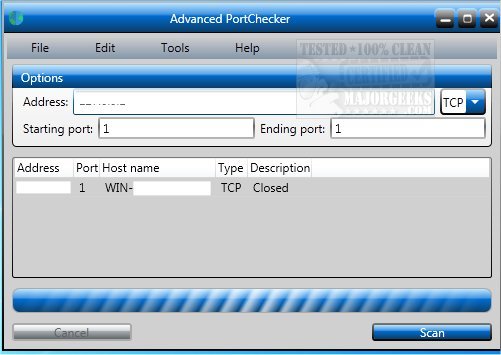The latest version of Advanced PortChecker, a free utility, has been released, offering enhanced functionality for quickly identifying open TCP and UDP ports. This user-friendly tool facilitates real-time monitoring of specific TCP/IP ports as it scans according to user-defined settings, including adjustable connection time-out periods.
One of the key features of Advanced PortChecker is its ability to export compiled data in various formats such as HTML, CSV, and TXT, catering to different user needs. Users can choose to conduct checks for TCP ports alone or for both TCP and UDP, making it versatile for various network diagnostics. The software aims to assist in identifying open ports within a network, which is crucial for troubleshooting network problems, evaluating security protocols, and performing network tests.
The data is presented through a straightforward graphical user interface (GUI) that allows for mild customization, ensuring a user-friendly experience for individuals at all skill levels. Additionally, if a hostname is available, it is displayed alongside the port data, aiding users in recognizing specific devices on their networks.
Advanced PortChecker serves as a reliable tool for port scanning, allowing users to quickly engage with open ports and take necessary actions. Its accessibility and efficiency make it a valuable asset for anyone looking to manage their network effectively.
Extensions:
Beyond its core functionality, Advanced PortChecker could benefit from additional features such as:
1. Enhanced Security Checks: Incorporating vulnerability assessments for the detected open ports to provide users with insights on potential security risks.
2. Automated Reporting: Allowing users to schedule regular scans and receive automated reports via email, enhancing monitoring efficiency.
3. Integration with Network Management Tools: Offering compatibility with existing network management solutions to streamline the workflow for IT professionals.
4. Mobile App Version: Developing a mobile application for on-the-go access to port scanning capabilities, making it even easier for users to manage their networks remotely.
5. User Community and Support: Establishing an online forum or community for users to share experiences, tips, and best practices, fostering a collaborative environment for troubleshooting and learning.
These enhancements could significantly improve user experience and expand the utility of Advanced PortChecker in various networking scenarios
One of the key features of Advanced PortChecker is its ability to export compiled data in various formats such as HTML, CSV, and TXT, catering to different user needs. Users can choose to conduct checks for TCP ports alone or for both TCP and UDP, making it versatile for various network diagnostics. The software aims to assist in identifying open ports within a network, which is crucial for troubleshooting network problems, evaluating security protocols, and performing network tests.
The data is presented through a straightforward graphical user interface (GUI) that allows for mild customization, ensuring a user-friendly experience for individuals at all skill levels. Additionally, if a hostname is available, it is displayed alongside the port data, aiding users in recognizing specific devices on their networks.
Advanced PortChecker serves as a reliable tool for port scanning, allowing users to quickly engage with open ports and take necessary actions. Its accessibility and efficiency make it a valuable asset for anyone looking to manage their network effectively.
Extensions:
Beyond its core functionality, Advanced PortChecker could benefit from additional features such as:
1. Enhanced Security Checks: Incorporating vulnerability assessments for the detected open ports to provide users with insights on potential security risks.
2. Automated Reporting: Allowing users to schedule regular scans and receive automated reports via email, enhancing monitoring efficiency.
3. Integration with Network Management Tools: Offering compatibility with existing network management solutions to streamline the workflow for IT professionals.
4. Mobile App Version: Developing a mobile application for on-the-go access to port scanning capabilities, making it even easier for users to manage their networks remotely.
5. User Community and Support: Establishing an online forum or community for users to share experiences, tips, and best practices, fostering a collaborative environment for troubleshooting and learning.
These enhancements could significantly improve user experience and expand the utility of Advanced PortChecker in various networking scenarios
Advanced PortChecker 2.2.0 released
Advanced PortChecker is a freeware utility that enables you to find open TCP and UDP ports quickly.