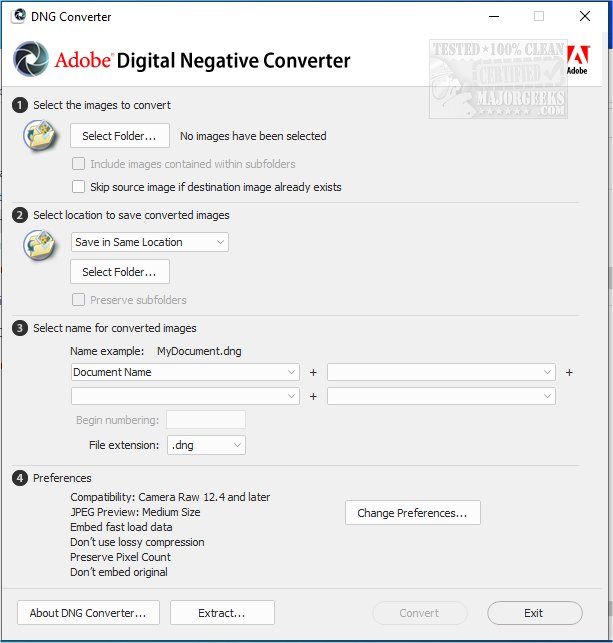Adobe has released the DNG Converter 18.0, a tool that enables users to convert camera-specific raw files into a standardized Digital Negative (DNG) format. This conversion provides several advantages, particularly in terms of backward compatibility with older versions of Adobe software like Photoshop, Lightroom, Bridge, After Effects, and Photoshop Elements. As DNG is an openly published specification, it is not only supported by Adobe but also available for other software and hardware developers to integrate, making it a widely accepted format.
One of the key benefits of using the DNG Converter is its suitability for long-term image archival, as it is considered a safer file format compared to proprietary raw formats. The DNG specification retains all pixel information and essential proprietary metadata from various manufacturers, although some proprietary data may be omitted in favor of including only the necessary details for producing high-quality images. Users also have the option to embed the original raw file within the DNG format, ensuring that crucial metadata is preserved.
The Adobe DNG Converter supports a range of Camera Raw versions, from 2.4 to 1.32, as well as DNG versions 1.1 to 1.6.
In addition to the DNG Converter, Adobe continues to enhance its software ecosystem, which may include new tools for photo editing, improved user interfaces, and better integration with cloud services. As photography technology advances, Adobe's commitment to supporting new camera models and ensuring compatibility across its software lineup remains a priority. This focus on accessibility and longevity in digital imaging aligns well with the evolving needs of photographers and content creators
One of the key benefits of using the DNG Converter is its suitability for long-term image archival, as it is considered a safer file format compared to proprietary raw formats. The DNG specification retains all pixel information and essential proprietary metadata from various manufacturers, although some proprietary data may be omitted in favor of including only the necessary details for producing high-quality images. Users also have the option to embed the original raw file within the DNG format, ensuring that crucial metadata is preserved.
The Adobe DNG Converter supports a range of Camera Raw versions, from 2.4 to 1.32, as well as DNG versions 1.1 to 1.6.
In addition to the DNG Converter, Adobe continues to enhance its software ecosystem, which may include new tools for photo editing, improved user interfaces, and better integration with cloud services. As photography technology advances, Adobe's commitment to supporting new camera models and ensuring compatibility across its software lineup remains a priority. This focus on accessibility and longevity in digital imaging aligns well with the evolving needs of photographers and content creators
Adobe DNG Converter 18.0 released
Adobe DNG Converter (Digital Negative) allows camera-specific raw files to be converted to a universal DNG raw file.