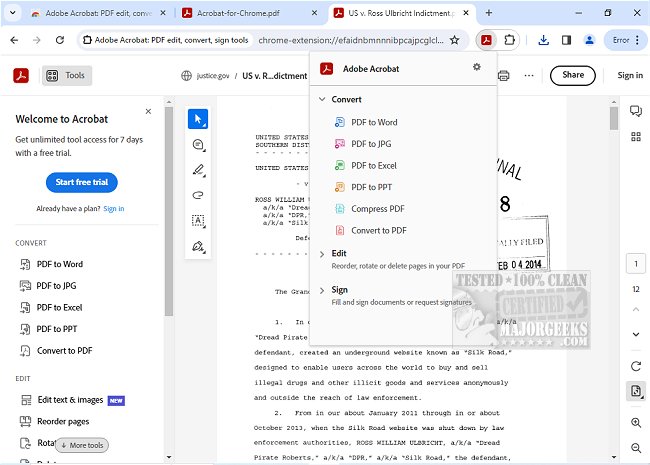Adobe has released version 25.5.4.2 of Adobe Acrobat for Chrome, enhancing the accessibility of its PDF tools directly within the browser. This extension allows users to view, fill out forms, comment, sign documents, convert files, and compress PDFs seamlessly. As a leading solution in PDF management, Adobe Acrobat provides a comprehensive suite of features designed to optimize your PDF workflow while you browse.
With the Acrobat PDF tools integrated into Google Chrome, users can significantly improve their PDF handling capabilities. For instance, you can add annotations such as sticky notes, text, and highlights at no cost. For those requiring advanced features, Adobe Acrobat enables users to export to and from PDF formats, create new PDFs, merge multiple documents, organize files, and reduce their size, among other functionalities.
To get started with Adobe Acrobat for Chrome, simply install the extension, pin it for easy access, and open any PDF in your browser. From there, select the desired Acrobat tool to enhance your viewing experience. Users can download or print documents with just a click and sign in to store files online, ensuring quick access to PDFs from any location.
Moreover, the tool allows users to add notes, text, and comments directly in the PDF, including drawing capabilities for a more personalized touch. Users can also fill out forms and e-sign documents effortlessly using the Acrobat's form filler feature, making document management more efficient than ever.
In summary, Adobe Acrobat for Chrome not only simplifies the process of working with PDFs but also provides a powerful set of tools to streamline your workflow. Whether you're collaborating on documents, signing contracts, or organizing files, this extension allows you to manage PDFs like never before.
For those looking to create PDFs on Windows or learn more about Adobe's update services, additional resources are available for guidance
With the Acrobat PDF tools integrated into Google Chrome, users can significantly improve their PDF handling capabilities. For instance, you can add annotations such as sticky notes, text, and highlights at no cost. For those requiring advanced features, Adobe Acrobat enables users to export to and from PDF formats, create new PDFs, merge multiple documents, organize files, and reduce their size, among other functionalities.
To get started with Adobe Acrobat for Chrome, simply install the extension, pin it for easy access, and open any PDF in your browser. From there, select the desired Acrobat tool to enhance your viewing experience. Users can download or print documents with just a click and sign in to store files online, ensuring quick access to PDFs from any location.
Moreover, the tool allows users to add notes, text, and comments directly in the PDF, including drawing capabilities for a more personalized touch. Users can also fill out forms and e-sign documents effortlessly using the Acrobat's form filler feature, making document management more efficient than ever.
In summary, Adobe Acrobat for Chrome not only simplifies the process of working with PDFs but also provides a powerful set of tools to streamline your workflow. Whether you're collaborating on documents, signing contracts, or organizing files, this extension allows you to manage PDFs like never before.
For those looking to create PDFs on Windows or learn more about Adobe's update services, additional resources are available for guidance
Adobe Acrobat for Chrome 25.5.4.2 released
Access Adobe Acrobat PDF tools in Chrome; view, fill, comment, sign, convert, and compress tools available.