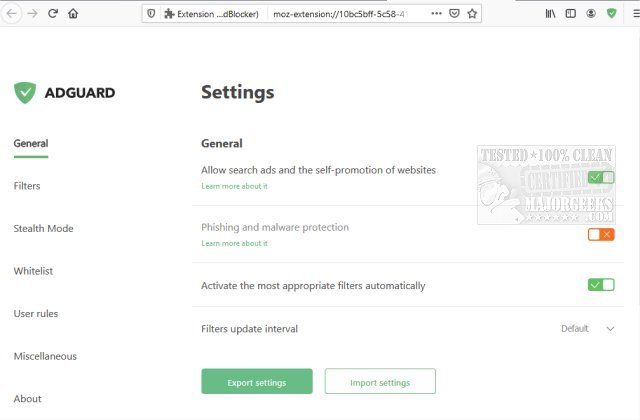AdGuard has released version 5.0.219 of its AdBlocker, compatible with popular web browsers such as Chrome, Firefox, Edge, and Opera. This tool effectively blocks ads across various websites, including social media platforms like Facebook and video-sharing sites like YouTube. Its primary focus is on enhancing user privacy by not only blocking known ad trackers but also preventing websites from creating detailed user profiles, often referred to as shadow profiles.
The AdGuard AdBlocker is designed to eliminate all types of advertisements, including video ads (with specific support for YouTube), pop-ups, banners, and text ads. By removing these distractions, users can enjoy faster page loading times and reduced bandwidth usage. Additionally, the software protects users from common third-party tracking systems, as well as spyware, adware, and other unwanted installers.
User-friendly configuration is a key feature of AdGuard, allowing individuals to easily manage their ad-blocking preferences. Users can toggle the blocker on or off for specific sites using a simple slider, and the tool provides detailed statistics on ad interactions over selected time periods. Other noteworthy features include Stealth Mode, Whitelist options, and customizable filter settings, enabling users to tailor their experience according to their needs.
It's important to note that while many users benefit from ad-blockers, big companies often compensate ad-blocking firms to allow certain ads through, which can undermine the original intent of ad-blocking. Users are encouraged to support smaller websites they appreciate by donating, ensuring that they can continue to provide quality content without relying solely on advertising revenue.
As an extension to this information, users might also explore related topics such as managing their online privacy, learning how to delete their YouTube watch and search history, or disabling advertising in their Windows operating systems. Moreover, understanding the implications of heavy ad interventions in browsers like Google Chrome can further enhance their browsing experience and privacy
The AdGuard AdBlocker is designed to eliminate all types of advertisements, including video ads (with specific support for YouTube), pop-ups, banners, and text ads. By removing these distractions, users can enjoy faster page loading times and reduced bandwidth usage. Additionally, the software protects users from common third-party tracking systems, as well as spyware, adware, and other unwanted installers.
User-friendly configuration is a key feature of AdGuard, allowing individuals to easily manage their ad-blocking preferences. Users can toggle the blocker on or off for specific sites using a simple slider, and the tool provides detailed statistics on ad interactions over selected time periods. Other noteworthy features include Stealth Mode, Whitelist options, and customizable filter settings, enabling users to tailor their experience according to their needs.
It's important to note that while many users benefit from ad-blockers, big companies often compensate ad-blocking firms to allow certain ads through, which can undermine the original intent of ad-blocking. Users are encouraged to support smaller websites they appreciate by donating, ensuring that they can continue to provide quality content without relying solely on advertising revenue.
As an extension to this information, users might also explore related topics such as managing their online privacy, learning how to delete their YouTube watch and search history, or disabling advertising in their Windows operating systems. Moreover, understanding the implications of heavy ad interventions in browsers like Google Chrome can further enhance their browsing experience and privacy
AdGuard AdBlocker for Chrome, Firefox, Edge, and Opera 5.0.219 released
AdGuard AdBlocker for Chrome, Firefox, Edge, and Opera can block ads on all web pages, including Facebook, YouTube, and others.
AdGuard AdBlocker for Chrome, Firefox, Edge, and Opera 5.0.219 released @ MajorGeeks