Adaware Web Companion is a set of tools that you can load as browser extensions to keep your web surfing safe.
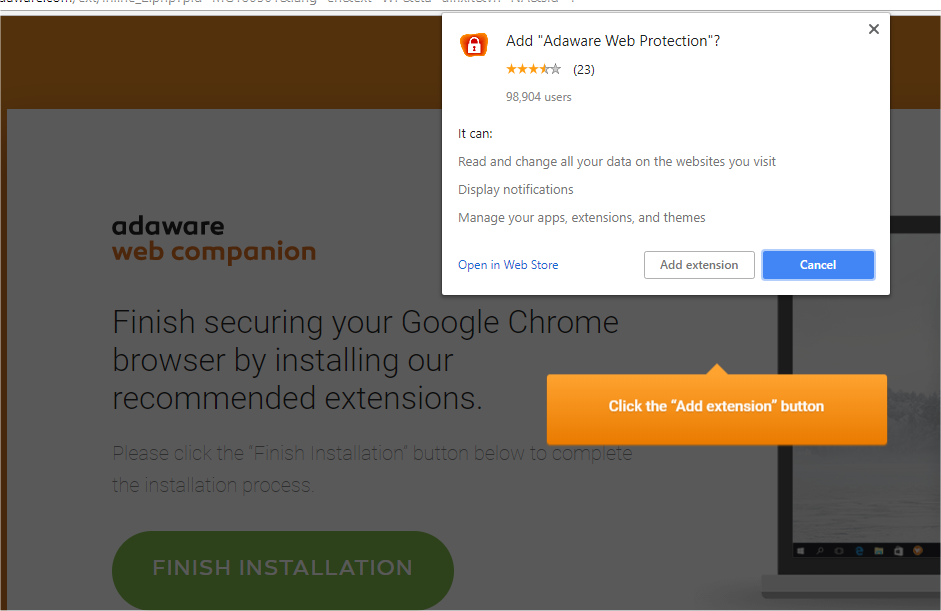
Download
Adaware Web Companion is a set of tools that you can load as browser extensions to keep your web surfing safe.
Brought to you by the folks at Lavasoft who delivered one of the first anti-malware tools to the web, Adaware Web Companion is a set of tools that you can load as browser extensions to keep your web surfing safe. Adaware Web Companion has three basic tools for either IE or Chrome. Currently, it does not support Firefox.
First, there is a Secure Search feature, which can block malicious sites from sneaking into your search results. That can come in handy as you know - no matter how careful you read - we have all clicked a URL that we know was iffy. Or, we didn't read it carefully enough initially. Search has become very competitive lately; this fact makes it harder to spot the bad guys with all the tricks they use - so this tool will be an excellent way to have someone watch your back without having to think much about it.
The second tool (and handiest, IMHO) is Adaware's Web Protection. This tool will help protect you from malicious sites or phishing sites that you may have stumbled upon. The bad guys continuously exploit this. Typically they do so by using domain names close to something popular - Like say FourmsMajoGeeks.com instead of Forums.MajorGeeks.com and then load some malicious script. If you make a typo - BOOM! You're infected. Or they send a spam mail that looks like your bank or something else familiar, and they get you that way. Adaware's Web protection sits in your browser as an add-on and can stop the browser from loading anything malicious before you can even say, "Arrgh! Injection!" Adaware Web Companion also keeps a continually updated database to help stop these things before they happen.
The third tool is Adaware's version of an adblocker - Adaware Adblock. Frankly with the other two tools enabled this is unneeded. Of course, we always ask that you allow ads on MajorGeeks.
The nice thing here is Adaware Web Companion does not just shove these extensions into your browser. You need to download and install the software, run it, then choose which extension you want and for which browser. Once you choose an option, your web browser will open to a page to confirm. You can also enable or disable an extension as needed. In IE you click Settings>> Manage Add-ons and in Chrome it's under Settings >> More Tools >> Extensions. Or, fully uninstall the app from Add / Remove programs.
There doesn't seem to be any upsell or premium upgrades in the program itself. Adaware Web Companion is 100% fully functional. However, we listed it as Ad-Supported because the installer does have an offer included, but that seems reasonable and is clearly marked.
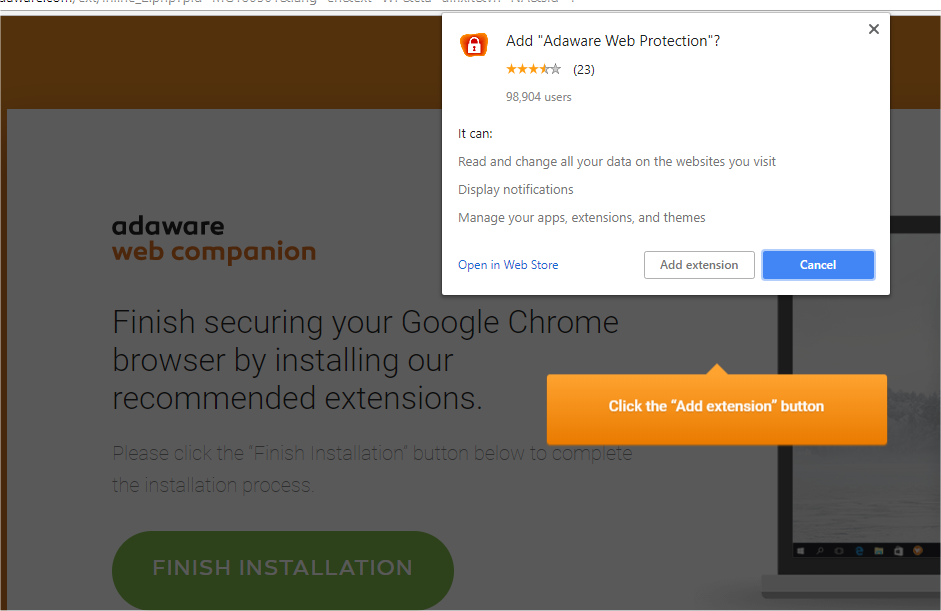
Download

