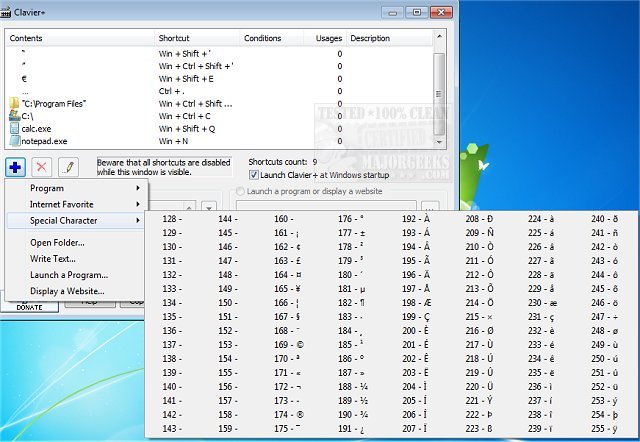Clavier+ (French for keyboard) gives you the power to choose almost any key for a keyboard shortcut including the Windows keys.
Clavier+ (French for keyboard) gives you the power to choose almost any key for a keyboard shortcut, including the Windows keys.
You can use this utility for custom hotkey assignments for launching your favorite programs, web pages, as well as the opening of files and writing text. You have a selection for special character insertion and the ability to specify the activation conditions.
Once you launch Clavier+, it will present you with a list containing all global hotkeys; this will provide you with the opportunity to view various aspects like action, condition, and description. From there, you have the option to edit those existing shortcuts to your preferences or begin to create your own. There is a help file available that will go into further detail if you get stuck. But you shouldn't, as it is nicely presented in a simple UI that is easy-to-navigate, making shortcut creation a breeze.
To create a new keyboard shortcut, click the Add button (shaped like a + symbol), and choose a keyboard shortcut action:
Program: execute a program of the Start menu
Internet Favorite: display a website contained in the favorites of Internet Explorer (if you use another Web browser, for example, Firefox, chose to Display a Website below)
Special Character: write a special character
Folder: open a folder with Windows Explorer
Write text: simulate typing some text and/or sending keystrokes (for example, the Tab key to navigate across form fields)
Launch a Program: launch a program missing in the Start menu, or execute a command line
Display a Website: open a website with your Internet browser
Clavier+ Features:
Create global shortcuts, available in all programs
Fast program launching
Fast text writing with a single keystroke
Similar:
Here Are All the Copy, Paste, General, File Explorer and Windows Logo Keyboard Shortcuts Available in Windows
Increase Productivity With These Time-Saving Keyboard Shortcuts
The Ultimate List of Every Known File Explorer Keyboard Shortcut
How to Dismiss Windows 10 Notification With Keyboard Shortcuts
What Is the Pause and Break Key on the Keyboard For?
Download