DISM++ is a utility for advanced users to clean, slim, backup, update or recover your Windows operating system.
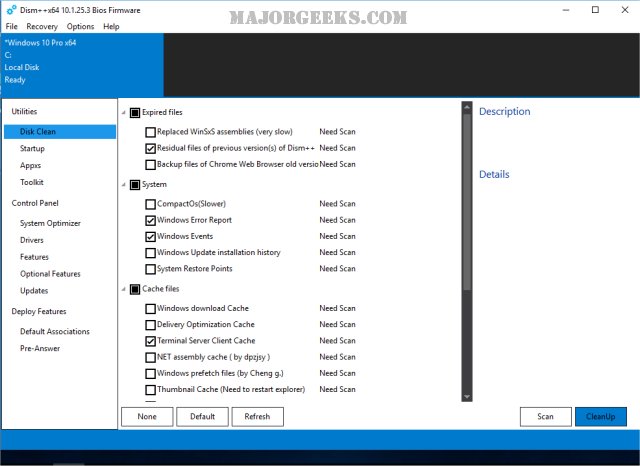
Download
DISM++ is a utility for advanced users to clean, slim, backup, update or recover your Windows operating system.
Deployment Image Servicing and Management (DISM.exe) is a command-line tool that can be used to service a Windows image or to prepare a Windows Preinstallation Environment (Windows PE) image. Dism++ does not depend on Microsoft DISM and is based directly on the lower-level CBS (Component Based Servicing Reference).
Essentially it adds a Graphical User Image (GUI) to what most know as DISM to make it easier for the end user to use.
You can get a lot done in here but if you don't know what you're doing, you could cause some damage. Not everything appears to be working currently but there's a lot of things in here you won't find in similar utilities making it perfect for the tech and
advanced users.
Some of the many utilities include a drive cleaner, startup, app manager, system optimizer, driver removal, the ability to remove Windows components, and more. One of the biggest features is the Toolkit. In there you can find system back and restore, activation backup, account management, startup repair, God mode, hosts editor and more.
Overall, this does a great job of acting like DISM on steroids.
The Ultimate List of Every Known Command Prompt and PowerShell Commands
PowerShell and Command Prompt 101
How-To Run PowerShell or the Command Prompt as Administrator
What's the Difference Between PowerShell and PowerShell Core?
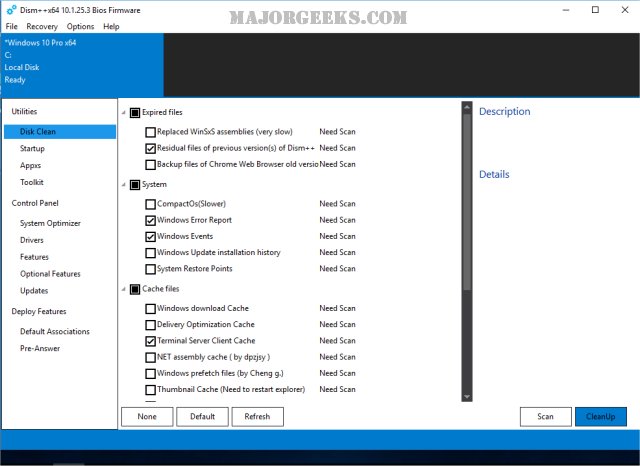
Download

