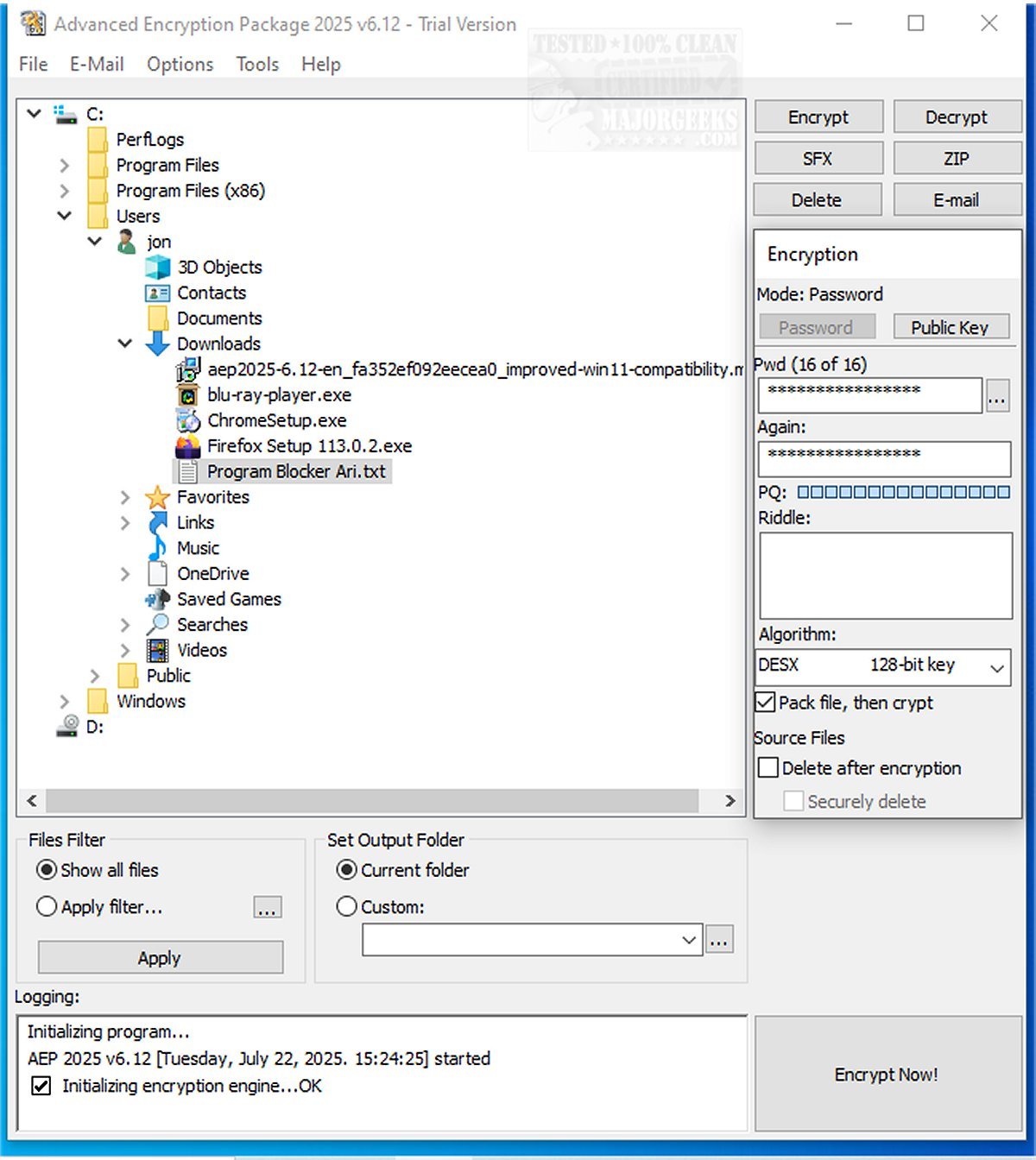The recently released version 6.12 of the Advanced Encryption Package (AEP) offers a comprehensive solution for file security through encryption. Users can choose from a wide selection of twenty built-in encryption algorithms, including renowned options such as Twofish, Blowfish, Cast, Mars, and Tea. Each algorithm is designed to provide speed, security, flexibility, or efficiency, ensuring that sensitive data remains confidential and protected against unauthorized access.
AEP stands out as a user-friendly tool, particularly beneficial for individuals who may not have extensive knowledge of encryption technology. Common tasks like creating self-decrypting files, securely deleting sensitive data, or utilizing Public Key Infrastructure (PKI) for secure email communication can be daunting for beginners. AEP simplifies these processes, making encryption accessible even to those without technical expertise.
Designed for ease of use, AEP integrates seamlessly with the Windows operating system, allowing users to perform encryption, decryption, and secure file deletion directly within Windows Explorer through the context menu. This feature enhances the user experience by streamlining access to encryption functions.
The Advanced Encryption Package also offers versatility in securing data—users can encrypt single files, multiple files at once, or entire folders, allowing for tailored security measures. With its clear instructions and intuitive interface, AEP enables users to confidently protect their personal information.
In summary, AEP 6.12 is an ideal choice for those seeking robust data security without the complexity typically associated with encryption technology. Its combination of powerful encryption methods and user-friendly design positions it as a leading solution in the field of data protection. As technology evolves, AEP continues to adapt, ensuring that users can safeguard their information effectively and efficiently
AEP stands out as a user-friendly tool, particularly beneficial for individuals who may not have extensive knowledge of encryption technology. Common tasks like creating self-decrypting files, securely deleting sensitive data, or utilizing Public Key Infrastructure (PKI) for secure email communication can be daunting for beginners. AEP simplifies these processes, making encryption accessible even to those without technical expertise.
Designed for ease of use, AEP integrates seamlessly with the Windows operating system, allowing users to perform encryption, decryption, and secure file deletion directly within Windows Explorer through the context menu. This feature enhances the user experience by streamlining access to encryption functions.
The Advanced Encryption Package also offers versatility in securing data—users can encrypt single files, multiple files at once, or entire folders, allowing for tailored security measures. With its clear instructions and intuitive interface, AEP enables users to confidently protect their personal information.
In summary, AEP 6.12 is an ideal choice for those seeking robust data security without the complexity typically associated with encryption technology. Its combination of powerful encryption methods and user-friendly design positions it as a leading solution in the field of data protection. As technology evolves, AEP continues to adapt, ensuring that users can safeguard their information effectively and efficiently
Аdvаnсеd Еnсrурtіоn Расkаgе 6.12 released
Advanced Encryption Package provides a robust solution for securing your files through encryption, offering you the ability to choose from a diverse array of twenty built-in encryption algorithms.