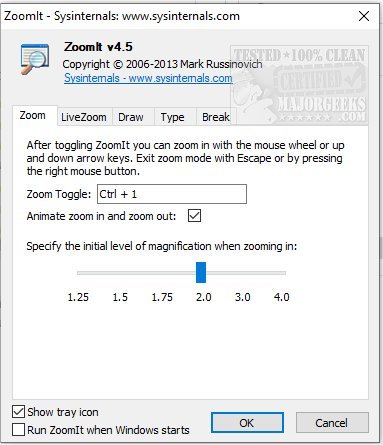ZoomIt has recently released version 9.21, enhancing its functionality as a powerful screen zoom and annotation tool designed for technical presentations, including application demonstrations. This tool operates quietly in the system tray and can be activated with customizable hotkeys, allowing users to zoom in on specific areas of their screen, navigate within the zoomed view, and annotate directly on the image. Initially developed to meet the author's unique presentation needs, ZoomIt has become a staple for many users in various fields.
Upon the first use, ZoomIt introduces a configuration dialog that facilitates the customization of its features. Users can set up alternative hotkeys for zooming and entering drawing mode without activating the zoom feature, as well as select preferred colors and sizes for the drawing pen. Notably, the draw-without-zoom function enables users to annotate at the screen's native resolution, enhancing clarity and precision.
Moreover, ZoomIt includes a break timer that remains operational regardless of whether the user navigates away from the timer window, with easy access via the ZoomIt tray icon. A range of keyboard shortcuts significantly expands ZoomIt's usability, including options for entering zoom mode, drawing, changing pen colors, and controlling a meeting timer.
In addition to its core features, future updates could focus on integrating more advanced collaborative tools, such as real-time sharing with remote participants or cloud storage integration for saving annotated presentations. Enhancements could also include support for additional languages, making it more accessible to a global audience. As technology evolves, ZoomIt has the potential to incorporate artificial intelligence for smarter annotations or predictive zooming based on user behavior, further enriching the user experience in technical presentations
Upon the first use, ZoomIt introduces a configuration dialog that facilitates the customization of its features. Users can set up alternative hotkeys for zooming and entering drawing mode without activating the zoom feature, as well as select preferred colors and sizes for the drawing pen. Notably, the draw-without-zoom function enables users to annotate at the screen's native resolution, enhancing clarity and precision.
Moreover, ZoomIt includes a break timer that remains operational regardless of whether the user navigates away from the timer window, with easy access via the ZoomIt tray icon. A range of keyboard shortcuts significantly expands ZoomIt's usability, including options for entering zoom mode, drawing, changing pen colors, and controlling a meeting timer.
In addition to its core features, future updates could focus on integrating more advanced collaborative tools, such as real-time sharing with remote participants or cloud storage integration for saving annotated presentations. Enhancements could also include support for additional languages, making it more accessible to a global audience. As technology evolves, ZoomIt has the potential to incorporate artificial intelligence for smarter annotations or predictive zooming based on user behavior, further enriching the user experience in technical presentations
ZoomIt 9.21 released
ZoomIt is a screen zoom and annotation tool for technical presentations that include application demonstrations.