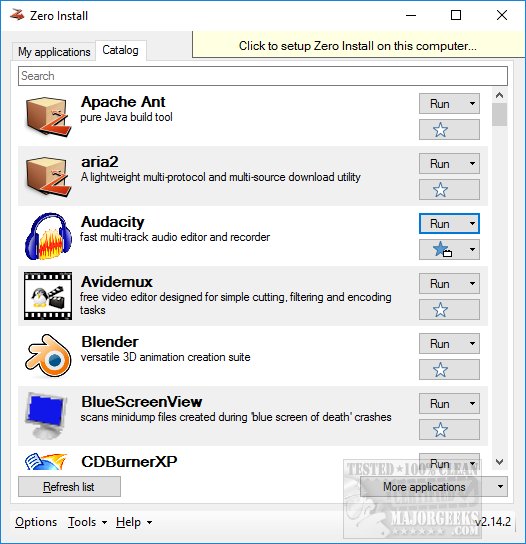Zero Install version 2.27.8 has been released, enhancing its functionality as an Open Source application that simplifies how users manage their software. With Zero Install, users can download, update, run, and synchronize their favorite programs from a single interface without the need for traditional installation processes. The application is designed for ease of use, featuring a tutorial video that guides new users through its capabilities upon first launch.
The interface includes two main tabs: Catalog and My Applications. The Catalog allows users to browse a variety of popular applications by default, or they can perform keyword searches, access news feeds, or input URLs to find specific software. The My Applications tab distinguishes between the apps that the user actively utilizes, streamlining access and organization.
Zero Install also offers flexibility for advanced users, allowing command-line operations and setup integration for preferred applications. Additional features include cache management, a portable creator for easy software transfer, and command-line links for those who prefer terminal interactions.
This tool is particularly beneficial for users who regularly work with multiple applications, as it minimizes clutter on the desktop, reduces registry bloat, and alleviates the common issues associated with conventional software installations. Furthermore, Zero Install provides a safe and straightforward way to experiment with new software without the commitment of a full installation.
In addition to its current capabilities, users have expressed interest in integrating feeds from websites like MajorGeeks to stay updated on new and updated software offerings. While there may be different approaches to certain functionalities, Zero Install remains a commendable solution for efficient software management.
To extend the potential of Zero Install, future updates could focus on enhanced user customization options, improved search algorithms for easier discovery of applications, and expanded support for additional platforms and operating systems. Furthermore, introducing community-driven features could foster a collaborative environment where users can share their favorite applications and configurations, making Zero Install an even more robust tool for software management
The interface includes two main tabs: Catalog and My Applications. The Catalog allows users to browse a variety of popular applications by default, or they can perform keyword searches, access news feeds, or input URLs to find specific software. The My Applications tab distinguishes between the apps that the user actively utilizes, streamlining access and organization.
Zero Install also offers flexibility for advanced users, allowing command-line operations and setup integration for preferred applications. Additional features include cache management, a portable creator for easy software transfer, and command-line links for those who prefer terminal interactions.
This tool is particularly beneficial for users who regularly work with multiple applications, as it minimizes clutter on the desktop, reduces registry bloat, and alleviates the common issues associated with conventional software installations. Furthermore, Zero Install provides a safe and straightforward way to experiment with new software without the commitment of a full installation.
In addition to its current capabilities, users have expressed interest in integrating feeds from websites like MajorGeeks to stay updated on new and updated software offerings. While there may be different approaches to certain functionalities, Zero Install remains a commendable solution for efficient software management.
To extend the potential of Zero Install, future updates could focus on enhanced user customization options, improved search algorithms for easier discovery of applications, and expanded support for additional platforms and operating systems. Furthermore, introducing community-driven features could foster a collaborative environment where users can share their favorite applications and configurations, making Zero Install an even more robust tool for software management
Zero Install 2.27.8 released
Zero Install is and Open Source app designed to download, update, run, synchronize all your favorite programs from one interface without installing them.