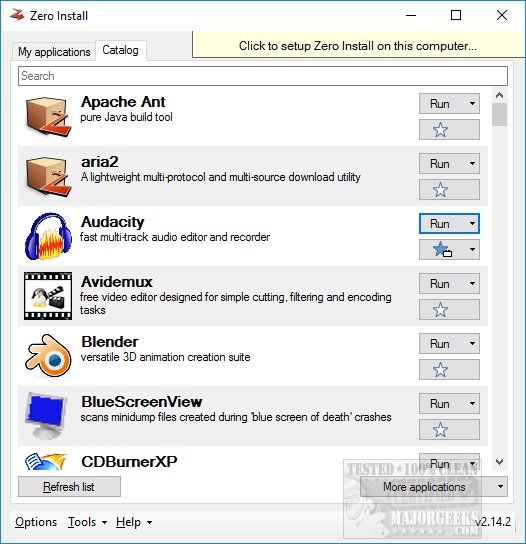Zero Install has released version 2.27.5, enhancing its capabilities as an open-source application that simplifies the process of managing software. This tool allows users to download, update, run, and synchronize their preferred applications from a single interface without the need for traditional installation.
Upon the first launch, users are greeted with a tutorial video, ensuring ease of use. The application features a default list of popular apps, but also supports keyword searches, news feeds, and URL catalog entries, allowing users to customize their experience. The interface is divided into two main tabs: Catalog and My Applications, facilitating easy navigation between discovering new software and managing installed applications. Users can run applications directly or utilize command-line options for more advanced usage.
Additionally, Zero Install offers several useful features such as cache management, a portable creator, and command-line links to tailor the application to individual preferences. This makes it an excellent choice for users who frequently utilize multiple applications, as it eliminates the clutter of a traditional desktop environment, minimizes registry bloat, and reduces startup item concerns.
Moreover, Zero Install provides a safe and effortless way to experiment with new software without the complications associated with conventional installations. The developers have expressed interest in integrating feeds from websites like MajorGeeks to keep users informed of new and updated software, although they acknowledge that their approach may differ from others in the field. Overall, Zero Install continues to stand out as a robust solution for application management, making it easier for users to navigate the complexities of software usage.
Future enhancements could include greater integration with popular software repositories, improved user interface customization options, and expanded support for additional platforms, thereby broadening its appeal to even more users
Upon the first launch, users are greeted with a tutorial video, ensuring ease of use. The application features a default list of popular apps, but also supports keyword searches, news feeds, and URL catalog entries, allowing users to customize their experience. The interface is divided into two main tabs: Catalog and My Applications, facilitating easy navigation between discovering new software and managing installed applications. Users can run applications directly or utilize command-line options for more advanced usage.
Additionally, Zero Install offers several useful features such as cache management, a portable creator, and command-line links to tailor the application to individual preferences. This makes it an excellent choice for users who frequently utilize multiple applications, as it eliminates the clutter of a traditional desktop environment, minimizes registry bloat, and reduces startup item concerns.
Moreover, Zero Install provides a safe and effortless way to experiment with new software without the complications associated with conventional installations. The developers have expressed interest in integrating feeds from websites like MajorGeeks to keep users informed of new and updated software, although they acknowledge that their approach may differ from others in the field. Overall, Zero Install continues to stand out as a robust solution for application management, making it easier for users to navigate the complexities of software usage.
Future enhancements could include greater integration with popular software repositories, improved user interface customization options, and expanded support for additional platforms, thereby broadening its appeal to even more users
Zero Install 2.27.5 released
Zero Install is and Open Source app designed to download, update, run, synchronize all your favorite programs from one interface without installing them.