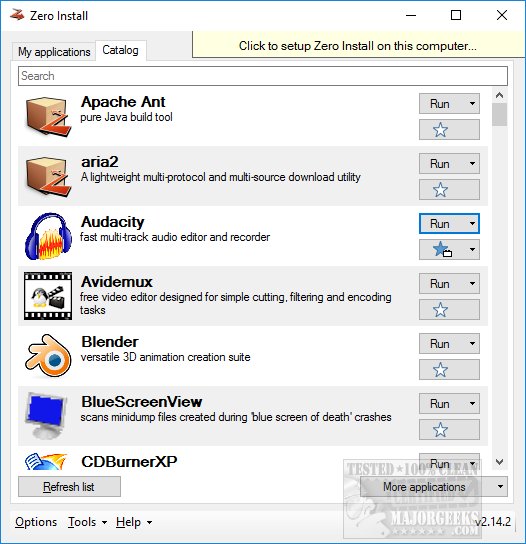Zero Install has released version 2.27.1 of its open-source application, which allows users to download, update, run, and synchronize their favorite programs without the need for traditional installation. The software is user-friendly and offers a tutorial video upon first launch to help new users navigate its features.
The application includes a default list of popular apps, but users can also search for specific programs, enter a news feed, or provide a URL for a catalog to find additional software. It features two main tabs: 'Catalog' for browsing available applications, and 'My Applications' for managing the apps the user frequently uses. Users can run applications directly from either tab and have options to integrate setup processes or utilize command-line functionalities.
Zero Install is particularly advantageous for those who frequently use multiple applications, as it helps maintain a tidy desktop and avoids issues associated with a bloated registry or excessive startup items that can arise from standard software installations. Additionally, it provides a safe and straightforward method for trying out new software without cluttering the system.
The developers express a desire to enhance the application by incorporating features that allow users to monitor feeds from various websites, such as MajorGeeks, to stay updated on new and updated software releases. Despite some personal preferences for alternative features, they commend the overall execution of the application.
To extend the capabilities of Zero Install, future updates could include enhanced customization options for users, support for more diverse platforms, and improved integration with cloud services for seamless access to applications across different devices. Additionally, incorporating user feedback mechanisms could help developers prioritize features that enhance user experience and functionality
The application includes a default list of popular apps, but users can also search for specific programs, enter a news feed, or provide a URL for a catalog to find additional software. It features two main tabs: 'Catalog' for browsing available applications, and 'My Applications' for managing the apps the user frequently uses. Users can run applications directly from either tab and have options to integrate setup processes or utilize command-line functionalities.
Zero Install is particularly advantageous for those who frequently use multiple applications, as it helps maintain a tidy desktop and avoids issues associated with a bloated registry or excessive startup items that can arise from standard software installations. Additionally, it provides a safe and straightforward method for trying out new software without cluttering the system.
The developers express a desire to enhance the application by incorporating features that allow users to monitor feeds from various websites, such as MajorGeeks, to stay updated on new and updated software releases. Despite some personal preferences for alternative features, they commend the overall execution of the application.
To extend the capabilities of Zero Install, future updates could include enhanced customization options for users, support for more diverse platforms, and improved integration with cloud services for seamless access to applications across different devices. Additionally, incorporating user feedback mechanisms could help developers prioritize features that enhance user experience and functionality
Zero Install 2.27.1 released
Zero Install is and Open Source app designed to download, update, run, synchronize all your favorite programs from one interface without installing them.