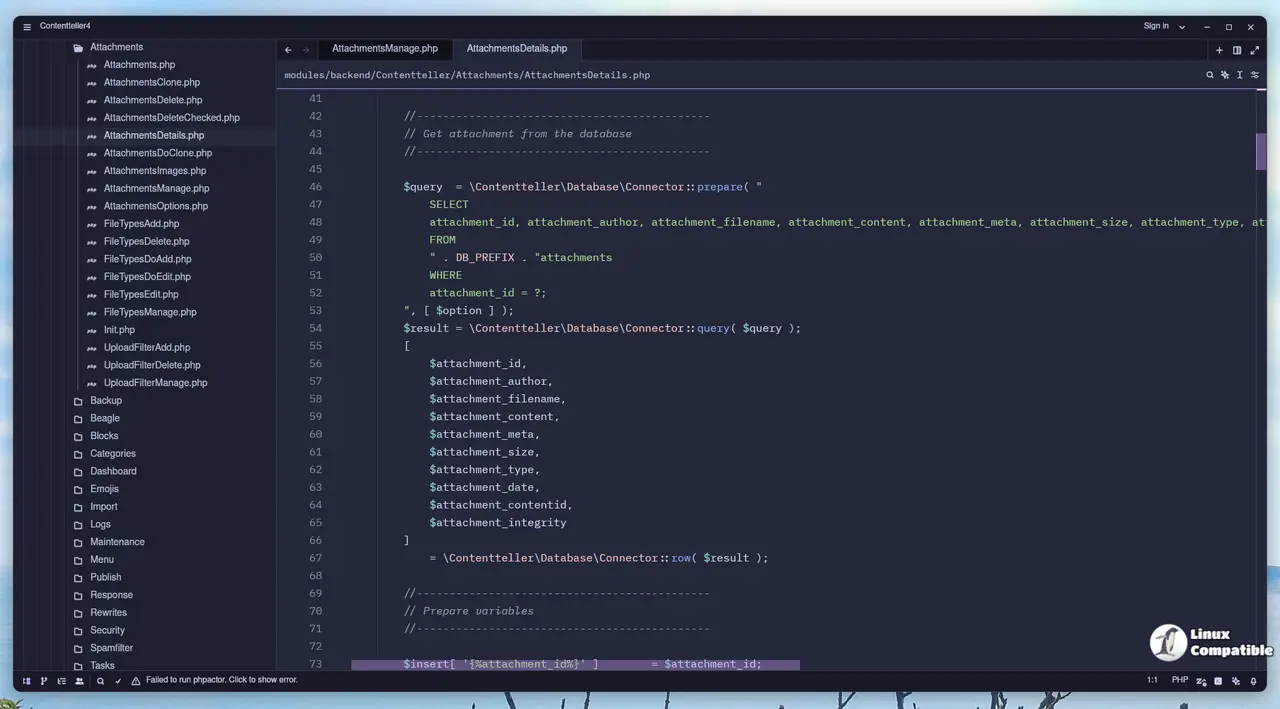In addition to these features, the new version supports the installation of AI agents through extensions, which enhances symbol completion by displaying line numbers. Users can now adjust their Codestral endpoint settings for code suggestions, making it more adaptable to different models or server configurations. Enhancements in editing previous messages ensure a more focused workflow.
For Git users, improvements have been made to prevent issues with clean files being saved incorrectly during staging, which could disrupt tools like Vite. The project diff updates now respond more accurately to Git activity. The debugging experience has also been refined, allowing for inline variable viewing and adding helpful tooltips for frame details.
UI updates include warning banners for outdated settings that require migration, streamlined project settings editing for worktrees, and improvements to command palette navigation, incorporating Vim-like motions. Markdown previews now support more HTML features, and Go users can experience automatic comment injection in their go.mod files.
Performance enhancements include an extended connection timeout for remote development and the elimination of duplicate entries in WSL debugging attach lists. Terminal integration for authentication has also been updated to support ACP, and line number handling has been improved with new display options.
Additional navigation commands via the command palette, along with the ability to toggle all docks from the editor action menu, facilitate smoother user interaction. The release also addresses various bugs and performance issues, ensuring the editor remains efficient and user-friendly.
Overall, Zed 0.211.4 emphasizes user experience and productivity, making it a significant upgrade for both developers and casual users alike. Future updates may continue to build on this momentum, potentially introducing more innovative features and optimizations based on user feedback
Zed 0.211.4 released
A new version of the Zed editor, 0.211.4, has been released, bringing several updates and improvements to enhance user experience. The update incorporates features like optimizing the Windows build for ARM64 chips, enabling direct Git branch comparison through the command palette, and enhancing the quality of life in the markdown preview for HTML tables and lists. Other notable changes include improved editing of previous messages, enhanced debugging with inline variable viewing, and various UI tweaks, including warnings for outdated settings and improved navigation. The update also fixes several bugs and adds new features, such as automatic import organization for Python files and reset zoom levels in specific areas.