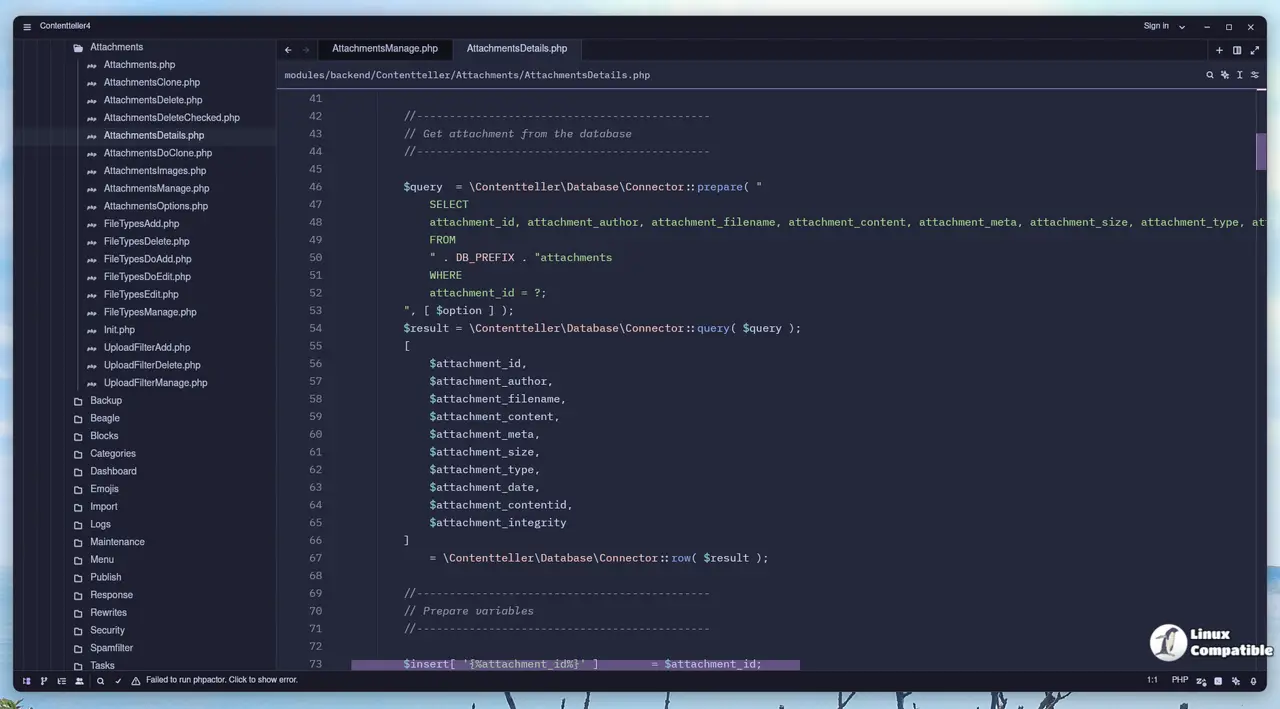Key enhancements in this version include:
- Visual indicators for entries being dragged in the Project Panel.
- A copy-drag cursor feature when using the alt or shift key.
- Options to create new files directly within the project search panel.
- A new setting to close open files after they are deleted on disk.
- Subword navigation for the Sublime keymap and a macOS title bar double-click action.
Further improvements encompass support for SSH remotes on FreeBSD x86_64, better handling of whitespace in snippet insertions, and enhanced project panel highlighting. The release also introduces new task variables, improved file path prompts, and better navigation of file finder filtering options.
In addition to these enhancements, the update includes advancements in AI functionalities, support for various programming languages, and the integration of new language servers, such as Ruby's Sorbet and Steep, and LaTeX formatting options.
Bug fixes are extensive in this release, addressing issues related to the agent panel, GitHub integrations, terminal behavior, and more, thereby enhancing overall stability and performance.
For developers and users, Zed v0.190.4 represents a significant step forward, offering a more robust feature set and refined user experience. Users are encouraged to review the comprehensive release notes available in the Help menu for detailed information on all updates, features, and fixes.
In summary, Zed v0.190.4 not only broadens its capabilities with Vim support, automatic Python environment management, and improved project interactions but also strengthens its AI and language handling, making it a versatile tool for modern development needs. Future updates may continue to build on these foundations, incorporating user feedback and emerging technological advancements to further enhance the editor's functionality
Zed 0.190.4 released
Zed editor v0.190.4 has been released, featuring support for Vim mode in the agent panel, automatic configuration of Python virtual environments, improved project panel dragging, a Cursor keymap, additional Vim commands, and various bug fixes from Quality Week. The update encompasses enhancements including the highlighting of entries being dragged in the Project Panel, a copy-drag cursor, the ability to create new files within the project search panel, a close_on_file_delete setting, subword navigation and selection for the Sublime keymap, and a macOS title bar double-click action. Refer to the release notes for the Help menu, cursor compatibility keymap, ZED_RELATIVE_DIR task variable, and version information displayed in a tooltip. Initial support for SSH remotes operating on FreeBSD x86_64, maintaining leading whitespace rather than employing language-specific auto-indentation, enhancing project panel highlighting, inheriting environment variables from user shells, prompting for file path selection, displaying project search matches or diagnostics when excerpts are adjacent, ensuring keyboard navigability of file finder filtering options, preserving selections when choosing themes and icon themes, guaranteeing that cut project panel entries are cut-pasted only on the first use, opening one additional item if a certain number of tabs are pinned, disabling the Close Clean tab context menu action when all items are in a "dirty" state, and modifying the highlighting of the current file to reflect its saved state. Furthermore, the release encompasses enhancements in AI, Ollama, AWS Bedrock, Edit Prediction, TypeScript shebang detection, Ruby, LaTeX, and Vim, along with various bug fixes.