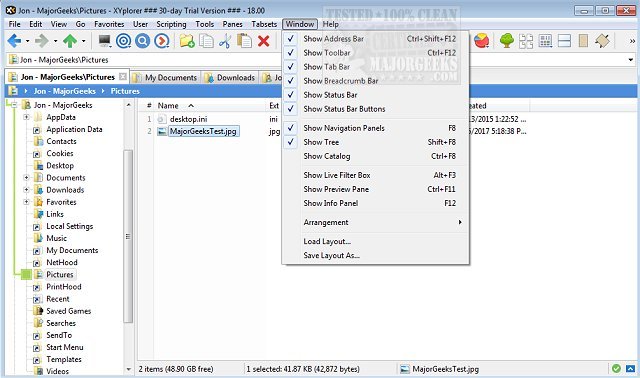XYplorer has released version 27.10.0200, enhancing its capabilities as a powerful tabbed file manager specifically designed for Windows. This software stands out due to its array of features, which include advanced file search functionalities, zip file support, and a duplicate file finder, among others.
In addition to these essential tools, XYplorer offers a versatile preview option and a highly customizable interface that allows users to tailor the application to their preferences. The optional dual-pane layout makes it easier to manage multiple folders simultaneously. Moreover, XYplorer supports various unique automation methods to streamline recurring tasks, ensuring efficiency for users.
The software's rapid performance and lightweight design make it a preferred choice for many. Key features include tabbed browsing, dual panes, six-key navigation, queued file operations, batch renaming, and one-click previews. It also allows users to customize folder view settings, making file management more intuitive.
For those looking to optimize their file management experience in Windows, XYplorer presents itself as a robust alternative to the default file explorer. Users may find it beneficial to explore additional tips, such as disabling Quick Access and managing favorite folders, to further enhance their workflow. As XYplorer continues to evolve, it remains a compelling solution for both casual and power users seeking advanced file management options
In addition to these essential tools, XYplorer offers a versatile preview option and a highly customizable interface that allows users to tailor the application to their preferences. The optional dual-pane layout makes it easier to manage multiple folders simultaneously. Moreover, XYplorer supports various unique automation methods to streamline recurring tasks, ensuring efficiency for users.
The software's rapid performance and lightweight design make it a preferred choice for many. Key features include tabbed browsing, dual panes, six-key navigation, queued file operations, batch renaming, and one-click previews. It also allows users to customize folder view settings, making file management more intuitive.
For those looking to optimize their file management experience in Windows, XYplorer presents itself as a robust alternative to the default file explorer. Users may find it beneficial to explore additional tips, such as disabling Quick Access and managing favorite folders, to further enhance their workflow. As XYplorer continues to evolve, it remains a compelling solution for both casual and power users seeking advanced file management options
XYplorer 27.10.0200 released
XYplorer is a tabbed file manager for Windows featuring powerful file search, zip support, duplicate file finder and much more.