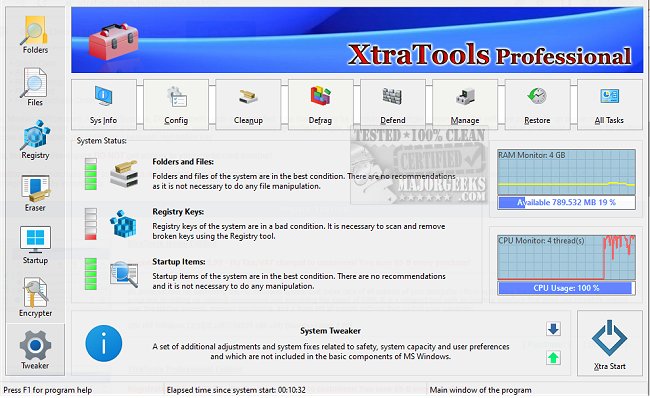XtraTools is a versatile utility suite for Windows that combines multiple tools designed to enhance, clean, and optimize your system in one place, eliminating the need for several separate applications. It serves as an essential toolkit for users who find their Windows operating system becoming sluggish or cluttered, providing a simpler alternative to reinstalling the OS.
What Does XtraTools Do?
XtraTools encompasses a range of functionalities including registry tweaks, junk file cleanup, process management, and file handling, all accessible through a unified interface. This suite is particularly beneficial for users seeking a more streamlined and responsive Windows experience without wading through complex system settings.
For instance, if you're experiencing slow startup times or high resource consumption from background processes, XtraTools allows you to disable unnecessary startup items, remove temporary files, and manage RAM usage efficiently—all from one application instead of navigating multiple programs or task manager tabs.
Key Features:
- System Tweaker: Optimize hidden OS settings for improved performance and user interface responsiveness.
- Scan Folders: Eliminate temporary files, outdated logs, and other unnecessary digital clutter.
- Process Monitoring: Control and terminate resource-intensive or malfunctioning processes.
- File Shredder: Permanently delete files to prevent recovery.
- RAM Saver: Manage and clear memory usage for enhanced multitasking capabilities.
- Objects Eraser: Remove recent registry history to protect user privacy.
- System Tune-up Module: Access tools to manage service autoloads, adjust task priorities, and modify network settings for increased responsiveness.
Pros and Cons:
*Pros:*
- Comprehensive toolkit within a single application, reducing the need for multiple utilities.
- Portable version available for technicians and system administrators.
- Real-time monitoring of processes and memory usage.
- Rapid cleanup of junk files and system traces.
- Compatibility with various Windows versions.
*Cons:*
- The user interface may seem outdated compared to modern alternatives.
- No free version is available, only a trial.
- Some features may be overwhelming for casual users.
Final Verdict:
XtraTools offers a robust suite of utilities for those looking to clean, fine-tune, and optimize their Windows systems. If you are tired of managing multiple tools for system upkeep, XtraTools presents a consolidated solution that could rejuvenate your sluggish PC. For users who enjoy delving into the intricacies of system management, this utility could be exactly what you need.
Additional Resources:
Users may also find value in learning how to disable advertising and sponsored apps in Windows 10 and 11, turn diagnostic data settings on or off, permanently disable activity history, and manage advertising IDs for relevant ads, as well as disabling app suggestions in the Start menu
What Does XtraTools Do?
XtraTools encompasses a range of functionalities including registry tweaks, junk file cleanup, process management, and file handling, all accessible through a unified interface. This suite is particularly beneficial for users seeking a more streamlined and responsive Windows experience without wading through complex system settings.
For instance, if you're experiencing slow startup times or high resource consumption from background processes, XtraTools allows you to disable unnecessary startup items, remove temporary files, and manage RAM usage efficiently—all from one application instead of navigating multiple programs or task manager tabs.
Key Features:
- System Tweaker: Optimize hidden OS settings for improved performance and user interface responsiveness.
- Scan Folders: Eliminate temporary files, outdated logs, and other unnecessary digital clutter.
- Process Monitoring: Control and terminate resource-intensive or malfunctioning processes.
- File Shredder: Permanently delete files to prevent recovery.
- RAM Saver: Manage and clear memory usage for enhanced multitasking capabilities.
- Objects Eraser: Remove recent registry history to protect user privacy.
- System Tune-up Module: Access tools to manage service autoloads, adjust task priorities, and modify network settings for increased responsiveness.
Pros and Cons:
*Pros:*
- Comprehensive toolkit within a single application, reducing the need for multiple utilities.
- Portable version available for technicians and system administrators.
- Real-time monitoring of processes and memory usage.
- Rapid cleanup of junk files and system traces.
- Compatibility with various Windows versions.
*Cons:*
- The user interface may seem outdated compared to modern alternatives.
- No free version is available, only a trial.
- Some features may be overwhelming for casual users.
Final Verdict:
XtraTools offers a robust suite of utilities for those looking to clean, fine-tune, and optimize their Windows systems. If you are tired of managing multiple tools for system upkeep, XtraTools presents a consolidated solution that could rejuvenate your sluggish PC. For users who enjoy delving into the intricacies of system management, this utility could be exactly what you need.
Additional Resources:
Users may also find value in learning how to disable advertising and sponsored apps in Windows 10 and 11, turn diagnostic data settings on or off, permanently disable activity history, and manage advertising IDs for relevant ads, as well as disabling app suggestions in the Start menu
XtraTools 25.7.1 released
XtraTools is an all-in-one Windows utility suite packed with tools designed to tweak, clean, and optimize your system, without needing five different apps.