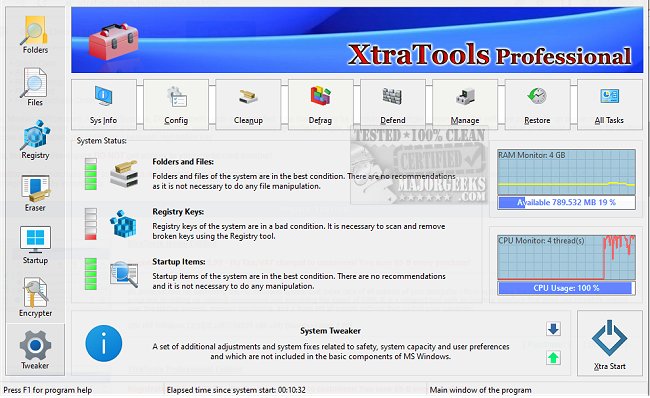XtraTools 25.5.1 is a comprehensive utility suite designed to enhance, clean, and optimize Windows systems through a single interface, eliminating the need for multiple applications. This all-in-one toolkit is particularly useful for users who want to improve system performance without resorting to extensive reinstallation or complicated system settings.
- System Tweaker: Adjust hidden OS settings to increase performance and responsiveness.
- Scan Folders: Remove temporary files and digital clutter.
- Process Monitoring: Manage and terminate resource-heavy or problematic processes.
- File Shredder: Securely delete files to prevent recovery.
- RAM Saver: Optimize memory usage for better multitasking.
- Objects Eraser: Clear recent registry activity for enhanced privacy.
Additionally, the suite includes a System Tune-up module that simplifies the control of service autoloads, task priorities, and network settings, promoting a more responsive system.
- Consolidates multiple utilities into one application.
- Offers a portable version for technicians.
- Provides real-time monitoring of processes and memory.
- Efficiently cleans unnecessary files and system traces across various Windows versions.
Cons:
- The user interface may feel outdated compared to newer utility suites.
- Only a trial version is available; there is no free version.
- The complexity of some features may be daunting for casual users.
Key Features
XtraTools offers a variety of functionalities including:- System Tweaker: Adjust hidden OS settings to increase performance and responsiveness.
- Scan Folders: Remove temporary files and digital clutter.
- Process Monitoring: Manage and terminate resource-heavy or problematic processes.
- File Shredder: Securely delete files to prevent recovery.
- RAM Saver: Optimize memory usage for better multitasking.
- Objects Eraser: Clear recent registry activity for enhanced privacy.
Additionally, the suite includes a System Tune-up module that simplifies the control of service autoloads, task priorities, and network settings, promoting a more responsive system.
Pros and Cons
Pros:- Consolidates multiple utilities into one application.
- Offers a portable version for technicians.
- Provides real-time monitoring of processes and memory.
- Efficiently cleans unnecessary files and system traces across various Windows versions.
Cons:
- The user interface may feel outdated compared to newer utility suites.
- Only a trial version is available; there is no free version.
- The complexity of some features may be daunting for casual users.
Conclusion
XtraTools is highly recommended for individuals looking for a powerful suite to clean, tune, and optimize their Windows systems efficiently. It is particularly beneficial for those who prefer a centralized approach to system management. If you're fed up with juggling multiple utilities and want a unified solution for a sluggish PC, XtraTools may be the remedy you need.Additional Resources
For those interested in optimizing their Windows experience further, consider exploring articles on disabling advertising and sponsored apps in Windows 10 & 11, managing diagnostic data settings, and controlling app suggestions in the Start Menu. These resources can complement the functionalities provided by XtraTools, enhancing your overall system performanceXtraTools 25.5.1 released
XtraTools is an all-in-one Windows utility suite packed with tools designed to tweak, clean, and optimize your system, without needing five different apps.