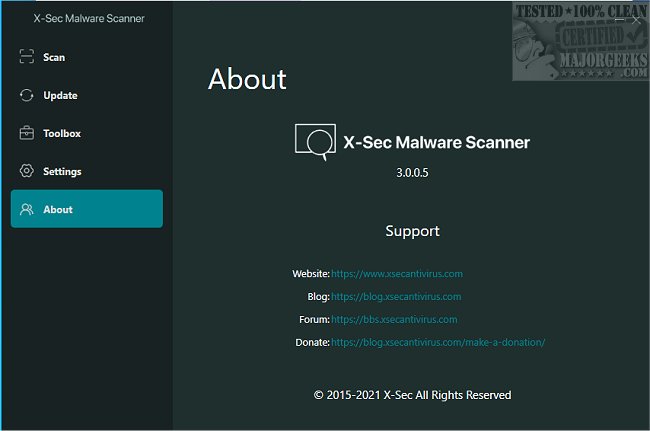The latest version of X-Sec Malware Scanner, which was previously known as X-Sec Antivirus, has been released, showcasing its user-friendly design and efficient virus scanning capabilities. This versatile malware scanner is specifically engineered to work in harmony with other antivirus programs, ensuring that users can enhance their cybersecurity measures without conflict.
The software is designed with a lightweight framework, making it easy to install and operate. Its intuitive user interface features a series of tabs on the left side, including options for Scan, Update, Toolbox, Settings, and About. Users can quickly access detailed information related to each function on the right side of the screen, allowing for a smooth and efficient navigation experience.
However, there is a notable drawback: the installation file is compressed in 7z format. While many users may have the necessary software to unpack it, such as 7-zip, a more universally accessible format like ZIP or an executable file would have been more user-friendly.
To initiate a scan, users must navigate to the Scan Task Manager by clicking the Scan button. There are three scanning options available: Quick Scan, Full Scan, and Custom Scan. Depending on the performance of the user's computer, a Quick Scan can take as little as two minutes, while a Full Scan might take up to fifteen minutes, particularly if it involves scanning large drives that total 1.5 Terabytes.
In conclusion, while X-Sec Malware Scanner 3.2.3.0 offers an efficient and user-friendly experience, potential users should be aware of the 7z file format issue. As the cybersecurity landscape continues to evolve, tools like X-Sec are becoming essential for maintaining robust protection against malware. Future updates may address current limitations and further enhance the software's compatibility and usability. As users consider their options, they might also explore comparisons with other antivirus solutions, such as Windows Defender, to find the best fit for their needs
The software is designed with a lightweight framework, making it easy to install and operate. Its intuitive user interface features a series of tabs on the left side, including options for Scan, Update, Toolbox, Settings, and About. Users can quickly access detailed information related to each function on the right side of the screen, allowing for a smooth and efficient navigation experience.
However, there is a notable drawback: the installation file is compressed in 7z format. While many users may have the necessary software to unpack it, such as 7-zip, a more universally accessible format like ZIP or an executable file would have been more user-friendly.
To initiate a scan, users must navigate to the Scan Task Manager by clicking the Scan button. There are three scanning options available: Quick Scan, Full Scan, and Custom Scan. Depending on the performance of the user's computer, a Quick Scan can take as little as two minutes, while a Full Scan might take up to fifteen minutes, particularly if it involves scanning large drives that total 1.5 Terabytes.
In conclusion, while X-Sec Malware Scanner 3.2.3.0 offers an efficient and user-friendly experience, potential users should be aware of the 7z file format issue. As the cybersecurity landscape continues to evolve, tools like X-Sec are becoming essential for maintaining robust protection against malware. Future updates may address current limitations and further enhance the software's compatibility and usability. As users consider their options, they might also explore comparisons with other antivirus solutions, such as Windows Defender, to find the best fit for their needs
X-Sec Malware Scanner 3.2.3.0 released
X-Sec Malware Scanner, previously known as X-Sec Antivirus, is a user-friendly and efficient virus scanner designed to work seamlessly with other antivirus programs. It was developed to be lightweight and easy to use.