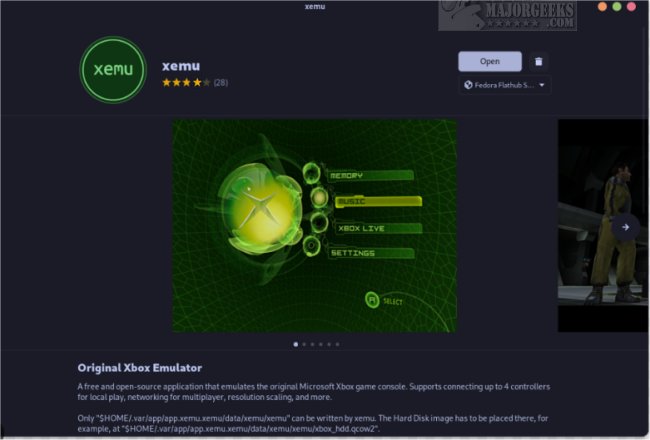The xemu emulator, now at version 0.8.50, is an Open Source application designed to replicate the hardware of the original Xbox console, enhancing compatibility with various kernels, games, and homebrew applications. This emulator enables users to play original Xbox titles on multiple operating systems, including Windows, macOS, and Linux.
Usage Features:
xemu allows the connection of up to four controllers, making the gaming experience similar to that of using an actual Xbox console. Users can save their current game state, which can be loaded later for continued gameplay.
Connectability:
The emulator supports network connectivity, allowing users to connect not only with other xemu instances but also with actual Xbox consoles, either locally or through the internet. It accommodates tunneling services and recreations of Xbox Live, expanding the multiplayer experience beyond the original limitations.
Feature Set:
xemu is equipped with several features that enhance the gaming experience, such as gamepad compatibility (with support for various controllers as long as they mimic the Xbox button layout), state-saving capabilities, system linking for multiplayer gaming, and render scaling options. However, the quality of the gaming experience is contingent on having compatible game files.
Requisites:
One significant challenge for users is obtaining the necessary console firmware for the emulator to work effectively. This can be a hurdle for those lacking technical expertise, as the emulator may malfunction or produce errors without the correct firmware. Thus, acquiring the right firmware is crucial for a smooth user experience with xemu.
Conclusion:
In summary, xemu 0.8.50 is a powerful tool for Xbox enthusiasts, providing an authentic gaming experience across various platforms. Its broad compatibility, multiplayer capabilities, and user-friendly features make it a strong choice for those looking to relive or discover the original Xbox gaming experience. However, potential users should be aware of the firmware requirements and ensure they have the technical knowledge to navigate these initial setup challenges effectively.
Additional Information:
For those interested in optimizing their gaming experience, further resources are available on topics such as uninstalling the Xbox Game Bar on Windows 10 and 11, managing Xbox Console Companion, adjusting Game Mode settings, disabling game recording and broadcasting, and monitoring gaming FPS on Windows systems
Usage Features:
xemu allows the connection of up to four controllers, making the gaming experience similar to that of using an actual Xbox console. Users can save their current game state, which can be loaded later for continued gameplay.
Connectability:
The emulator supports network connectivity, allowing users to connect not only with other xemu instances but also with actual Xbox consoles, either locally or through the internet. It accommodates tunneling services and recreations of Xbox Live, expanding the multiplayer experience beyond the original limitations.
Feature Set:
xemu is equipped with several features that enhance the gaming experience, such as gamepad compatibility (with support for various controllers as long as they mimic the Xbox button layout), state-saving capabilities, system linking for multiplayer gaming, and render scaling options. However, the quality of the gaming experience is contingent on having compatible game files.
Requisites:
One significant challenge for users is obtaining the necessary console firmware for the emulator to work effectively. This can be a hurdle for those lacking technical expertise, as the emulator may malfunction or produce errors without the correct firmware. Thus, acquiring the right firmware is crucial for a smooth user experience with xemu.
Conclusion:
In summary, xemu 0.8.50 is a powerful tool for Xbox enthusiasts, providing an authentic gaming experience across various platforms. Its broad compatibility, multiplayer capabilities, and user-friendly features make it a strong choice for those looking to relive or discover the original Xbox gaming experience. However, potential users should be aware of the firmware requirements and ensure they have the technical knowledge to navigate these initial setup challenges effectively.
Additional Information:
For those interested in optimizing their gaming experience, further resources are available on topics such as uninstalling the Xbox Game Bar on Windows 10 and 11, managing Xbox Console Companion, adjusting Game Mode settings, disabling game recording and broadcasting, and monitoring gaming FPS on Windows systems
xemu 0.8.50 released
xemu is an Open Source application that emulates the hardware of the first Xbox, resulting in better compatibility with kernels, titles, and homebrew apps.