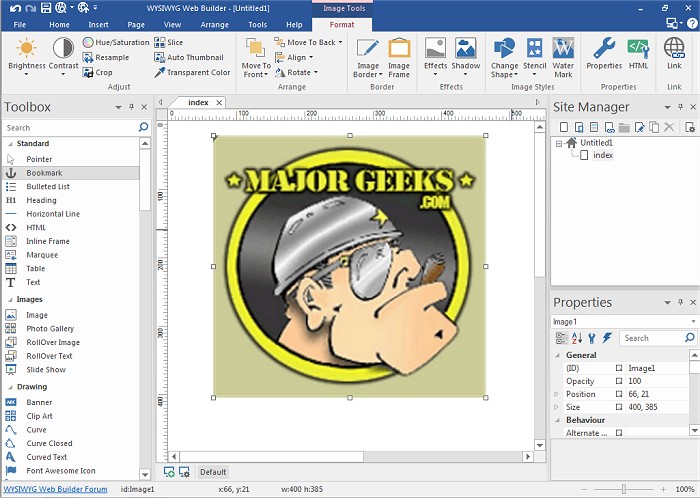WYSIWYG Web Builder has released version 20.2.4, a user-friendly program designed for creating web pages without the need for extensive coding knowledge. This What-You-See-Is-What-You-Get (WYSIWYG) editor allows users to visually design their web pages, ensuring that the final output matches their intended layout. The software automatically generates HTML tags as users interact with various features through a point-and-click interface, making web design accessible to everyone.
Key features of WYSIWYG Web Builder include:
- A drag-and-drop interface for easy placement of objects on the page.
- Customizable menus, toolbars, and windows, giving users complete control over their page layout.
- A Form layout object that simplifies the creation of web forms, including various input fields such as text boxes, checkboxes, and radio buttons. Users can utilize a Form Wizard to streamline the process.
- Captcha integration to help prevent spam submissions on forms.
- Rich text support, allowing for diverse font styles, colors, and links within text objects.
- The ability to insert custom HTML or JavaScript through a dedicated object, accommodating various multimedia formats including JAVA, Flash, and YouTube videos.
- A built-in photo gallery maker and banner creator, enhancing the visual appeal of web pages.
Additionally, the program allows users to publish their entire website, individual pages, or selected groups of pages to a local drive or web server with ease.
In summary, WYSIWYG Web Builder 20.2.4 provides a comprehensive suite of tools for both novice and experienced web designers, facilitating the creation of visually appealing websites without the necessity of learning complex coding languages. As web design continues to evolve, future updates may introduce even more advanced features and integrations, further enhancing user experience and design capabilities
Key features of WYSIWYG Web Builder include:
- A drag-and-drop interface for easy placement of objects on the page.
- Customizable menus, toolbars, and windows, giving users complete control over their page layout.
- A Form layout object that simplifies the creation of web forms, including various input fields such as text boxes, checkboxes, and radio buttons. Users can utilize a Form Wizard to streamline the process.
- Captcha integration to help prevent spam submissions on forms.
- Rich text support, allowing for diverse font styles, colors, and links within text objects.
- The ability to insert custom HTML or JavaScript through a dedicated object, accommodating various multimedia formats including JAVA, Flash, and YouTube videos.
- A built-in photo gallery maker and banner creator, enhancing the visual appeal of web pages.
Additionally, the program allows users to publish their entire website, individual pages, or selected groups of pages to a local drive or web server with ease.
In summary, WYSIWYG Web Builder 20.2.4 provides a comprehensive suite of tools for both novice and experienced web designers, facilitating the creation of visually appealing websites without the necessity of learning complex coding languages. As web design continues to evolve, future updates may introduce even more advanced features and integrations, further enhancing user experience and design capabilities
WYSIWYG Web Builder 20.2.4 released
WYSIWYG Web Builder is a (What-You-See-Is-What-You-Get) program used for creating your own web pages.