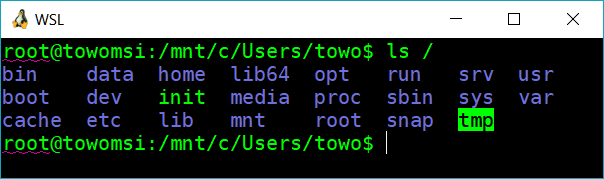The release of wsltty version 3.8.0 introduces enhancements to the terminal experience for users of the Windows Subsystem for Linux (WSL) by leveraging Mintty as its core terminal interface. The wsltty package includes several components designed to improve usability and accessibility for users.
Key features of wsltty include:
- Installation Components: The application installs various components into the user's local application folder located at %LOCALAPPDATA%, while configuration files are stored in the %APPDATA% directory. For users upgrading from a previous version, configuration files will be automatically migrated to this new location.
- Start Menu Shortcuts: Users can quickly access WSL terminals through dedicated shortcuts in the Start Menu.
- Command Line Invocation: The package includes *.bat scripts that allow users to invoke WSL terminals directly from the command line.
- Context Menu Integration: Wsltty offers optional context menu entries in Windows Explorer, enabling users to start WSL terminals in specific folders. There are also install and uninstall options available directly from the Start Menu.
In addition to these features, users can refer to resources like "The Ultimate List of Every Known Command Prompt and PowerShell Commands" and guides on resetting and managing command history in PowerShell and Command Prompt for further assistance in navigating and utilizing terminal commands effectively.
Moving forward, wsltty's integration of Mintty and the various functionalities it provides aim to streamline the workflow for developers and users who rely on WSL for their Linux-based tasks on Windows. As WSL continues to evolve, tools like wsltty play an essential role in enhancing the user experience and making Linux commands more accessible on the Windows platform
Key features of wsltty include:
- Installation Components: The application installs various components into the user's local application folder located at %LOCALAPPDATA%, while configuration files are stored in the %APPDATA% directory. For users upgrading from a previous version, configuration files will be automatically migrated to this new location.
- Start Menu Shortcuts: Users can quickly access WSL terminals through dedicated shortcuts in the Start Menu.
- Command Line Invocation: The package includes *.bat scripts that allow users to invoke WSL terminals directly from the command line.
- Context Menu Integration: Wsltty offers optional context menu entries in Windows Explorer, enabling users to start WSL terminals in specific folders. There are also install and uninstall options available directly from the Start Menu.
In addition to these features, users can refer to resources like "The Ultimate List of Every Known Command Prompt and PowerShell Commands" and guides on resetting and managing command history in PowerShell and Command Prompt for further assistance in navigating and utilizing terminal commands effectively.
Moving forward, wsltty's integration of Mintty and the various functionalities it provides aim to streamline the workflow for developers and users who rely on WSL for their Linux-based tasks on Windows. As WSL continues to evolve, tools like wsltty play an essential role in enhancing the user experience and making Linux commands more accessible on the Windows platform
wsltty 3.8.0 released
wsltty uses Mintty as a terminal for WSL (Windows Subsystem for Linux).