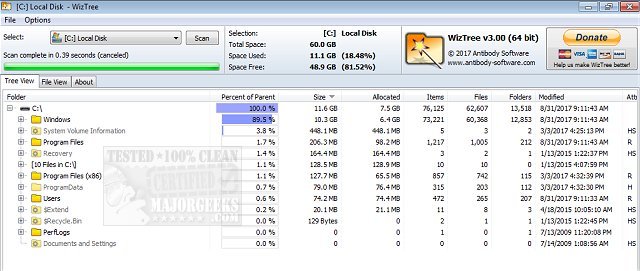WizTree 4.28 has been released, enhancing its reputation as a premier disk space analyzer for Windows users. This software operates quickly and efficiently, scanning entire hard drives to identify which files and folders consume the most storage space. With its lightweight and free nature, WizTree stands out in the realm of disk management tools, offering users a solution to the common problem of cluttered hard drives.
What Makes WizTree Unique?
WizTree's standout feature is its speed. Unlike traditional disk analyzers that scan files one by one, WizTree utilizes the Master File Table (MFT) to deliver results almost instantaneously. It supports various file systems, including NTFS, FAT, and FAT32, as well as external drives and devices like cameras and smartphones. The visual representation of data through a treemap allows users to easily identify large files and folders, simplifying the process of managing storage.
Key Features:
- Disk Space Management: Quickly locate large files and folders.
- Treemap Visualization: Offers an intuitive, color-coded view of storage usage.
- Top 1000 Files List: Identifies the largest files for easy access.
- Duplicate File Finder: Helps eliminate redundancy by locating duplicate files.
- CSV Export: Allows users to export scan results for tracking changes or sharing with IT.
- Flexible Sorting & Filtering: Find files by various criteria.
- Batch Deletion: Easily remove unwanted files from the interface.
- Support for Non-NTFS Drives: Perfect for managing external storage.
Who Can Benefit?
WizTree is ideal for a range of users—from casual individuals looking to free up space for new downloads to professionals who need a powerful tool for PC optimization. Its user-friendly interface and fast scanning capabilities make it accessible even for those who may not be tech-savvy.
Latest Updates:
The latest version offers improved duplicate file detection, enhanced support for high DPI displays, better filtering options, and added drag-and-drop functionality, keeping it relevant with modern technology demands.
Performance:
WizTree is recognized for being the fastest disk space analyzer available, making it an efficient choice for users looking to optimize their hard drives without time-consuming delays.
Cost:
WizTree is free for personal use, while businesses can access commercial features through supporter codes or enterprise licenses, ensuring ongoing development and support.
Conclusion:
WizTree is an essential tool for anyone struggling with disk space management. Its combination of speed, efficiency, and intuitive design makes it a must-have application. Users are encouraged to download WizTree and experience the ease of disk management firsthand. Donations are welcomed to support the ongoing development of this innovative tool.
Further Reading:
For those interested in exploring other disk cleaning tools, comparisons between CCleaner, Wise Disk Cleaner, and PrivaZer are available. Additionally, guides on using Windows Storage Sense, cleaning the WinSxS folder, and understanding the $Windows.~Bt folder can provide valuable insights into efficient disk management
What Makes WizTree Unique?
WizTree's standout feature is its speed. Unlike traditional disk analyzers that scan files one by one, WizTree utilizes the Master File Table (MFT) to deliver results almost instantaneously. It supports various file systems, including NTFS, FAT, and FAT32, as well as external drives and devices like cameras and smartphones. The visual representation of data through a treemap allows users to easily identify large files and folders, simplifying the process of managing storage.
Key Features:
- Disk Space Management: Quickly locate large files and folders.
- Treemap Visualization: Offers an intuitive, color-coded view of storage usage.
- Top 1000 Files List: Identifies the largest files for easy access.
- Duplicate File Finder: Helps eliminate redundancy by locating duplicate files.
- CSV Export: Allows users to export scan results for tracking changes or sharing with IT.
- Flexible Sorting & Filtering: Find files by various criteria.
- Batch Deletion: Easily remove unwanted files from the interface.
- Support for Non-NTFS Drives: Perfect for managing external storage.
Who Can Benefit?
WizTree is ideal for a range of users—from casual individuals looking to free up space for new downloads to professionals who need a powerful tool for PC optimization. Its user-friendly interface and fast scanning capabilities make it accessible even for those who may not be tech-savvy.
Latest Updates:
The latest version offers improved duplicate file detection, enhanced support for high DPI displays, better filtering options, and added drag-and-drop functionality, keeping it relevant with modern technology demands.
Performance:
WizTree is recognized for being the fastest disk space analyzer available, making it an efficient choice for users looking to optimize their hard drives without time-consuming delays.
Cost:
WizTree is free for personal use, while businesses can access commercial features through supporter codes or enterprise licenses, ensuring ongoing development and support.
Conclusion:
WizTree is an essential tool for anyone struggling with disk space management. Its combination of speed, efficiency, and intuitive design makes it a must-have application. Users are encouraged to download WizTree and experience the ease of disk management firsthand. Donations are welcomed to support the ongoing development of this innovative tool.
Further Reading:
For those interested in exploring other disk cleaning tools, comparisons between CCleaner, Wise Disk Cleaner, and PrivaZer are available. Additionally, guides on using Windows Storage Sense, cleaning the WinSxS folder, and understanding the $Windows.~Bt folder can provide valuable insights into efficient disk management
WizTree 4.28 released
WizTree is a disk space analyzer for quickly scanning your entire hard drive and showing you which files and folders are using the most disk space.