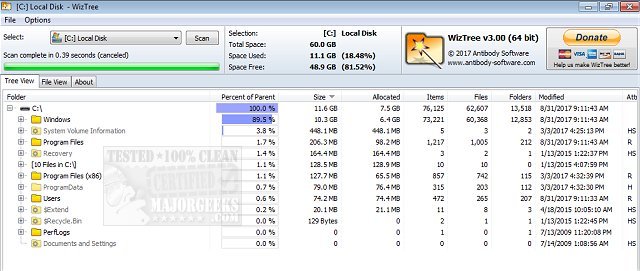WizTree is an efficient disk space analyzer designed to quickly scan your hard drive, revealing which files and folders consume the most disk space. If you've ever felt overwhelmed by the clutter on your computer, WizTree is here to help you regain control with its fast, user-friendly interface.
Key Features of WizTree
1. Lightning-Fast Scanning: Unlike traditional tools that scan files one by one, WizTree utilizes the Master File Table (MFT) for NTFS drives, resulting in exceptionally quick scans. It also supports FAT, FAT32, and various external storage devices.
2. Treemap Visualization: WizTree offers a unique treemap view that visually represents your storage usage, making it easy to identify large files and folders at a glance.
3. Top 1000 File List: Easily identify the largest files on your system, helping you prioritize what to delete or move.
4. Duplicate Finder: Eliminate redundancy by identifying and removing duplicate files, such as multiple copies of the same photo.
5. CSV Export: You can export scan results for better tracking or sharing with IT teams.
6. Flexible Sorting and Filtering: Advanced search options let you find files by size, type, or name, even using wildcards.
7. Batch Deletion: Quickly delete large or unwanted files directly from the app.
8. Non-NTFS Support: The tool can also clean up external USB drives and network storage.
Who Should Use WizTree?
WizTree is suitable for a range of users—from data hoarders and professional optimizers to casual users looking to free up space for new games or applications. Its intuitive design makes it accessible for tech novices and experts alike.
What’s New in Version 4.27?
The latest update enhances duplicate file detection and improves support for high DPI displays. Additional filter options and drag-and-drop functionality make the interface even more user-friendly.
Performance and Cost
WizTree is renowned for its speed, often considered the fastest disk analyzer available. It is free for personal use, with options for businesses to purchase supporter codes or enterprise licenses.
Conclusion
WizTree combines speed, simplicity, and efficiency, making it an essential tool for anyone looking to optimize their disk space. The advanced features and intuitive interface mean you can streamline your digital life and enhance your hard drive management. Download WizTree today and experience the difference for yourself!
Additional Resources
For more information on optimizing your disk space, check out comparisons of other drive cleaners like CCleaner, Wise Disk Cleaner, and PrivaZer. Also, learn how to use Windows 10's Storage Sense and clean up the WinSxS folder for better system performance
Key Features of WizTree
1. Lightning-Fast Scanning: Unlike traditional tools that scan files one by one, WizTree utilizes the Master File Table (MFT) for NTFS drives, resulting in exceptionally quick scans. It also supports FAT, FAT32, and various external storage devices.
2. Treemap Visualization: WizTree offers a unique treemap view that visually represents your storage usage, making it easy to identify large files and folders at a glance.
3. Top 1000 File List: Easily identify the largest files on your system, helping you prioritize what to delete or move.
4. Duplicate Finder: Eliminate redundancy by identifying and removing duplicate files, such as multiple copies of the same photo.
5. CSV Export: You can export scan results for better tracking or sharing with IT teams.
6. Flexible Sorting and Filtering: Advanced search options let you find files by size, type, or name, even using wildcards.
7. Batch Deletion: Quickly delete large or unwanted files directly from the app.
8. Non-NTFS Support: The tool can also clean up external USB drives and network storage.
Who Should Use WizTree?
WizTree is suitable for a range of users—from data hoarders and professional optimizers to casual users looking to free up space for new games or applications. Its intuitive design makes it accessible for tech novices and experts alike.
What’s New in Version 4.27?
The latest update enhances duplicate file detection and improves support for high DPI displays. Additional filter options and drag-and-drop functionality make the interface even more user-friendly.
Performance and Cost
WizTree is renowned for its speed, often considered the fastest disk analyzer available. It is free for personal use, with options for businesses to purchase supporter codes or enterprise licenses.
Conclusion
WizTree combines speed, simplicity, and efficiency, making it an essential tool for anyone looking to optimize their disk space. The advanced features and intuitive interface mean you can streamline your digital life and enhance your hard drive management. Download WizTree today and experience the difference for yourself!
Additional Resources
For more information on optimizing your disk space, check out comparisons of other drive cleaners like CCleaner, Wise Disk Cleaner, and PrivaZer. Also, learn how to use Windows 10's Storage Sense and clean up the WinSxS folder for better system performance
WizTree 4.27 released
WizTree is a disk space analyzer for quickly scanning your entire hard drive and showing you which files and folders are using the most disk space.