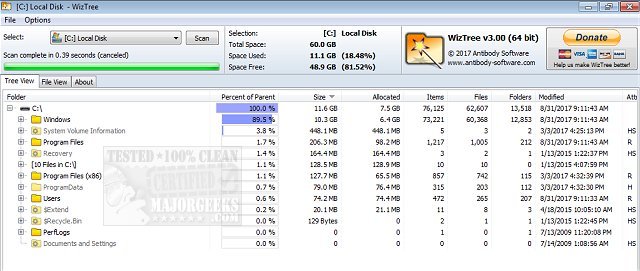WizTree 4.26 has been released, providing users with an efficient and user-friendly disk space analyzer for Windows. This tool scans hard drives at remarkable speed, pinpointing which files and folders consume the most space, and is particularly useful for those struggling with cluttered storage. One of WizTree's standout features is its ability to scan the Master File Table (MFT) of NTFS drives, allowing for rapid insights without the lag typically associated with traditional disk analyzers. It also supports FAT, FAT32, network drives, and external storage devices.
WizTree’s interface includes a visually appealing treemap view that color-codes storage usage, enabling users to quickly identify large files or folders—like that forgotten 7GB collection of vacation videos. Key features include:
- Disk Space Management: Easily locate space-hogging files.
- Treemap Visualization: Offers a quick, intuitive overview of data usage.
- Top 1000 Files: A leaderboard of the largest files on your drive.
- Duplicate Finder: Identify and remove duplicate files to save space.
- CSV Export: Export scan results for further analysis.
- Flexible Sorting & Filtering: Find files based on various criteria, including wildcard searches.
- Batch Deletion: Remove files directly from the interface.
- Non-NTFS Support: Useful for cleaning external drives and network storage.
Recent updates have enhanced duplicate file detection, improved support for high DPI displays, and introduced drag-and-drop functionality for added convenience. WizTree is recognized as the fastest tool in its category, making it an essential utility for anyone looking to optimize their disk space—be it casual users, data hoarders, or IT professionals.
Importantly, WizTree is free for personal use, with commercial licenses available for businesses. Its combination of speed, efficiency, and ease of use makes it a powerful ally in the battle against digital clutter. For those still manually managing their files, it’s time to consider adopting WizTree for a streamlined and effective solution to disk management.
For further exploration, users might also want to investigate similar tools like CCleaner, Wise Disk Cleaner, or PrivaZer, as well as features like Storage Sense in Windows 10 for additional cleanup options
WizTree’s interface includes a visually appealing treemap view that color-codes storage usage, enabling users to quickly identify large files or folders—like that forgotten 7GB collection of vacation videos. Key features include:
- Disk Space Management: Easily locate space-hogging files.
- Treemap Visualization: Offers a quick, intuitive overview of data usage.
- Top 1000 Files: A leaderboard of the largest files on your drive.
- Duplicate Finder: Identify and remove duplicate files to save space.
- CSV Export: Export scan results for further analysis.
- Flexible Sorting & Filtering: Find files based on various criteria, including wildcard searches.
- Batch Deletion: Remove files directly from the interface.
- Non-NTFS Support: Useful for cleaning external drives and network storage.
Recent updates have enhanced duplicate file detection, improved support for high DPI displays, and introduced drag-and-drop functionality for added convenience. WizTree is recognized as the fastest tool in its category, making it an essential utility for anyone looking to optimize their disk space—be it casual users, data hoarders, or IT professionals.
Importantly, WizTree is free for personal use, with commercial licenses available for businesses. Its combination of speed, efficiency, and ease of use makes it a powerful ally in the battle against digital clutter. For those still manually managing their files, it’s time to consider adopting WizTree for a streamlined and effective solution to disk management.
For further exploration, users might also want to investigate similar tools like CCleaner, Wise Disk Cleaner, or PrivaZer, as well as features like Storage Sense in Windows 10 for additional cleanup options
WizTree 4.26 released
WizTree is a disk space analyzer for quickly scanning your entire hard drive and showing you which files and folders are using the most disk space.