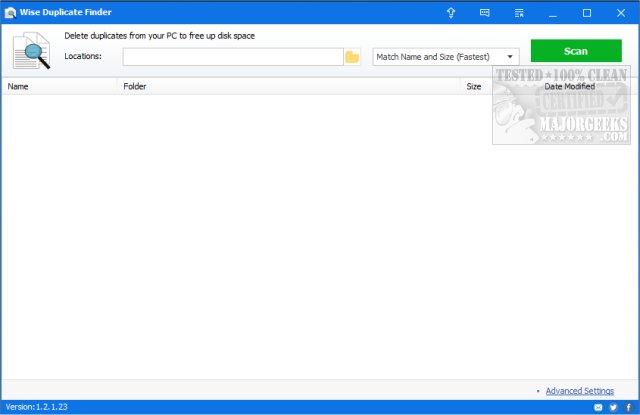Wise Duplicate Finder has released version 2.1.7.67, a tool designed to help users reclaim disk space by identifying and removing duplicate files based on their name, size, or content. A portable version is also available for those who prefer not to install software on their devices.
Upon installation, users can choose specific folders or entire drives for the scan, although it's generally advised to avoid scanning the entire drive due to the potential risk of removing important system files that may have duplicates. Users can select from four methods to find duplicates: Match by Name and Size (the fastest option), Partial Match (fast), Exact Match (slower), and identifying 0-byte files, which can help eliminate unnecessary junk.
The software allows users to add or remove folders from the scanning process easily, and support is readily accessible through online help, forums, the main website, and a contact link. Users can check for updates, adjust default settings, and restore deleted files through the program’s menu.
Wise Duplicate Finder is praised for being free, efficient, and user-friendly. There is a pro version available for approximately $15.00, although the specific limitations compared to the free version are not detailed. Typically, a pro version may offer additional benefits such as enhanced support and automatic updates, making it a small investment for those who find the tool beneficial.
For those looking for alternatives, there are comparisons available between similar tools like CCleaner, Wise Disk Cleaner, and PrivaZer, as well as guidance on using Windows’ built-in Storage Sense to manage junk files.
In conclusion, Wise Duplicate Finder serves as an efficient solution for users wanting to declutter their storage by removing duplicate files, making it a valuable addition to any digital maintenance toolkit. Whether opting for the free version or considering the pro upgrade, users can enjoy a streamlined experience in managing their file storage effectively
Upon installation, users can choose specific folders or entire drives for the scan, although it's generally advised to avoid scanning the entire drive due to the potential risk of removing important system files that may have duplicates. Users can select from four methods to find duplicates: Match by Name and Size (the fastest option), Partial Match (fast), Exact Match (slower), and identifying 0-byte files, which can help eliminate unnecessary junk.
The software allows users to add or remove folders from the scanning process easily, and support is readily accessible through online help, forums, the main website, and a contact link. Users can check for updates, adjust default settings, and restore deleted files through the program’s menu.
Wise Duplicate Finder is praised for being free, efficient, and user-friendly. There is a pro version available for approximately $15.00, although the specific limitations compared to the free version are not detailed. Typically, a pro version may offer additional benefits such as enhanced support and automatic updates, making it a small investment for those who find the tool beneficial.
For those looking for alternatives, there are comparisons available between similar tools like CCleaner, Wise Disk Cleaner, and PrivaZer, as well as guidance on using Windows’ built-in Storage Sense to manage junk files.
In conclusion, Wise Duplicate Finder serves as an efficient solution for users wanting to declutter their storage by removing duplicate files, making it a valuable addition to any digital maintenance toolkit. Whether opting for the free version or considering the pro upgrade, users can enjoy a streamlined experience in managing their file storage effectively
Wise Duplicate Finder 2.1.7.67 released
Wise Duplicate Finder can free up drive space by finding and deleting duplicate files by name, size, or contents. Portable version is also available.