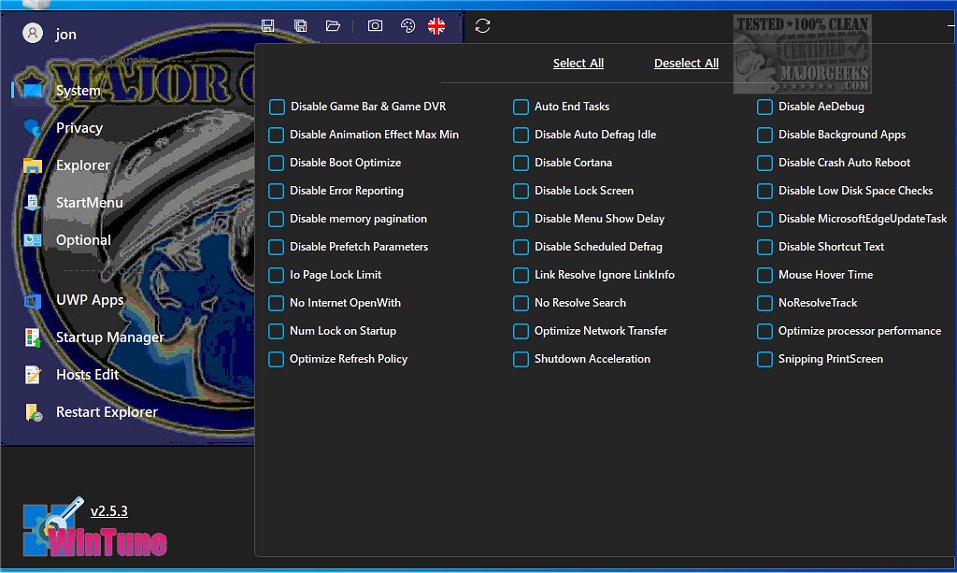WinTune 2.7.5 has been released, offering users a robust tool for personalizing and optimizing their Windows operating systems to improve performance and ensure seamless operation. This version features an intuitive dashboard that simplifies navigation across nine distinct sections, each packed with various functionalities designed to enhance the user experience. Unlike many similar applications, WinTune lacks hover-over help prompts, so users are encouraged to consult online resources and create restore points before making any adjustments.
The first section, System Configuration, allows users to easily manage various settings for their PCs. The Privacy section enables users to deactivate telemetry and data collection services, giving them the option to disable ads, lock screens, tips, suggestions, and web searches, thereby enhancing their privacy.
In the Explorer section, WinTune enhances the File Explorer experience, allowing for a more organized interface. Users can disable auto-suggest and sync notifications, toggle the visibility of hidden and system files with a single click, and restart the Explorer if necessary.
Additionally, WinTune offers a variety of other tweaks to further customize the Windows experience. Users can enable dark mode, disable the print spooler, turn off automatic Windows updates, and even personalize the application's appearance with custom images. Overall, WinTune serves as a powerful optimization tool, facilitating efficient management of startup programs and fine-tuning system settings to ensure smooth and effective PC performance.
In extending this information, it could be noted that regular updates to applications like WinTune are crucial for maintaining compatibility with the latest Windows releases, as well as for incorporating user feedback to improve usability and functionality. As technology continues to evolve, tools like WinTune will likely adapt to meet new user needs and preferences, potentially adding features such as automated optimization suggestions or improved user support options. Moreover, as privacy concerns grow, ongoing enhancements in the privacy section will be increasingly important for users looking to maintain control over their personal information
The first section, System Configuration, allows users to easily manage various settings for their PCs. The Privacy section enables users to deactivate telemetry and data collection services, giving them the option to disable ads, lock screens, tips, suggestions, and web searches, thereby enhancing their privacy.
In the Explorer section, WinTune enhances the File Explorer experience, allowing for a more organized interface. Users can disable auto-suggest and sync notifications, toggle the visibility of hidden and system files with a single click, and restart the Explorer if necessary.
Additionally, WinTune offers a variety of other tweaks to further customize the Windows experience. Users can enable dark mode, disable the print spooler, turn off automatic Windows updates, and even personalize the application's appearance with custom images. Overall, WinTune serves as a powerful optimization tool, facilitating efficient management of startup programs and fine-tuning system settings to ensure smooth and effective PC performance.
In extending this information, it could be noted that regular updates to applications like WinTune are crucial for maintaining compatibility with the latest Windows releases, as well as for incorporating user feedback to improve usability and functionality. As technology continues to evolve, tools like WinTune will likely adapt to meet new user needs and preferences, potentially adding features such as automated optimization suggestions or improved user support options. Moreover, as privacy concerns grow, ongoing enhancements in the privacy section will be increasingly important for users looking to maintain control over their personal information
WinTune 2.7.5 released
WinTune provides users with the ability to personalize their Windows operating system to enhance its performance and ensure smooth functionality.