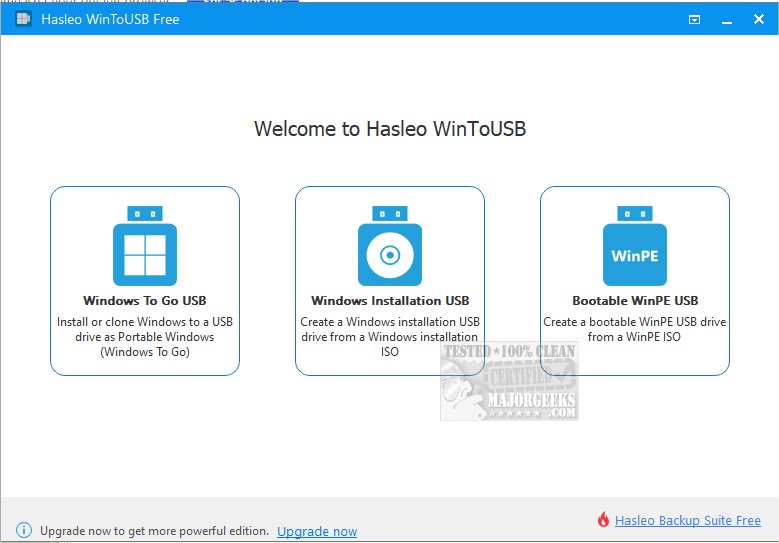WinToUSB has recently released version 9.9, which allows users to install and run the Windows operating system from a USB hard drive or USB flash drive. This process can be initiated using an ISO image or a CD/DVD drive as the installation source. To successfully utilize WinToUSB, users must have a Windows installation source, such as a DVD or image file, along with a valid Windows product key.
Key features of WinToUSB include:
- A straightforward three-step process to install or clone Windows onto a USB drive.
- The capability to create a Windows To Go USB drive using any edition of Windows 8, 8.1, or 10.
- The ability to create a Windows To Go Workspace on a non-certified USB drive.
- Support for Windows 7, 8, 8.1, 10 Technical Preview, and WinPE versions 2 through 5, accommodating both 32-bit and 64-bit systems.
Additionally, users can optimize their USB drives for better performance, retrieve embedded Windows keys, transfer Windows licenses to different computers, diagnose USB issues, and obtain comprehensive details about Windows installation ISOs.
As the technology landscape continues to evolve, the usefulness of portable operating systems like Windows To Go is expected to grow, especially for professionals who need a reliable operating system on-the-go. Future updates to WinToUSB may include improved compatibility with newer Windows versions and enhanced performance features, making it an even more indispensable tool for users who frequently switch between different machines or environments
Key features of WinToUSB include:
- A straightforward three-step process to install or clone Windows onto a USB drive.
- The capability to create a Windows To Go USB drive using any edition of Windows 8, 8.1, or 10.
- The ability to create a Windows To Go Workspace on a non-certified USB drive.
- Support for Windows 7, 8, 8.1, 10 Technical Preview, and WinPE versions 2 through 5, accommodating both 32-bit and 64-bit systems.
Additionally, users can optimize their USB drives for better performance, retrieve embedded Windows keys, transfer Windows licenses to different computers, diagnose USB issues, and obtain comprehensive details about Windows installation ISOs.
As the technology landscape continues to evolve, the usefulness of portable operating systems like Windows To Go is expected to grow, especially for professionals who need a reliable operating system on-the-go. Future updates to WinToUSB may include improved compatibility with newer Windows versions and enhanced performance features, making it an even more indispensable tool for users who frequently switch between different machines or environments
WinToUSB 9.9 released
WinToUSB will install and run the Windows operating system on a USB hard drive or USB flash drive, using an ISO image or CD/DVD drive as the installation source.