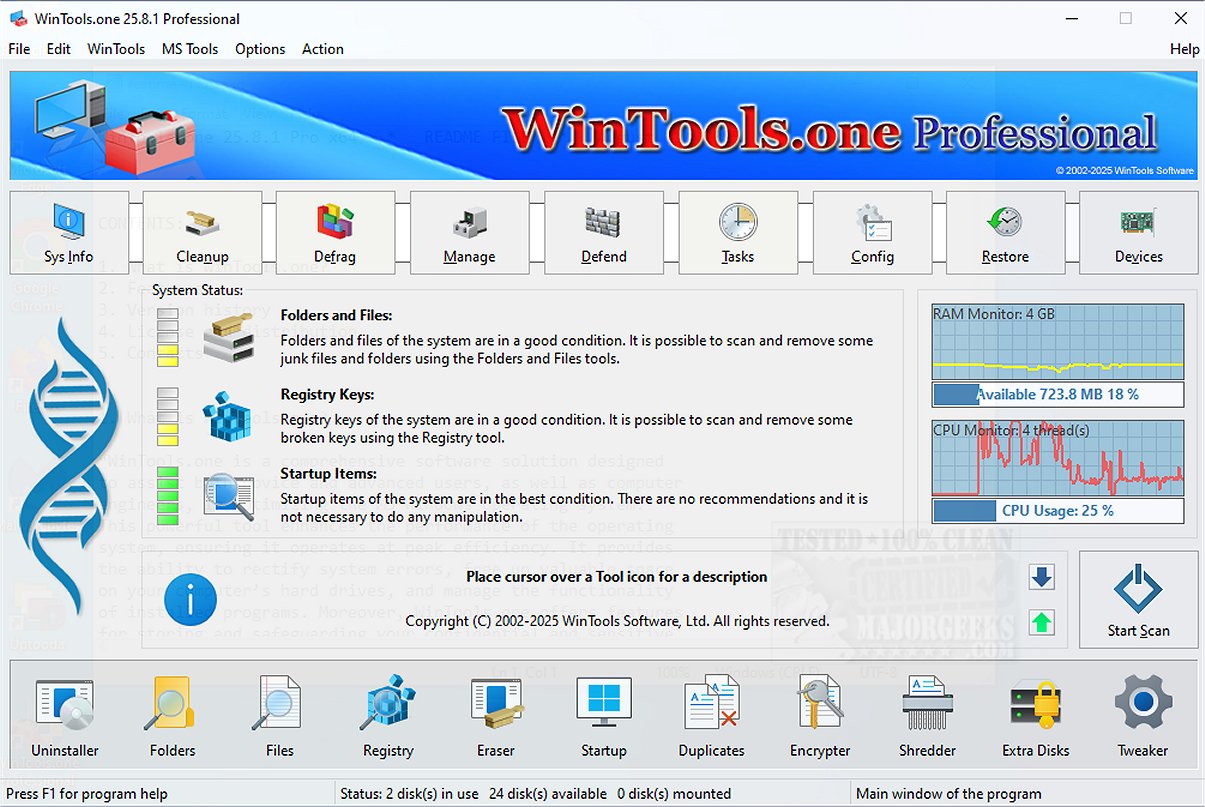WinTools.one is a robust system maintenance and cleanup tool designed to enhance computer performance through a suite of diagnostic tools that assess and identify areas for improvement. This software helps optimize functionality to ensure a smooth and efficient user experience.
Purpose of WinTools.one
The application is particularly useful for managing various system components such as files, folders, the system registry, and startup items. It effectively resolves common issues and errors, freeing up storage space and leading to a more responsive PC.
Editions of WinTools.one
WinTools.one is available in two editions: one for home users and another for advanced users. The Professional edition encompasses all features of the Home edition but adds advanced tools like a duplicate file manager and an extensive range of options within the ‘Tweaker’ section.
Key Features
WinTools.one includes a variety of tools designed for comprehensive system maintenance:
- Clean Uninstaller
- Scan Folders
- Scan Files
- Scan Shortcuts
- Scan Registry
- Objects Eraser
- Startup Manager
- Duplicate Files Manager
- File Encryptor
- File Shredder
- Extra Disks Utilities
- System Tweaker (offering numerous additional settings and fixes)
The main interface presents a system diagnostic that evaluates the health of files, folders, registry keys, and startup items. Users can initiate a deep analysis with a single click, targeting temporary files, Windows logs, web caches, and drivers to identify and eliminate unnecessary or invalid data.
Built-In Maintenance Tools
WinTools.one also features built-in maintenance utilities, including an uninstaller for safely removing unwanted applications, file and folder scanners for data elimination, a registry cleaner for performance enhancement, and a startup manager to improve boot times. Additional functionalities like a file eraser, shredder, and duplicate file manager synergistically work to boost overall system performance.
Tweak Your System
A notable highlight of WinTools.one is its Tweaker section, which offers a variety of customization options, network fixing tools, driver management capabilities, and more, empowering users to exert greater control over their Windows environment.
Conclusion
In conclusion, WinTools.one serves as a comprehensive solution for system cleanup, file and startup management, optimization, and tweaking. While the Professional edition caters to advanced users with enhanced features, the Home edition provides ample tools to satisfy the everyday user’s needs. This software is an essential asset for anyone looking to maintain their system effectively and improve performance.
Further Reading:
- Explore how to use Storage Sense for automatic junk file deletion in Windows 10/11.
- Learn to manage startup applications in Windows 10 & 11.
- Discover how to disable Windows 10 Task Scheduler privacy and automatic maintenance tasks.
- Find out how to remove built-in apps in Windows 11, 10, 8, and 8.1 using PowerShell.
Future Updates and Extensions
As technology continues to evolve, future updates to WinTools.one may include enhanced AI-driven diagnostics, integration with cloud storage solutions for seamless file management, and more advanced security features to protect user data. Users can also look forward to periodic improvements and additional tools that align with the latest operating system updates and requirements
Purpose of WinTools.one
The application is particularly useful for managing various system components such as files, folders, the system registry, and startup items. It effectively resolves common issues and errors, freeing up storage space and leading to a more responsive PC.
Editions of WinTools.one
WinTools.one is available in two editions: one for home users and another for advanced users. The Professional edition encompasses all features of the Home edition but adds advanced tools like a duplicate file manager and an extensive range of options within the ‘Tweaker’ section.
Key Features
WinTools.one includes a variety of tools designed for comprehensive system maintenance:
- Clean Uninstaller
- Scan Folders
- Scan Files
- Scan Shortcuts
- Scan Registry
- Objects Eraser
- Startup Manager
- Duplicate Files Manager
- File Encryptor
- File Shredder
- Extra Disks Utilities
- System Tweaker (offering numerous additional settings and fixes)
The main interface presents a system diagnostic that evaluates the health of files, folders, registry keys, and startup items. Users can initiate a deep analysis with a single click, targeting temporary files, Windows logs, web caches, and drivers to identify and eliminate unnecessary or invalid data.
Built-In Maintenance Tools
WinTools.one also features built-in maintenance utilities, including an uninstaller for safely removing unwanted applications, file and folder scanners for data elimination, a registry cleaner for performance enhancement, and a startup manager to improve boot times. Additional functionalities like a file eraser, shredder, and duplicate file manager synergistically work to boost overall system performance.
Tweak Your System
A notable highlight of WinTools.one is its Tweaker section, which offers a variety of customization options, network fixing tools, driver management capabilities, and more, empowering users to exert greater control over their Windows environment.
Conclusion
In conclusion, WinTools.one serves as a comprehensive solution for system cleanup, file and startup management, optimization, and tweaking. While the Professional edition caters to advanced users with enhanced features, the Home edition provides ample tools to satisfy the everyday user’s needs. This software is an essential asset for anyone looking to maintain their system effectively and improve performance.
Further Reading:
- Explore how to use Storage Sense for automatic junk file deletion in Windows 10/11.
- Learn to manage startup applications in Windows 10 & 11.
- Discover how to disable Windows 10 Task Scheduler privacy and automatic maintenance tasks.
- Find out how to remove built-in apps in Windows 11, 10, 8, and 8.1 using PowerShell.
Future Updates and Extensions
As technology continues to evolve, future updates to WinTools.one may include enhanced AI-driven diagnostics, integration with cloud storage solutions for seamless file management, and more advanced security features to protect user data. Users can also look forward to periodic improvements and additional tools that align with the latest operating system updates and requirements
WinTools.one 25.11.1 released
WinTools.one is a comprehensive system maintenance and cleanup solution that includes a range of diagnostic tools that evaluate your computer's performance, identifying areas for improvement. Additionally, it offers effective solutions to optimize the functionality of your system, ensuring it runs smoothly.