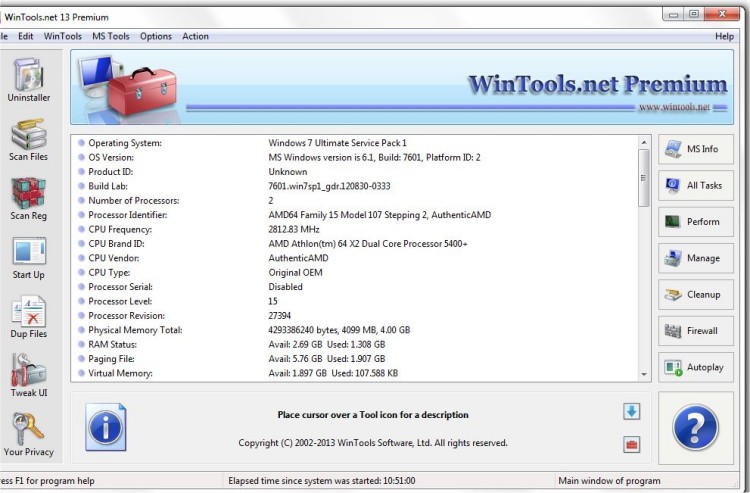WinTools.net Professional has released version 25.8.1, offering users comprehensive control over their Windows operating system. This software suite enables users to manage the startup process, monitor memory usage, and customize desktop and system settings according to their preferences.
Key features of WinTools.net Professional include:
- Clean Uninstaller: Efficiently removes software while tracking changes made to the hard drive, Windows registry, and system files during installation.
- Scan Files: Cleans the hard drive by removing obsolete files and references, which can slow down drive access time.
- Scan Shortcuts: Eliminates dead shortcuts from the Desktop, Start menu, and other locations to enhance system efficiency.
- Scan Registry: Cleans the Windows registry of unused applications and invalid references, which can improve system speed and loading times.
- Startup Manager: Allows users to manage startup items, enabling them to add, remove, or disable applications that run at startup.
- Tweak UI: Offers additional adjustments for safety, system capacity, and user preferences not included in the basic Windows components.
- Net Tweaker: Enhances data transfer and connection speeds by modifying hidden network settings, exclusive to the Professional edition.
- Your Privacy: A set of tools dedicated to maintaining user privacy and securing sensitive information, also exclusive to the Professional edition.
- Invisible Man: A feature that helps save private information for later restoration, minimizing data retention by the system.
- File Shredder: Permanently deletes files without the possibility of recovery, ensuring sensitive documents are securely wiped.
- IE Favorites: Provides tools for managing Internet Explorer favorites, including deleting, backing up, and restoring links.
- RAM Memory Booster: Monitors and optimizes RAM to enhance operating system performance, although users are encouraged to consider RAM Saver Pro for more robust capabilities.
This update not only enhances system performance but also prioritizes user security and privacy. Additionally, users looking for automated solutions can explore the built-in Windows features such as Storage Sense for junk file management and Task Scheduler for system maintenance.
As technology continues to evolve, WinTools.net Professional is positioned to adapt, providing tools that meet the needs of modern users, ensuring that their systems run efficiently and securely
Key features of WinTools.net Professional include:
- Clean Uninstaller: Efficiently removes software while tracking changes made to the hard drive, Windows registry, and system files during installation.
- Scan Files: Cleans the hard drive by removing obsolete files and references, which can slow down drive access time.
- Scan Shortcuts: Eliminates dead shortcuts from the Desktop, Start menu, and other locations to enhance system efficiency.
- Scan Registry: Cleans the Windows registry of unused applications and invalid references, which can improve system speed and loading times.
- Startup Manager: Allows users to manage startup items, enabling them to add, remove, or disable applications that run at startup.
- Tweak UI: Offers additional adjustments for safety, system capacity, and user preferences not included in the basic Windows components.
- Net Tweaker: Enhances data transfer and connection speeds by modifying hidden network settings, exclusive to the Professional edition.
- Your Privacy: A set of tools dedicated to maintaining user privacy and securing sensitive information, also exclusive to the Professional edition.
- Invisible Man: A feature that helps save private information for later restoration, minimizing data retention by the system.
- File Shredder: Permanently deletes files without the possibility of recovery, ensuring sensitive documents are securely wiped.
- IE Favorites: Provides tools for managing Internet Explorer favorites, including deleting, backing up, and restoring links.
- RAM Memory Booster: Monitors and optimizes RAM to enhance operating system performance, although users are encouraged to consider RAM Saver Pro for more robust capabilities.
This update not only enhances system performance but also prioritizes user security and privacy. Additionally, users looking for automated solutions can explore the built-in Windows features such as Storage Sense for junk file management and Task Scheduler for system maintenance.
As technology continues to evolve, WinTools.net Professional is positioned to adapt, providing tools that meet the needs of modern users, ensuring that their systems run efficiently and securely
WinTools.net Professional 25.8.1 released
WinTools.net Professional puts you in control of the Windows startup process, memory monitoring and gives you the power to customize desktop and system settings to fit your needs.