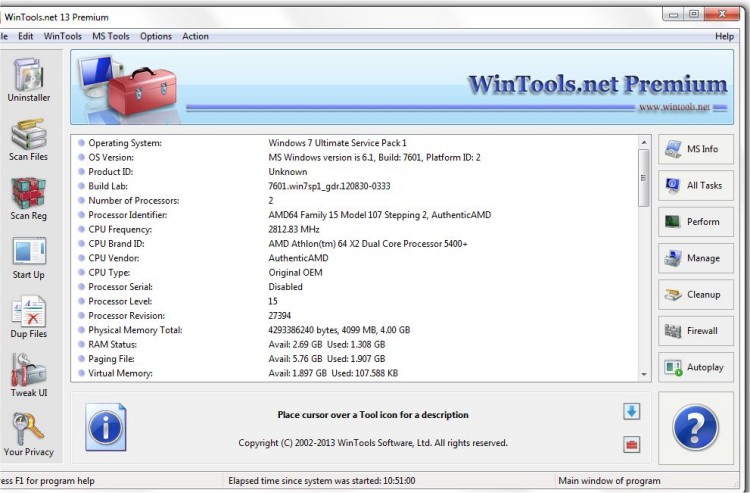WinTools.net Professional has released version 25.6.1, offering a comprehensive suite of tools designed to enhance control over the Windows operating system. This software allows users to manage the startup process, monitor memory usage, and customize system settings according to their preferences.
Key features include:
1. Clean Uninstaller: Efficiently removes software while tracking changes to the hard drive, registry, and system files during installation.
2. Scan Files: Cleans the hard drive of obsolete files and dead references, which can hinder access speed.
3. Scan Shortcuts: Removes dead shortcuts from the Desktop, Start menu, and hard drives, improving system navigation.
4. Scan Registry: Cleans the Windows registry of unused applications and invalid references, enhancing system performance and loading times.
5. Startup Manager: Allows users to monitor and manage startup items, optimizing the boot process.
6. Tweak UI: Provides additional customization options for safety and user preferences not available in standard Windows settings.
7. Net Tweaker: Optimizes network settings for improved data transfer, exclusive to the Professional edition.
8. Your Privacy: A toolkit designed to safeguard sensitive information, also exclusive to the Professional edition.
9. Invisible Man: Enables users to save and restore private information without leaving traces.
10. File Shredder: Permanently deletes files beyond recovery.
11. IE Favorites: Offers quick management options for Internet Explorer favorites, including deletion and backup.
12. RAM Memory Booster: Monitors and optimizes RAM usage to enhance overall system performance, with a recommendation to use RAM Saver Pro for more extensive capabilities.
In addition to these features, the software provides useful references to managing disk space and startup applications, including tips on using Windows' built-in tools like Storage Sense and PowerShell for app management. This extensive toolkit makes WinTools.net Professional a powerful option for users looking to optimize their Windows experience.
For users seeking a smoother and more efficient Windows operation, upgrading to the latest version of WinTools.net Professional can significantly contribute to system performance and customization
Key features include:
1. Clean Uninstaller: Efficiently removes software while tracking changes to the hard drive, registry, and system files during installation.
2. Scan Files: Cleans the hard drive of obsolete files and dead references, which can hinder access speed.
3. Scan Shortcuts: Removes dead shortcuts from the Desktop, Start menu, and hard drives, improving system navigation.
4. Scan Registry: Cleans the Windows registry of unused applications and invalid references, enhancing system performance and loading times.
5. Startup Manager: Allows users to monitor and manage startup items, optimizing the boot process.
6. Tweak UI: Provides additional customization options for safety and user preferences not available in standard Windows settings.
7. Net Tweaker: Optimizes network settings for improved data transfer, exclusive to the Professional edition.
8. Your Privacy: A toolkit designed to safeguard sensitive information, also exclusive to the Professional edition.
9. Invisible Man: Enables users to save and restore private information without leaving traces.
10. File Shredder: Permanently deletes files beyond recovery.
11. IE Favorites: Offers quick management options for Internet Explorer favorites, including deletion and backup.
12. RAM Memory Booster: Monitors and optimizes RAM usage to enhance overall system performance, with a recommendation to use RAM Saver Pro for more extensive capabilities.
In addition to these features, the software provides useful references to managing disk space and startup applications, including tips on using Windows' built-in tools like Storage Sense and PowerShell for app management. This extensive toolkit makes WinTools.net Professional a powerful option for users looking to optimize their Windows experience.
For users seeking a smoother and more efficient Windows operation, upgrading to the latest version of WinTools.net Professional can significantly contribute to system performance and customization
WinTools.net Professional 25.6.1 released
WinTools.net Professional puts you in control of the Windows startup process, memory monitoring and gives you the power to customize desktop and system settings to fit your needs.