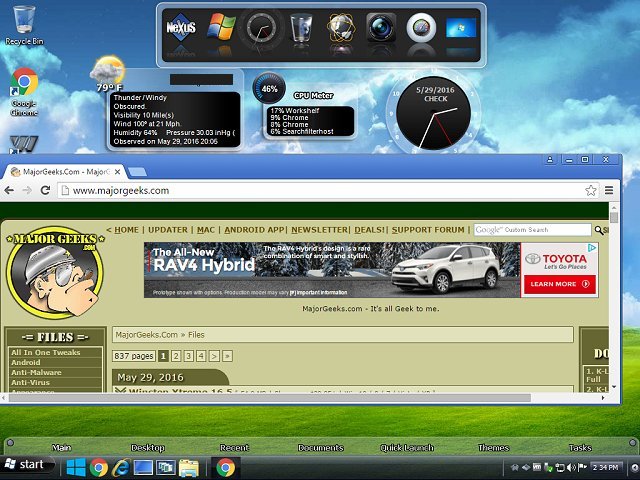Winstep Xtreme 25.7 has been released, promising to revolutionize the way users interact with Windows through its suite of utilities and desktop enhancements. This software not only beautifies your desktop but also organizes applications and reduces clutter, making it a visually appealing and functional workspace.
One of the key features of Winstep Xtreme is its ability to streamline access to frequently used applications and documents, enhancing productivity by ensuring that essential tools are always just a click or two away. Users can customize the interface to fit their individual workflows, moving away from a one-size-fits-all approach to a more personalized experience that aligns with their specific needs.
Additionally, Winstep Xtreme is designed to be enjoyable to use, encouraging users to explore its various functionalities as they become more familiar with the software.
In summary, Winstep Xtreme 25.7 not only transforms the aesthetic of your desktop but also optimizes your daily tasks, making your workspace both efficient and enjoyable.
To further enhance your Windows experience, consider exploring tips on customizing backgrounds, adding color to UI elements, using emojis, and managing thumbnail previews in File Explorer. These additional features can complement Winstep Xtreme, creating an even more tailored and engaging desktop environment
One of the key features of Winstep Xtreme is its ability to streamline access to frequently used applications and documents, enhancing productivity by ensuring that essential tools are always just a click or two away. Users can customize the interface to fit their individual workflows, moving away from a one-size-fits-all approach to a more personalized experience that aligns with their specific needs.
Additionally, Winstep Xtreme is designed to be enjoyable to use, encouraging users to explore its various functionalities as they become more familiar with the software.
In summary, Winstep Xtreme 25.7 not only transforms the aesthetic of your desktop but also optimizes your daily tasks, making your workspace both efficient and enjoyable.
To further enhance your Windows experience, consider exploring tips on customizing backgrounds, adding color to UI elements, using emojis, and managing thumbnail previews in File Explorer. These additional features can complement Winstep Xtreme, creating an even more tailored and engaging desktop environment
Winstep Xtreme 25.7 released
Winstep Xtreme will change the way you work with Windows with a collection of utilities and desktop enhancements.