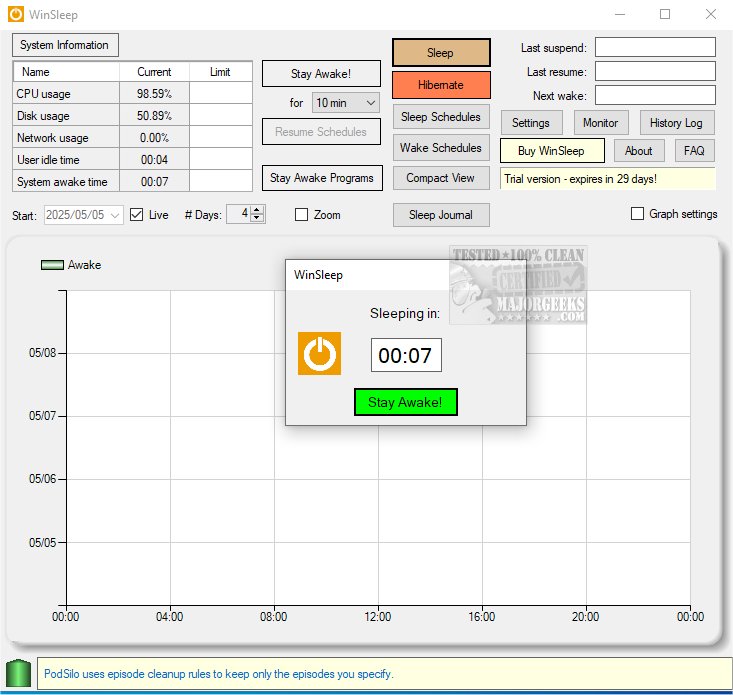WinSleep version 1.6.6.0 has been released, providing users with enhanced tools to manage their computer's awake periods effectively. This software is designed to optimize these intervals, leading to reduced resource consumption and ultimately extending the lifespan of the PC.
The user-friendly interface of WinSleep is organized for easy navigation, showcasing its features prominently in the main window. At the top, users can access a system information section that provides insights into CPU and network usage, as well as user idle time—data that can help in creating effective resource preservation strategies.
A notable feature of WinSleep is its timeline that visually represents the computer's activity status, showing when it is awake, sleeping, or hibernating. This timeline also indicates whether specific power management policies are active. New users may find it beneficial to keep the legend for the Power Status bar visible until they become familiar with the color codes associated with each state.
WinSleep also allows for the establishment of sleep schedules for times when the computer is not in use. Users can create specific schedules for daily, weekly, or monthly sleep modes to conserve energy and prolong device lifespan. While multiple sleep policies can be set, the default policy cannot be deleted, and if policies overlap, the first listed will take precedence.
The general consensus is that WinSleep empowers users to manage their computer's power states effectively, ensuring components remain off when not in use while maintaining optimal performance for demanding tasks like gaming.
In summary, WinSleep 1.6.6.0 not only helps in energy conservation but also enhances the overall performance and longevity of computers. Its intuitive design, coupled with powerful scheduling capabilities, makes it a valuable tool for anyone looking to optimize their computer's power usage. As technology continues to evolve, tools like WinSleep will likely integrate more advanced features, such as AI-driven optimization recommendations and deeper analytics on hardware performance, further enhancing user experience and efficiency
The user-friendly interface of WinSleep is organized for easy navigation, showcasing its features prominently in the main window. At the top, users can access a system information section that provides insights into CPU and network usage, as well as user idle time—data that can help in creating effective resource preservation strategies.
A notable feature of WinSleep is its timeline that visually represents the computer's activity status, showing when it is awake, sleeping, or hibernating. This timeline also indicates whether specific power management policies are active. New users may find it beneficial to keep the legend for the Power Status bar visible until they become familiar with the color codes associated with each state.
WinSleep also allows for the establishment of sleep schedules for times when the computer is not in use. Users can create specific schedules for daily, weekly, or monthly sleep modes to conserve energy and prolong device lifespan. While multiple sleep policies can be set, the default policy cannot be deleted, and if policies overlap, the first listed will take precedence.
The general consensus is that WinSleep empowers users to manage their computer's power states effectively, ensuring components remain off when not in use while maintaining optimal performance for demanding tasks like gaming.
In summary, WinSleep 1.6.6.0 not only helps in energy conservation but also enhances the overall performance and longevity of computers. Its intuitive design, coupled with powerful scheduling capabilities, makes it a valuable tool for anyone looking to optimize their computer's power usage. As technology continues to evolve, tools like WinSleep will likely integrate more advanced features, such as AI-driven optimization recommendations and deeper analytics on hardware performance, further enhancing user experience and efficiency
WinSleep 1.6.6.0 released
WinSleep enables you to manage your computer's awake periods more effectively. By optimizing these intervals, the software helps significantly reduce resource consumption, ultimately contributing to an extended PC lifespan.