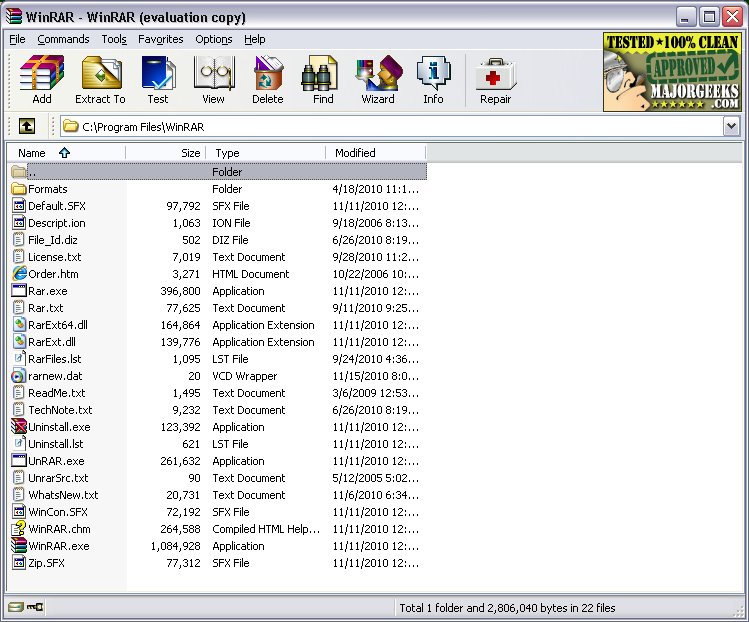WinRAR is a long-standing and highly regarded program for managing file archives, allowing users to open, create, extract, and add files to ZIP and RAR formats. It has solidified its position as a leading tool for file compression due to its reliability and extensive feature set. Supporting various formats like ZIP, RAR, 7Z, TAR, and more, WinRAR simplifies the process of file management for users on Windows.
Key Features of WinRAR:
- Versatile Extraction: WinRAR can extract a wide range of formats including RAR, ZIP, CAB, ARJ, and ISO, among others.
- File Compression: Users can compress files into RAR or ZIP archives, making it easier to save space or send multiple files simultaneously.
- File Splitting: Large files can be split into smaller, manageable parts, which is useful for storage and transfer.
- Encryption: The program offers AES-256 encryption to secure sensitive information.
- Repair Capabilities: WinRAR can add recovery records to archives, allowing users to repair damaged files when necessary.
Despite the program's core functionality remaining stable over the years, the latest updates enhance file format support, fix bugs, and improve performance. Notably, the trial version of WinRAR does not expire, enabling users to utilize its features indefinitely, although purchasing a license supports the developers.
Pros and Cons:
Pros:
- Fast and reliable compression and extraction.
- Supports a vast array of archive formats.
- Built-in password protection and file repair features.
- Ability to create self-extracting archives (SFX).
- Compatible with all Windows versions, including Windows 11.
Cons:
- The user interface may feel outdated, although some users appreciate its simplicity.
- Not completely free, but it offers indefinite use of the trial version.
- Limited support for newer formats without additional plugins.
Practical Applications:
WinRAR is particularly useful in everyday scenarios. For instance, if a user wants to share a 10GB folder of game mod files, they can compress and split it into 1GB chunks, adding password protection for security. Similarly, for sensitive files like tax records, users can encrypt and archive them, ensuring they are organized and secure from unauthorized access.
Conclusion:
While WinRAR may not boast flashy features, it remains a top choice for archive management on Windows. Its dependable performance makes it suitable for various users, from professionals to gamers. For those seeking effective tools for file compression, encryption, and organization, WinRAR stands out alongside alternatives like 7-Zip, often sparking debates over which is superior. Regardless of the setting—work, gaming, or personal use—WinRAR proves to be an invaluable utility.
Future Developments:
As file formats continue to evolve and user needs change, it's likely that future versions of WinRAR will adapt accordingly, potentially incorporating support for new compression methods and enhancing user experience. The ongoing commitment to updates ensures that WinRAR will remain relevant in the ever-changing landscape of file management software
Key Features of WinRAR:
- Versatile Extraction: WinRAR can extract a wide range of formats including RAR, ZIP, CAB, ARJ, and ISO, among others.
- File Compression: Users can compress files into RAR or ZIP archives, making it easier to save space or send multiple files simultaneously.
- File Splitting: Large files can be split into smaller, manageable parts, which is useful for storage and transfer.
- Encryption: The program offers AES-256 encryption to secure sensitive information.
- Repair Capabilities: WinRAR can add recovery records to archives, allowing users to repair damaged files when necessary.
Despite the program's core functionality remaining stable over the years, the latest updates enhance file format support, fix bugs, and improve performance. Notably, the trial version of WinRAR does not expire, enabling users to utilize its features indefinitely, although purchasing a license supports the developers.
Pros and Cons:
Pros:
- Fast and reliable compression and extraction.
- Supports a vast array of archive formats.
- Built-in password protection and file repair features.
- Ability to create self-extracting archives (SFX).
- Compatible with all Windows versions, including Windows 11.
Cons:
- The user interface may feel outdated, although some users appreciate its simplicity.
- Not completely free, but it offers indefinite use of the trial version.
- Limited support for newer formats without additional plugins.
Practical Applications:
WinRAR is particularly useful in everyday scenarios. For instance, if a user wants to share a 10GB folder of game mod files, they can compress and split it into 1GB chunks, adding password protection for security. Similarly, for sensitive files like tax records, users can encrypt and archive them, ensuring they are organized and secure from unauthorized access.
Conclusion:
While WinRAR may not boast flashy features, it remains a top choice for archive management on Windows. Its dependable performance makes it suitable for various users, from professionals to gamers. For those seeking effective tools for file compression, encryption, and organization, WinRAR stands out alongside alternatives like 7-Zip, often sparking debates over which is superior. Regardless of the setting—work, gaming, or personal use—WinRAR proves to be an invaluable utility.
Future Developments:
As file formats continue to evolve and user needs change, it's likely that future versions of WinRAR will adapt accordingly, potentially incorporating support for new compression methods and enhancing user experience. The ongoing commitment to updates ensures that WinRAR will remain relevant in the ever-changing landscape of file management software
WinRAR 7.13 Beta 1 / 7.12 released
WinRAR is an excellent program for opening, creating, extracting, or adding files to your ZIP and RAR files.