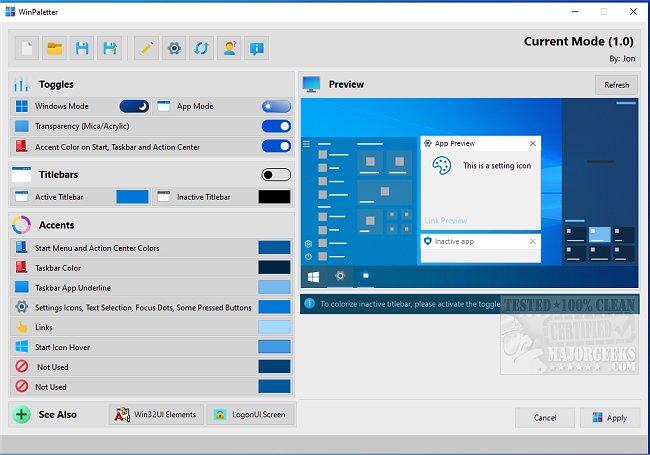WinPaletter has released version 1.0.9.4 Beta along with 1.0.9.3, offering users the ability to easily customize the color accents of their Windows 10 and 11 systems. This user-friendly application simplifies the personalization of your desktop by allowing you to modify nearly all visual elements, such as title bars and accent colors, through a modern interface. Users can preview their changes in real-time to ensure color harmony before finalizing their selections.
The software stores accent colors in the Windows registry, organizing them in a way that facilitates easy access and modification. Users can also create and save multiple theme files, enabling them to switch between different visual styles based on their specific needs. An added benefit of WinPaletter is its capability to enhance contrast, making it a valuable tool for individuals with vision impairments.
Overall, WinPaletter serves as a comprehensive resource for transforming the aesthetic of Windows machines, catering to both novice and experienced users alike. The application not only allows for extensive customization but also emphasizes accessibility and ease of use.
In future updates, it would be beneficial for WinPaletter to incorporate additional features, such as a broader range of color palettes, the option for users to share their themes online, or integration with other personalization tools. These enhancements could further enrich the user experience and broaden the appeal of the software
The software stores accent colors in the Windows registry, organizing them in a way that facilitates easy access and modification. Users can also create and save multiple theme files, enabling them to switch between different visual styles based on their specific needs. An added benefit of WinPaletter is its capability to enhance contrast, making it a valuable tool for individuals with vision impairments.
Overall, WinPaletter serves as a comprehensive resource for transforming the aesthetic of Windows machines, catering to both novice and experienced users alike. The application not only allows for extensive customization but also emphasizes accessibility and ease of use.
In future updates, it would be beneficial for WinPaletter to incorporate additional features, such as a broader range of color palettes, the option for users to share their themes online, or integration with other personalization tools. These enhancements could further enrich the user experience and broaden the appeal of the software
WinPaletter 1.0.9.4 Beta / 1.0.9.3 released
WinPaletter enables you to colorize Windows 10 and 11 accents without restrictions from an easy-to-use interface.