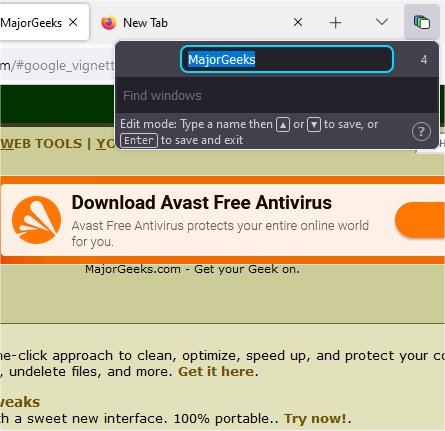Winger for Firefox 2.10.1 has been released, enhancing the browser's tab management capabilities. This add-on allows users to name their browser windows, move tabs between them, and stash windows for later use. By effectively organizing multiple windows based on topics, tasks, or projects, Winger provides a practical solution for users managing numerous tabs.
The interface is designed for ease of use, enabling users to access a searchable list of window names with a simple keyboard shortcut (F1 by default). Users can execute various functions easily through pre-defined slash commands in the omnibox, simplifying their workflow.
Winger also supports private windows, allowing users to move tabs seamlessly between private and regular browsing sessions. This functionality ensures that tabs are automatically reopened in the appropriate window, enhancing user experience. Additionally, minimized windows are grouped for better organization, especially for MacOS users, aligning with the operating system's window management style.
Key features include the ability to send or bring tabs by right-clicking and selecting options from the context menu. Users can stash windows they wish to save, which are then stored as bookmark folders. These stashed windows are accessible outside of Winger and can be synced across devices via bookmark syncing.
Overall, Winger for Firefox is designed to be user-friendly, making it suitable for individuals of all technical backgrounds. It streamlines tab management and can significantly improve productivity for users who require efficient workflow solutions.
In summary, Winger for Firefox is an essential tool for those looking to enhance their browsing experience. Its features not only simplify tab and window management but also ensure that users can maintain organization and accessibility across their tabs, ultimately allowing for a more efficient and enjoyable web navigation experience. Whether you're a casual browser or a power user, Winger is a valuable addition to your Firefox toolkit
The interface is designed for ease of use, enabling users to access a searchable list of window names with a simple keyboard shortcut (F1 by default). Users can execute various functions easily through pre-defined slash commands in the omnibox, simplifying their workflow.
Winger also supports private windows, allowing users to move tabs seamlessly between private and regular browsing sessions. This functionality ensures that tabs are automatically reopened in the appropriate window, enhancing user experience. Additionally, minimized windows are grouped for better organization, especially for MacOS users, aligning with the operating system's window management style.
Key features include the ability to send or bring tabs by right-clicking and selecting options from the context menu. Users can stash windows they wish to save, which are then stored as bookmark folders. These stashed windows are accessible outside of Winger and can be synced across devices via bookmark syncing.
Overall, Winger for Firefox is designed to be user-friendly, making it suitable for individuals of all technical backgrounds. It streamlines tab management and can significantly improve productivity for users who require efficient workflow solutions.
In summary, Winger for Firefox is an essential tool for those looking to enhance their browsing experience. Its features not only simplify tab and window management but also ensure that users can maintain organization and accessibility across their tabs, ultimately allowing for a more efficient and enjoyable web navigation experience. Whether you're a casual browser or a power user, Winger is a valuable addition to your Firefox toolkit
Winger for Firefox 2.10.1 released
Winger for Firefox lets you name windows, move tabs between windows, stash windows away, and more.